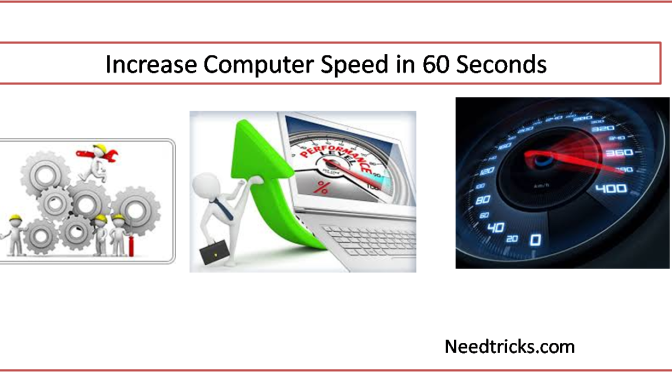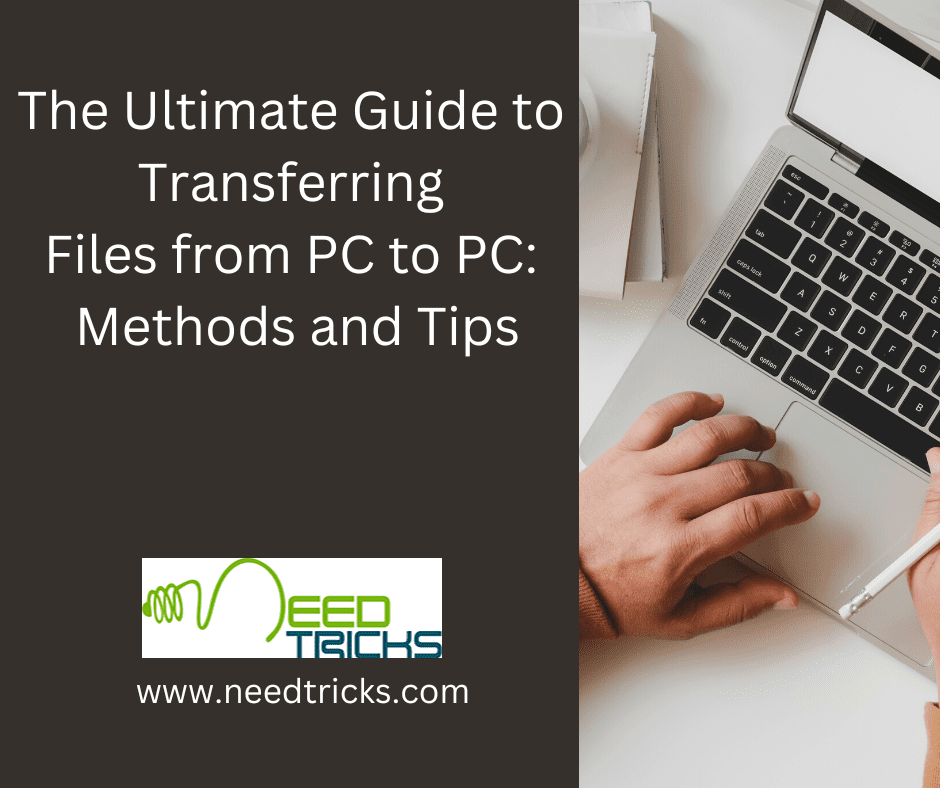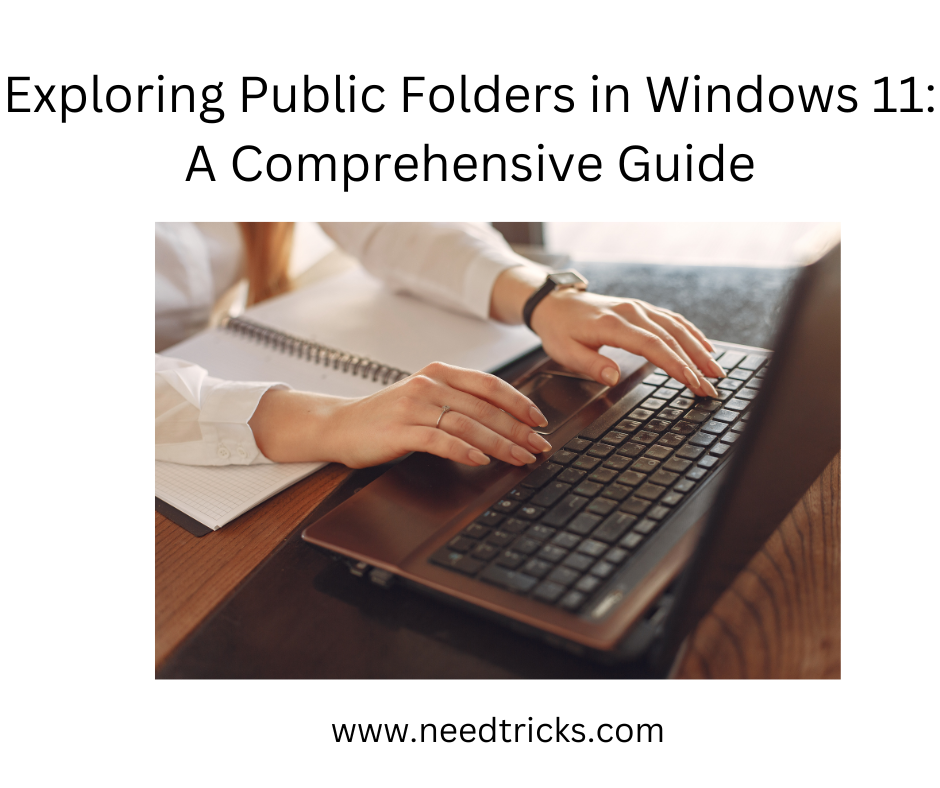Your Computer or Laptop performance would increase for sure that is 100% guaranteed if you would follow the steps mentioned below. The steps does not require any kind of software to install, it just require few steps and your computer/ laptop would be clean.
Follow the steps:
- Click on windows icon and search for RUN command (just type run on search bar [search programs and files]
- Select Run and press Enter
- type prefetch and press Enter
- Select all files present there (CTRL + A) and delete them. [you need Admin access to perform this action]
- Open Run Command again and type %temp% Press Enter Select all files there and delete them.
- Open Run Command again and type temp Press Enter Select all files there and delete them.
- Open Run Command again and type recent Press Enter Select all files there and delete them.
Please note that you might not able be delete all files, so you need to skip them and delete rest.
All set, clear your recycle bin and see the performance of your system.
Some Additional steps to make Computers perform more faster:
- Delete History
- Enable or Disable Browser Extension
- Delete Cookies
- Un-install unnecessary software
- Put less Icons and folders on desktop
- Avoid multiple browser open
Hope this works for you. If you like the trick, do comment and share.