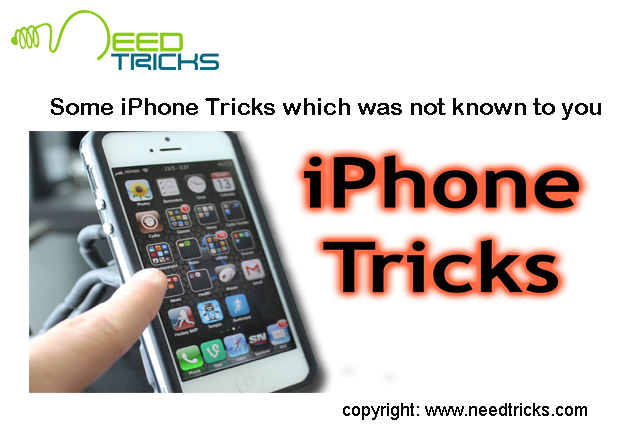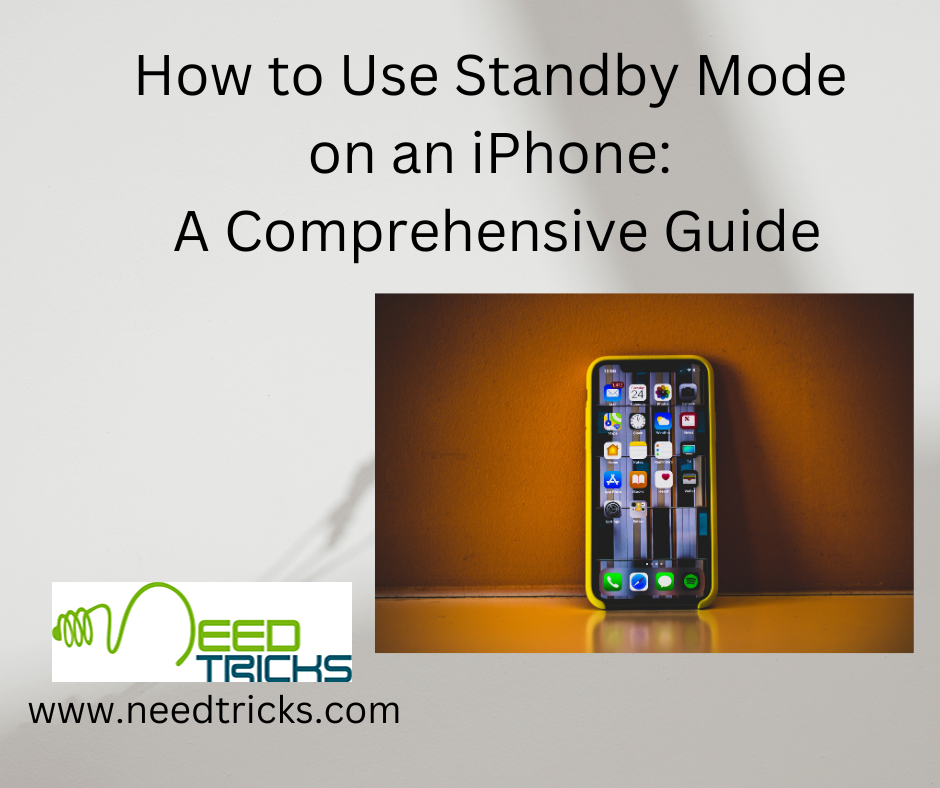iPhone is the most desirable phone currently in the market. Where most of the people are still struggling to buy a new one, and rest of the iPhone owners are trying to figure out it's features. Needless to metion it has lot many features which you could ever imagine.
It is difficult to mention the entire tricks here in the blog, but would like to highlight few, which would be beneficial for you and you could show this to your entire friends and family circle.
Following are some smart iPhone tricks:
Locking Auto focus and Exposure of Camera:
When using Camera on iPhone, by long pressing the screen area locks the auto focus and exposure, to the thing which is being focussed at that point of time from the camera screen.
Charge your phone quickly with Airplane mode on:
iPhone has many features which are on and are constantly being used by the phone and which drains up the battery. Turning Airplane mode would stop all the functions and give your phone a good rest too. Just tried charging your iPhone fully once with the Airplane mode on and then you can actually see the difference. It would not only charge fast, but would actually would be long lasting as well (Also depends upon your usage).
Smart iPhone Key Board Shortcuts:
Most of you might not be knowing that you can set small phrase of words for the long sentence, and whenever these phrase would be typed, long words would be displayed. It could actually be used as Prank for others. Let's say for example: You can set "NO" to "Ofcorse Yes" in your parents phone. Now whenever your Parents would type NO it would automatically correct it and display as Ofcorse Yes.
Yes, you can use this for your own shortcuts also, life for PFA as Please Find Attached or BRB as Be Right Back etc.
To On this Feature in your iPhone Go to SETTING — GENERAL —KEYBOARD — SHORTCUTS
Setting word as your Passcode:
iPhone has an option to use Finger Scan as a passcode, but most people might not like to use this due to various reasons. For them they can actually use a word as a passcode to unlock the phone. Fot this they just need to go to SETTING — GENERAL —Passcode Lock— Turn On
Know the details of Airplanes Flying just above you LIVE:
Talk to Siri as you would to a friend and it can help you get things done – like sending messages , placng calls etc. Hope you are aware of this feature of iPhone, but now ready to get amazed with more advanced features.
Just put a simple query on your iPhone "What flights are overhead me", this would pull entire information from the web and would answer you exactly what flights are flying near you with their complete details, ready to be amazed and let others show your iPhone intelligence.
Accidental credit Card purchases:
This is actually a pain area for most of the iPhone users, as they might purchase something accidentaly in their iPhone through the store credit card information, which they actually doesn't wish to buy. Or maybe their kids or friends or anyone could do this accidentally. To avoid this you can turn off in-app purchases.
T do this Go to SETTING —GENERAL —- RESTRICTIONS — SWITCH ON / OFF ENABLE RESTRICTION
Shake it to delete it:
Pressing Backspace to delete is so mainstream, start shaking your phone for the same. Once you type something wrong and wish to delete it, instead of pressing Backspace just shake your phone and a dialog box will ask you whether you want to delete what you were typing.
Now lets say it has actually deleted it and you realized that you doesn't wish to delete that word, don't worry just shake it again and it would undo the deleted word.
Some times are always Music times:
Most of the smart phone users turn on music while they go to bed, but forget to turn it off, reason is simple because they fell asleep while listening to the music. You can actually avoid this, Just go to your Clock App on the bottom of the Grid, here you can actually set the amount of time for yourself to keep music playing, and further Tap on the Timer End tab when you want it to stop.
This would solve your problem, even if you fell asleep, after particular set time the music would stop.
Without Touching / Tapping the screen click pictures:
Seems unbelievable, no it's not. The volume button on the right hand side of your phone would do the magic. Even if your phone is connected with your EarPods, their in-line button can act as a shutter trigger as well.
Compass App is the great Leveler:
In your house office or anywhere, there are many activities which requires correct leveling Now let this job be done accurately by using your iPhone in Built Compass App. It would not only help you to get correct directions, but to level things precisely and accurately.
So, these were some of the iPhone Tricks, which I think would be beneficial for you. Share this to your friends and family, so that they can use these features as well. If you know more tricks please do share it with us and the world, but putting it on comment. Do share because Sharing is Caring.