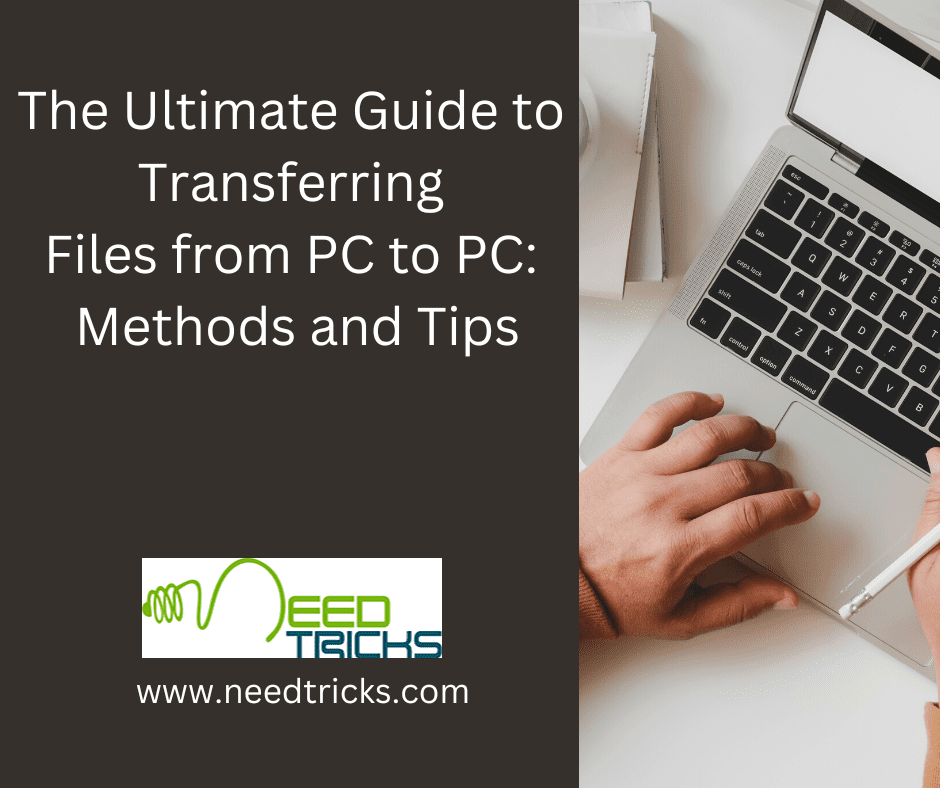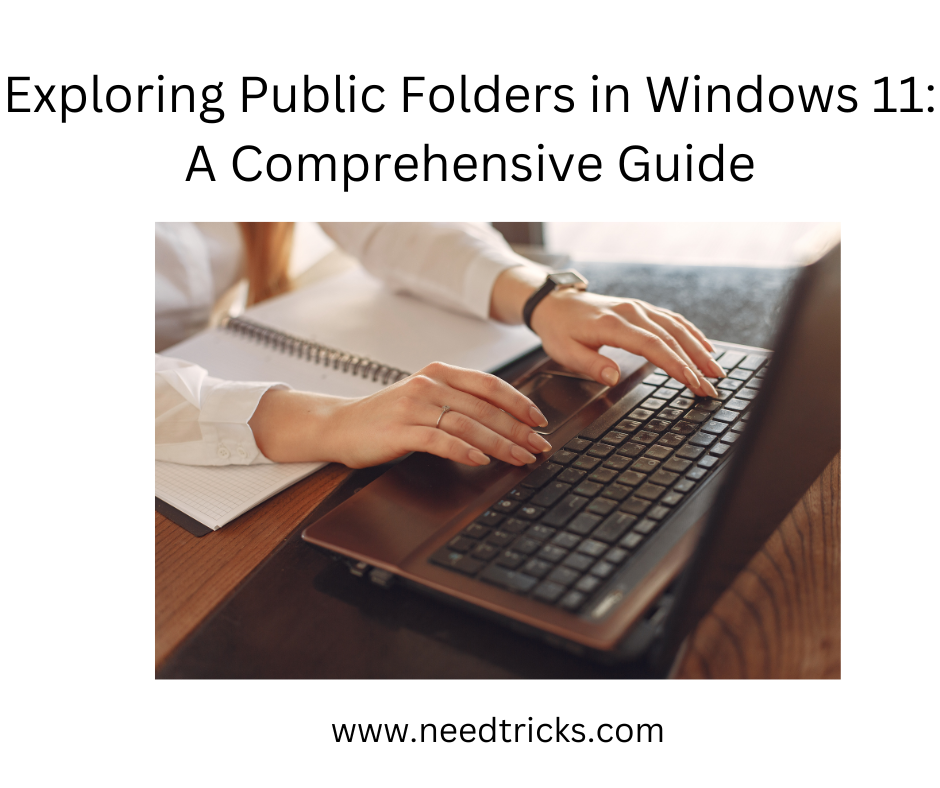Here is a very simple steps to increase the speed of your computer without using any additional RAm. We are very much sure, that by following the below mentioned steps, the performance of your pc or lappy would for increase. In this blog would teach you Speed up your computer without Additional RAM.
Follow the given steps to Speed up your computer without Additional RAM
Step 1
Right click on My computer or Computer. Select Properties.
Step 2
Click on Advanced System Settings. (System Properties windows will be opened).
Step 3
Select Advanced tab in the top. and go to Settings tab under Performance. (Performance options windows will be opened).
Step 4
Click on Advanced tab in the top and select change under virtual memory then Select C drive.(uncheck automatically manage file size for each drive)
Step 5
Click on Custom size. Write the amount equal to your systems RAM size in the rectangular box near to initial size. Or you can write the recommended size which is given in the last row in the same window. Write the double size of you RAM at maximum size. My RAM Is 2GB so I have written 4000 in the maximum size.
Click on Ok
That's it now you have learned the trick to Speed up your computer without Additional RAM.
Feel free to comment and to ask anything.