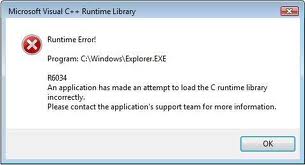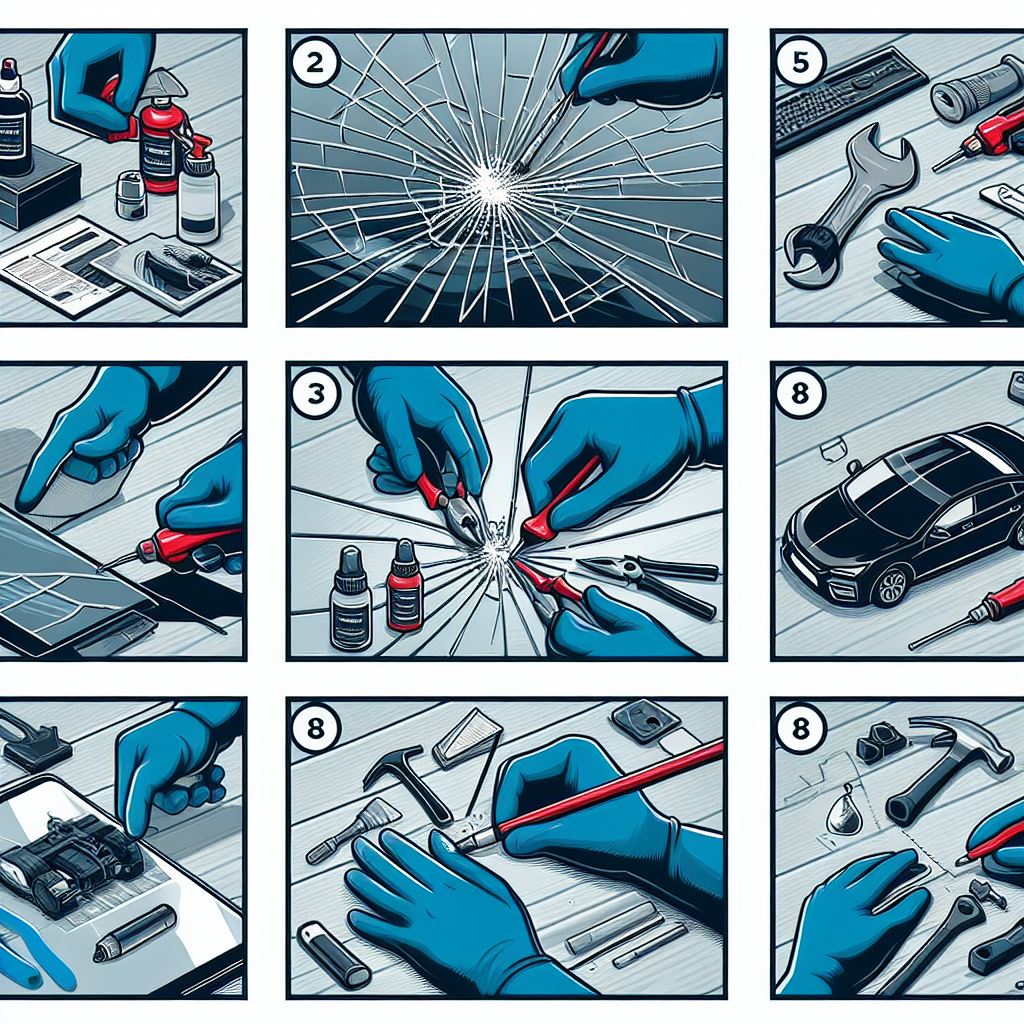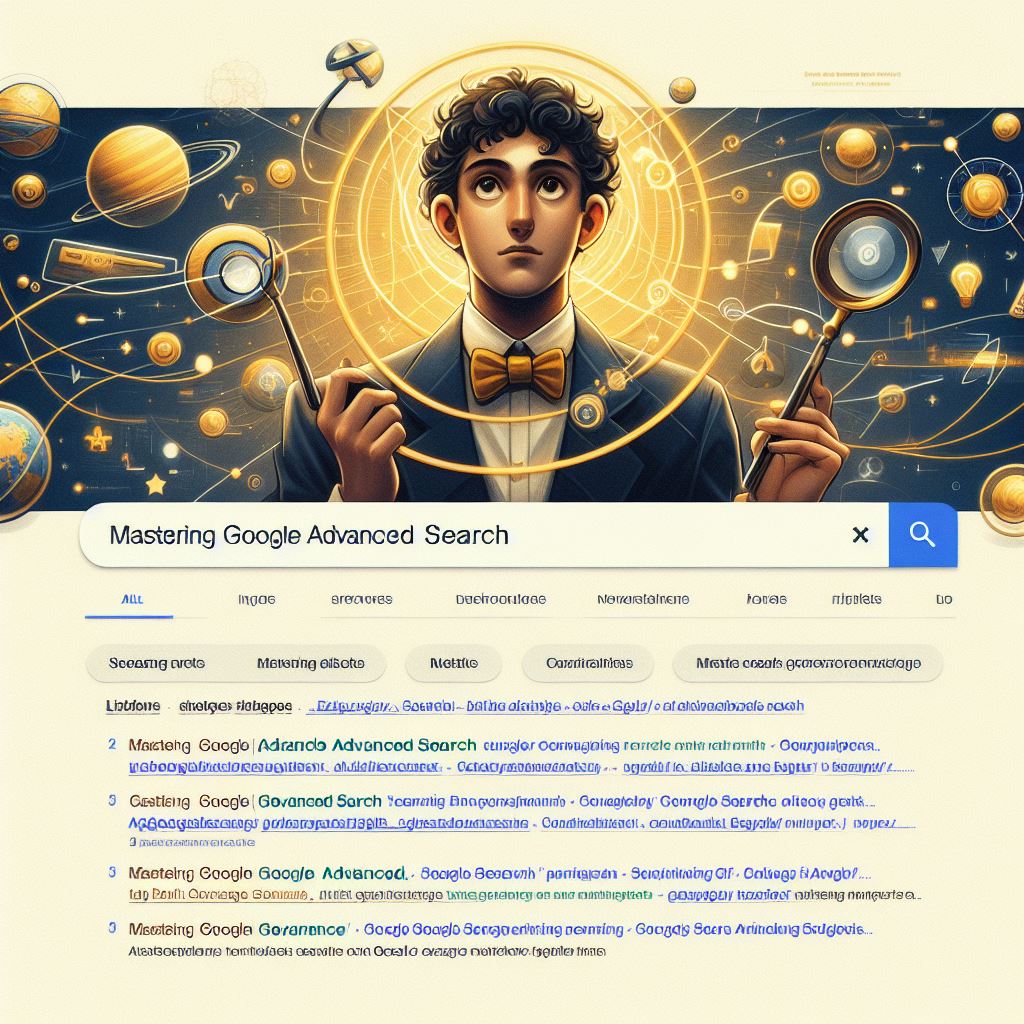Runtime Error r6034 is a common error of computer.This usually occur when an application has made an attempt to load the C runtime library without using a manifest. This is an unsupported way to load Visual C++ DLLs. You need to modify your application to build with a manifest.
Here are some of the tricks to fix this error
Trick 1
Run a Full Registry scan, Use third Party Software to do it and repair registry.
Trick 2
Disable all the Startup applications.
Trick 3
Rename all the dynamic link library (DLL) files on your computer.
Trick 4
Re-install Picasa or iTunes or any XYZ program and other related programs.
Trick 5
Start your system in safe mode.
To prevent the error it is highly recommended to do the following.
- Use a reputable antivirus software tool to remove any viruses that might have infected your computer
- Repair your registry entries.
Hope this may help you a lot. If you think this was helpful to you please donot hestitate to like and write your comment or share it.