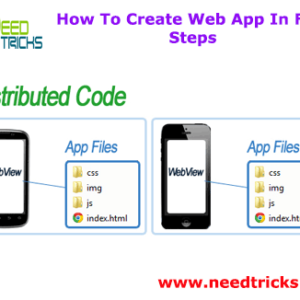For some reason you may want to back up your chat message in whatsapp. Here are the steps invloved in restoring chat message of your whatsapp message. Steps involved are very simple and believed will help you. In this blog we would teach you how to Backup whatsapp Message for Blackberry Smartphones.
Backup whatsapp Message for Blackberry Smartphones
Step 1
Open WhatsApp. Swipe down from the top of the screen to access the application menu. Select Settings > Media Settings > Backup conversations.
Step 2
This file will be saved as "messageStore-YYYY-MM-DD.1.db.crypt" in the /device/misc/whatsapp/backup folder on your BlackBerry 10 smartphone. WhatsApp recommends that you save this file as "messageStore-YYYY-MM-DD.1.db.crypt.current" so that you don't have trouble finding it.
Step 3
Now uninstall WhatsApp. Make sure that you know the name of the correct backup file.
Step 4
Reinstall WhatsApp. After verifying your phone number, select Restore and pick the correct backup file.
Step 5
If you are using a BlackBerry 7 smartphone, you need a microSD card to backup chat history. This is because message history is removed from the internal storage after restarting BB7 phones. If you have a microSD card in your phone, here's how to back up conversations.
Step 6
Open WhatsApp and select the Settings tab at the top.
Step 7
Select Media Settings > Message History > Media Card. This ensures that all your messages are saved on the memory card.
Step 8
If your chats have stopped showing up in the app, uninstall WhatsApp.
Step 9
Switch off the phone, remove and replace the battery. Restart the phone.
Step 10
Open your BlackBerry Media folder, press the BlackBerry button > Explore.
Step 11
Open Media Card > databases > WhatsApp and look for the "messagestore.db" file.
Step 12
Rename it to "123messagestore.db". This will ensure that WhatsApp restores the next most recent chat history that was saved.
That's it, now you have learned how to Backup whatsapp Message for Blackberry Smartphones. Feel free to ask something and to comment.