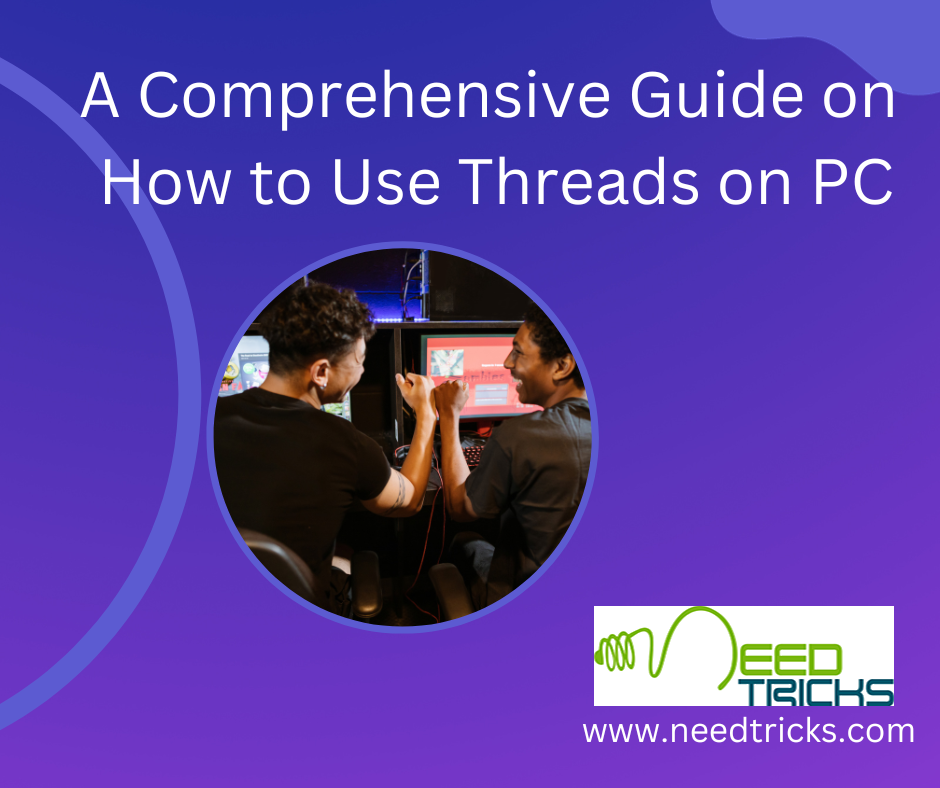You can utilize WhatsApp without number. So this trap may help you to do that effectively and you can initiate WhatsApp with a number which is not your own particular i.e fake. Simply take after the underneath steps and appreciate. This blog will gives you Basic Tips & Tricks For Whatsapp.
1. What's Tricks
- In the event that you are as of now utilizing WhatsApp, uninstall it from your gadget totally.
- Download and introduce it once more.
- Bolt your informing administration basically by changing the flight mode.
- Presently open WhatsApp and add your number to it. So it won't have the capacity to send the message to the server it will request that you pick an option technique to confirm.
- Pick the confirm through message alternative and top off your email address and after that Click on "Send" choice and without holding up tap on 'Cross out'. This ends the approval procedure.
- Presently, you are required to fashion messages. Introduce the message Spoof instant message for Andriod and Fake-a-Message for iPhone.
- Ridiculing technique: Go to your Outbox – > Copy the message points of interest to spoofer application – > Send it to satirize confirmation.
- Utilize the accompanying subtle elements.
- To: +447900347295
- From: +[Country code][mobile number
- Message: Your email address
A message will be sent through that mock number. You can utilize this number to interface with your companions.
Must Visit:Trick to Migrate WhatsApp to a new number
2. Conceal "Last Seen" Timestamp
- Of course, WhatsApp demonstrates a "last observed" timestamp, telling different clients the keep going time you were on WhatsApp. It's an incredible element, however the capacity turns out to be truly irritating on the grounds that it uncovers whether you are on the web or not. You can not avoid your companions and they'll continue conversing with you. So in the event that you need to conceal this " last found in the" time stamp take after the underneath specified strides.
- Prior there are numerous outsider Applications accessible in Google Playstore to shroud 'last observed' component. By the current refresh, you can utilize this component without introducing some other applications.
- Download the most recent form of WhatsApp from the official site to appreciate this component.
- To conceal last observed component, Open WhatsApp, Go to Settings > Account > Privacy >Last seen.
- There you can choose three choices, Everyone, My contacts, Nobody. Select any of them.
Know More:How To Use Web WhatsApp for iPhone
3. Spy and Read the Conversation of Your Friend
- Is it conceivable to Spy into Whatsapp discussion of the your dear companions and read their discussion? Yes, it is conceivable and i'll clarify you about this wonderful trap through which you can see your companion discussion. Simply take after the underneath specified strides.
- hack your companions whatsapp visit
- Initially, you have to do is, go to the MicroSD card and afterward tap on the Whatsapp and later on the Database alternative.
- Promptly after you are finished with the initial step you'll get two records such as,msgstore-yyyy..dd..db.crypt
- In the wake of finding these two records, you simply need to do is take these documents from your companions versatile and afterward you will be effectively ready to peruse their discussions that they have finished with their companions. You can open them utilizing a straightforward content manager.
Learn More:WhatsApp mark the read message as unread
4. Reinforcement And Restore WhatsApp Chats
WhatsApp makes programmed reinforcements of your visits, yet you can likewise make a manual reinforcement. Take after these straightforward strides to reestablish your whatsapp visits.
- On iOS, Go to Settings > Chat Settings > Chat Backup, then snap Backup Now.
- On Android, simply go into Settings > Chat settings and tap Backup discussions to make a reinforcement.
- It won't reinforcement your media, so you should utilize a document director to reinforcement the media records in/sdcard/WhatsApp/Media on your portable.
- There's no real way to reestablish visits straightforwardly from WhatsApp, so in the event that you need to reestablish a reinforcement just uninstall and reinstall WhatsApp.
- While you start WhatsApp soon after the reinstalling your application, you ought to be incited to reestablish your latest reinforcement.
This blog gives you all the relevent and Basic Tips & Tricks For Whatsapp.