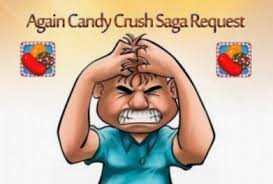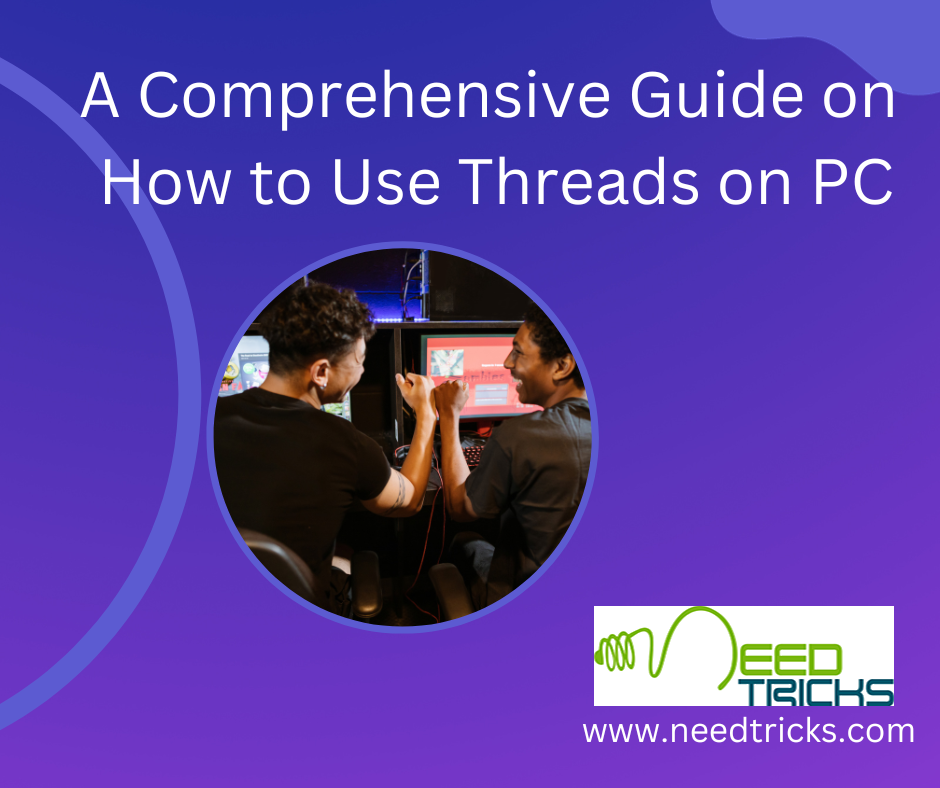Best Tips to Stop Candy Crush Request
Candy crush request on facebook is at times very annoying. And everytime you open facebook one request for candy crush is popping up in your page. In this blog would teach you Best tips to stop candy crush request facebook.
Best tips to stop candy crush request facebook
Step 1
Click on to the notification of candy crush
We tend to ignore these notifications most of the time .So this is the best time to click on to it for the last time .
Step 2
Go to the Application Page
Once you click on Notification, you will be prompted with below message. Dont click Play, but click Cancel as shown.
Step 3
Its time to Block application
Now you are on the home page of candy crush saga which is sending you lots of notifications and invites. Click Block
Step 4
Re-Confirm your block request
As soon as you click Block to stop candy crush invites, you will be prompted to re-confirm your block request. Simply confirm it.
Step 5
Congratulations, you are done.
As soon as you receive this message, you have done your task. Now you wont get any annoying requests from Candy crush Saga.