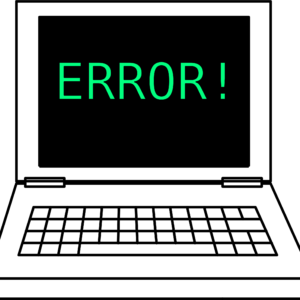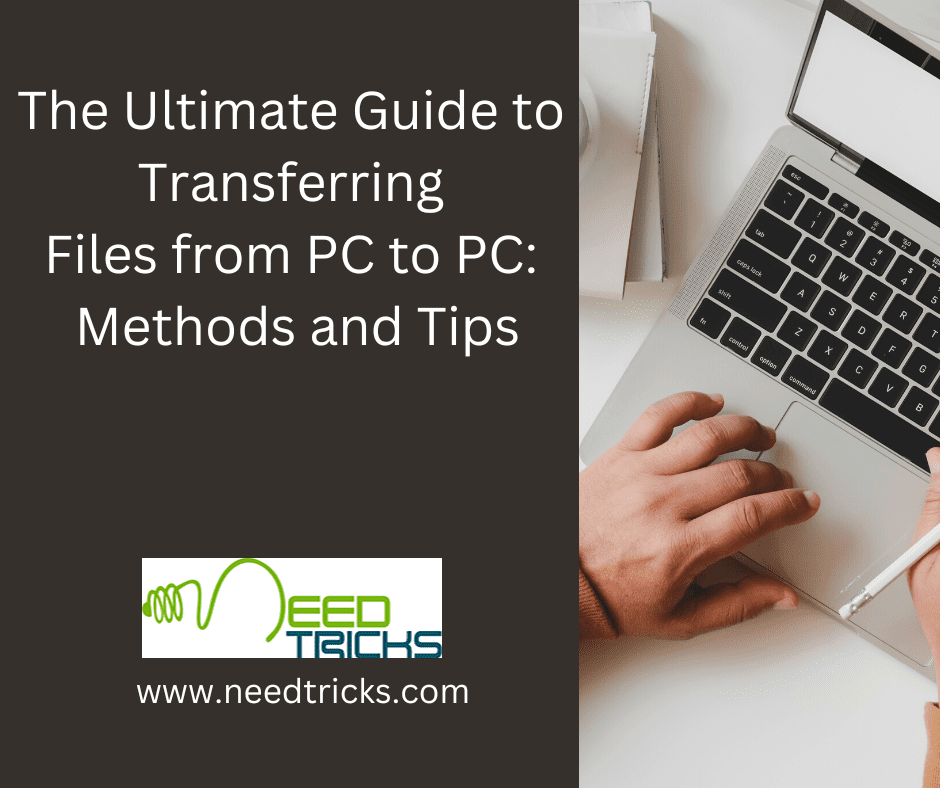Common servers errors in WordPress. When we working on WordPress, sometimes during the development, we face some WordPress error message. These error messages may be occurred due to many reasons.
Common servers errors in WordPress
- Plugin issues
- Installed Theme problem
- Internal Server Error
- Error Establishing Database Connection
- Web Hosting problems
- Server issues etc.
Let’s discuss some basic issues that can be occurred due to the server request, these are very common but critical issues.
400 Bad Request
The server cannot or will not process the request due to an apparent client error (e.g., malformed request syntax, size too large, invalid request message framing, or deceptive request routing).
401 Unauthorized (RFC 7235)
Similar to 403 Forbidden, but specifically for use when authentication is required and has failed or has not yet been provided. The response must include a WWW-Authenticate header field containing a challenge applicable to the requested resource.
401 semantically means “unauthenticated”,
i.e. the user does not have the necessary credentials. Note: Some sites issue HTTP 401 when an IP address is banned from the website (usually the website domain) and that specific address is refused permission to access a website.
402 Payment Required Reserved for future use.
The original intention was that this code might be used as part of some form of digital cash or micropayment scheme, as proposed for example by GNU Taler, but that has not yet happened, and this code is not usually used. Google Developers API uses this status if a particular developer has exceeded the daily limit on requests.
403 Forbidden
The request was valid, but the server is refusing action. The user might not have the necessary permissions for a resource or may need an account of some sort.
404 Not Found
The requested resource could not be found but may be available in the future. Subsequent requests by the client are permissible.
405 Method Not Allowed
A request method is not supported for the requested resource; for example, a GET request on a form that requires data to be presented via POST, or a PUT request on a read-only resource.
500 Internal Server Error
A generic error message, given when an unexpected condition was encountered and no more specific message is suitable.
501 Not Implemented
The server either does not recognize the request method, or it lacks the ability to fulfill the request. Usually, this implies future availability (e.g., a new feature of a web-service API).
502 Bad Gateway
The server was acting as a or proxy and received an invalid response from the upstream server.
503 Service Unavailable
The server is currently unavailable (because it is overloaded or down for maintenance). Generally, this is a temporary state.
504 Gateway Timeout
The server was acting as a gateway or proxy and did not receive a timely response from the upstream server.
505 HTTP Version Not Supported
The server does not support the HTTP protocol version used in the request.