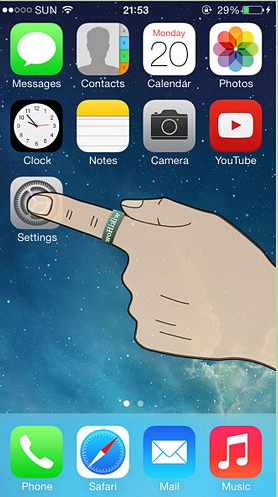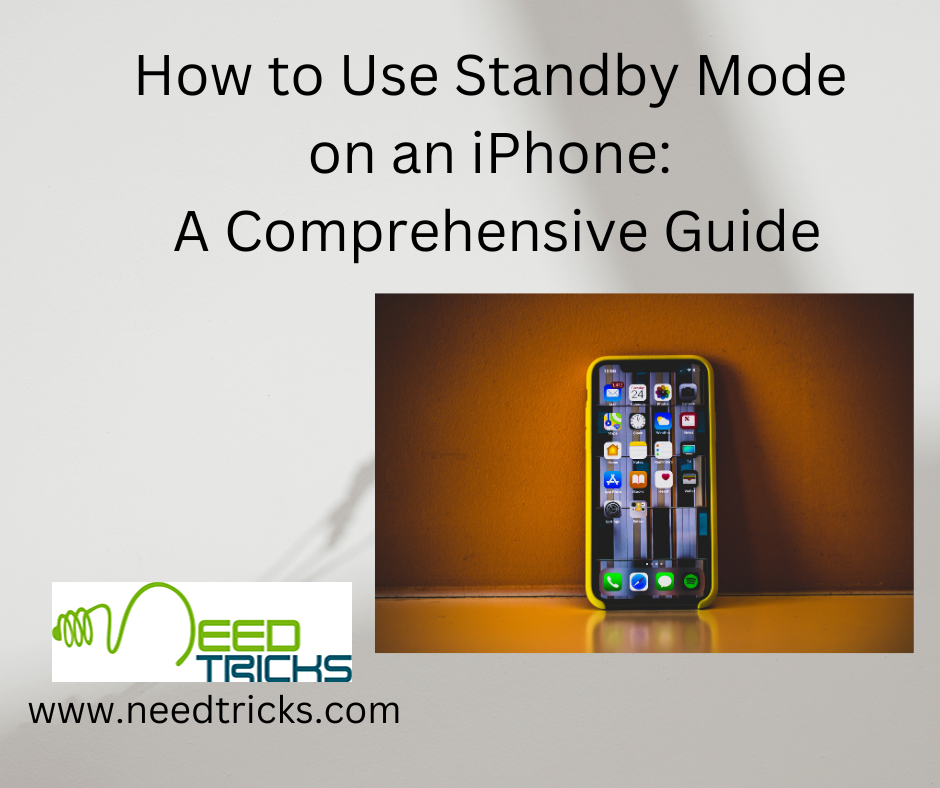The default apps on your iPhone, such as Calendar, Notes and Mail, as well as third-party apps compatible with Apples Accessibility features, can use larger fonts if required. Understandably, this is handy for those with less than perfect eyesight.
1. Tap the Settings icon on your homepage.
2. Go to General –> Accessibility.
3. Tap Larger Text.
4. Drag the slider to the font size that you want. If you want more options, turn on Larger Accessibility Sizes.