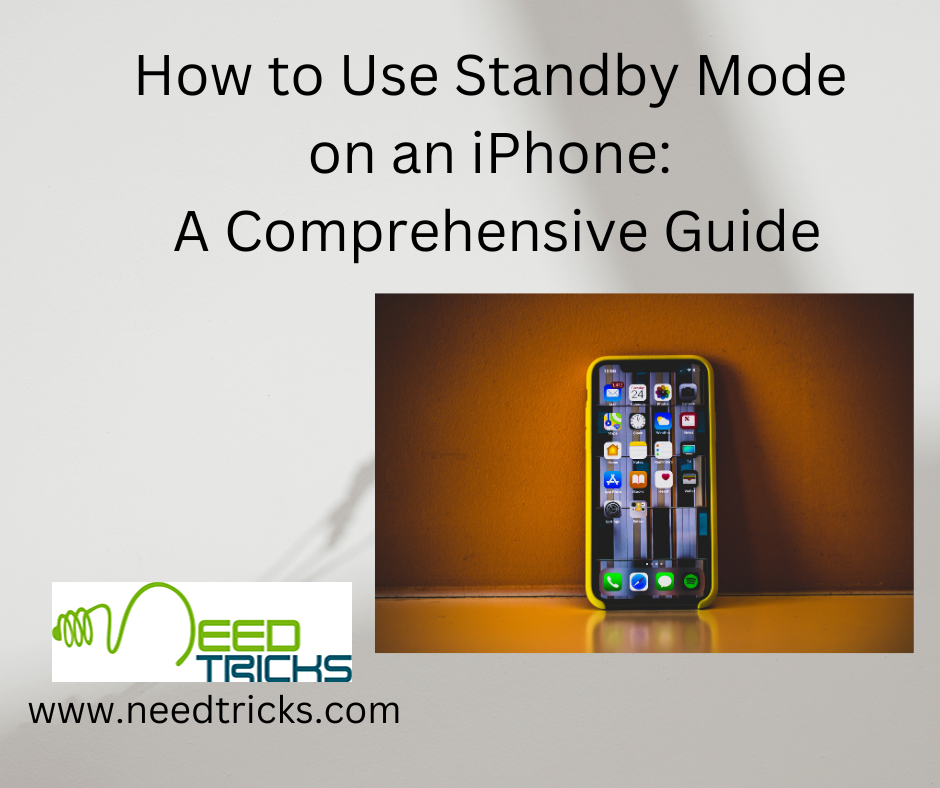Jailbreaking your iPhone allows you to install apps and tweaks that aren't allowed in the Apple App Store. This gives you more control over your iPhone, though it's frowned upon by Apple. Jailbreaking is free, and you can do it on most versions of iOS. Though doing this could hamper your warrenty of the phone. In this blog would teach you How to Jailbreak an iPhone.
How to Jailbreak an iPhone learn below
Check your iPhone's version and then choose the appropriate method:
- Settings – General – About
- Look for your Version number
Download Pangu.
This is a free jailbreak utility released by the Pangu jailbreak developers. It is based off of the evader's work, and is designed for iOS 8.0 – 8.1. Only download Pangu from en.pangu.io
- Pangu is available for Windows and OS X.
Connect your iPhone to your computer.
Use the USB cable that came with your iPhone.
Tap "Trust" on your iPhone if prompted.
This will appear if you are connecting your iPhone for the first time.
Open iTunes if it doesn't automatically.
You will need to make a backup in iTunes and check to ensure that you are running the latest version.
Check for iTunes updates.
You may be prompted to update automatically. If you are, confirm that you want to download and install the update. If you aren't:
- Windows – Click Help – Check for Updates
- OS X – Click iTunes – Check for Updates
Create a backup.
This will allow you to restore your settings after jailbreaking, which is important because you will be restoring to a factory 8.1 firmware before jailbreaking.
- Select your device in iTunes.
- Select "On This Computer" as the backup location.
- Click the Back Up Now button.
Restore your iPhone using iTunes.
This is essential if you updated to iOS 8 or 8.1 using the Software Update utility on your iPhone, and is highly recommended for anyone jailbreaking to ensure the smoothest experience.
- Select your iPhone in iTunes.
- Click Restore iPhone and then Restore to confirm.
Run the your iPhone's initial setup process.
You can skip most of the steps since you'll be restoring your settings later. Pay attention to the following requirements for setting your iPhone up for jailbreaking:
- Connect to a Wi-Fi network during the Setup process.
- Do not enable a passcode lock. You can enable this later after jailbreaking.
- Do not enable Find My iPhone. You can enable this later after jailbreaking.
- You can safely skip everything else in the Setup process.
Start Pangu on your computer.
Your connected iPhone should be displayed in the Pangu window.
Enable Airplane Mode.
Swipe up from the bottom of the iPhone's screen and tap the Airplane icon. This is required to start the jailbreak process.
Click "Jailbreak" in the Pangu window.
The jailbreaking process will begin.
Tap "Refresh" to load the latest Cydia updates.
This refresh may take a few moments.
Avoid updating to 8.1.1.
This upcoming release will break the exploit used to jailbreak iOS 8, so avoid updating if you want to keep your jailbreak.
Hope this would help you to Jailbreak your iPhone. Please remember if you are not familar with these terms. DO NOT TRY THESE STEPS. Feel free to comment.