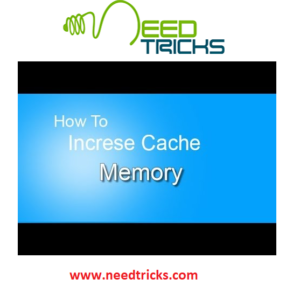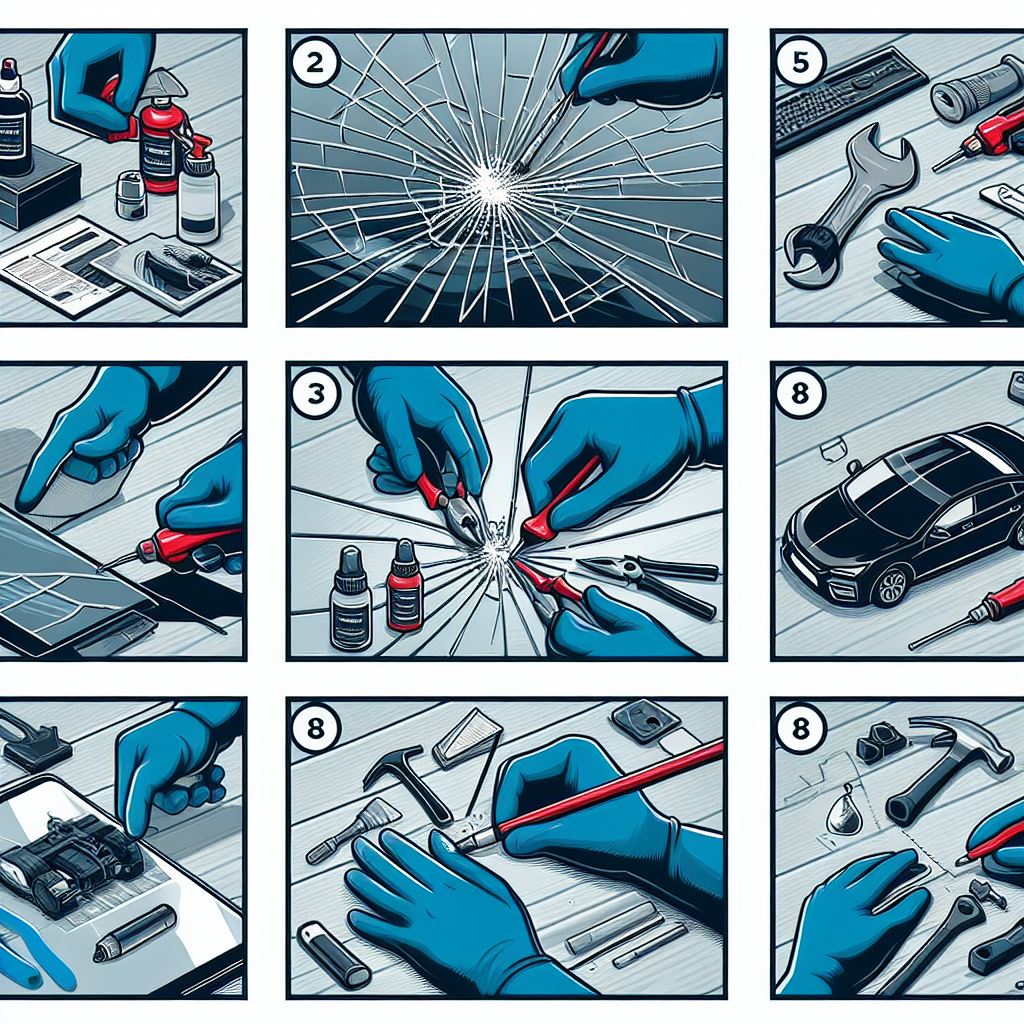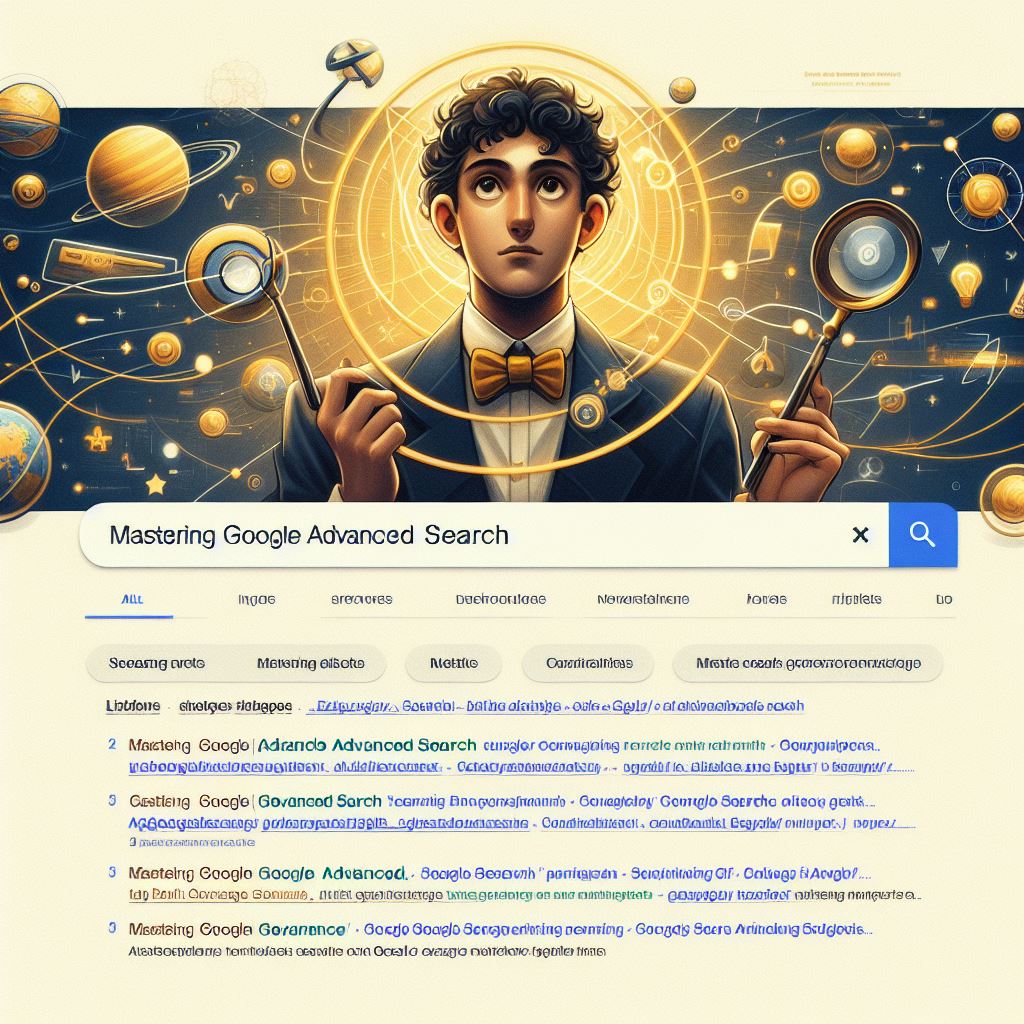If you have laptops and a computer and its performance are very slow, there is a lot of time is wasted to executes several tasks.Here we would guide you to “Improve Your Computer Performance By Increasing Cache”.
In present time everyone has used the computer for the study purpose, office work, and his own business purpose. But sometimes our computer processor start performs slowly that waste our time and sometimes we get irritated by this situation.
Tips to increase your computer performance :
First I suggest you install the Ubuntu operating system. Because in Ubuntu there are no issues of Virus, but in case you love your OS and does not want to change it.Then here we would be telling you how to improve computer performance by increasing cache.
1. Go to search option.
2. Type the command box/Terminal.
3.In the Command box /Terminal just types the following command and executes it. fsutil.exe behavior set memoryusage 2
After this command, command Prompt asked for reboot your computer.Reboot your computer and you will notice that changes will apply to your computer and your Memory usage is increased by 1.
You can check it By running this command fsutil.exe and this command is asked you to manage your task according to your need.

Hope that this shorts and simple tricks help you a lot, For more this types of tips visits on www.needtricks.com