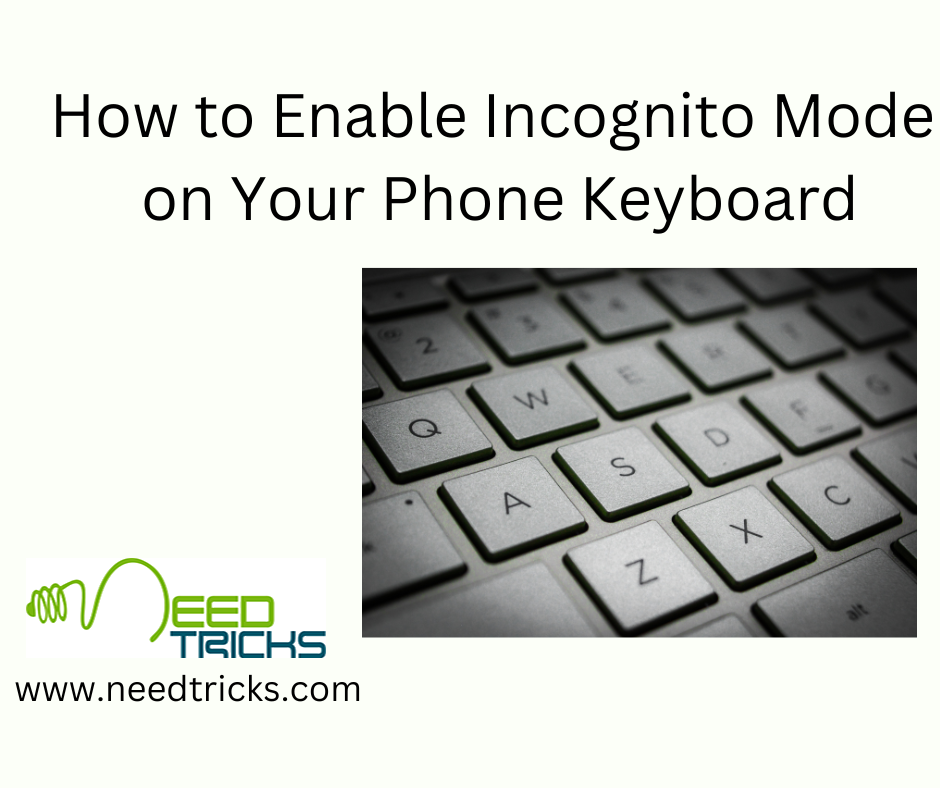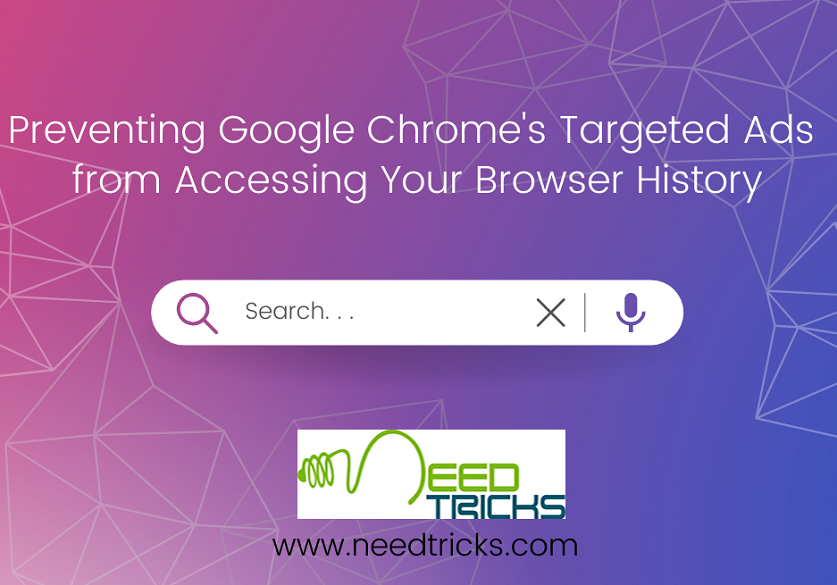At times, with loads of software and junk files in mobile phone they tends to respond slower. There are many software which can clean the junk files but at the same time they them-self make the mobile work slow. In this blog we will explain to How To Make Your Mobile Respond Faster for Samsung phone.
Follow Given Steps to Learn How To Make Your Mobile Respond Faster for Samsung phone.
Go Step by step as mentioned below:
1.Go To Menu and search for Smart Manager.
2. You can see options like, Battery, Storage, RAM and Anti Virus for the mobile. Click on Storage.
3.The device will check the unnecessary file on the phone and give you the details of the unwanted file.
4.Under unnecessary files click on Delete. This will delete all the unwanted files on your phone like Cache files of different app or ads
cache for the apps.
5. After cleaning the unwanted files go back to the main screen and hit on RAM option. Clickon end all to clean up your RAM.
6. If you do not want to check which files you would like to delete just click on Clean All in the Home page to let the mobile delete all the unwanted files.
In this way the unnecessary files from the mobile is deleted and the RAM is cleaned which in turns make the mobile to respond faster.
Hope you like the steps mentioned above. I am sure it must have helped you in gaining more speed for your phone. And know you ush have undertsand How To Make Your Mobile Respond Faster for Samsung phone.
If you would like to know more, please comment.