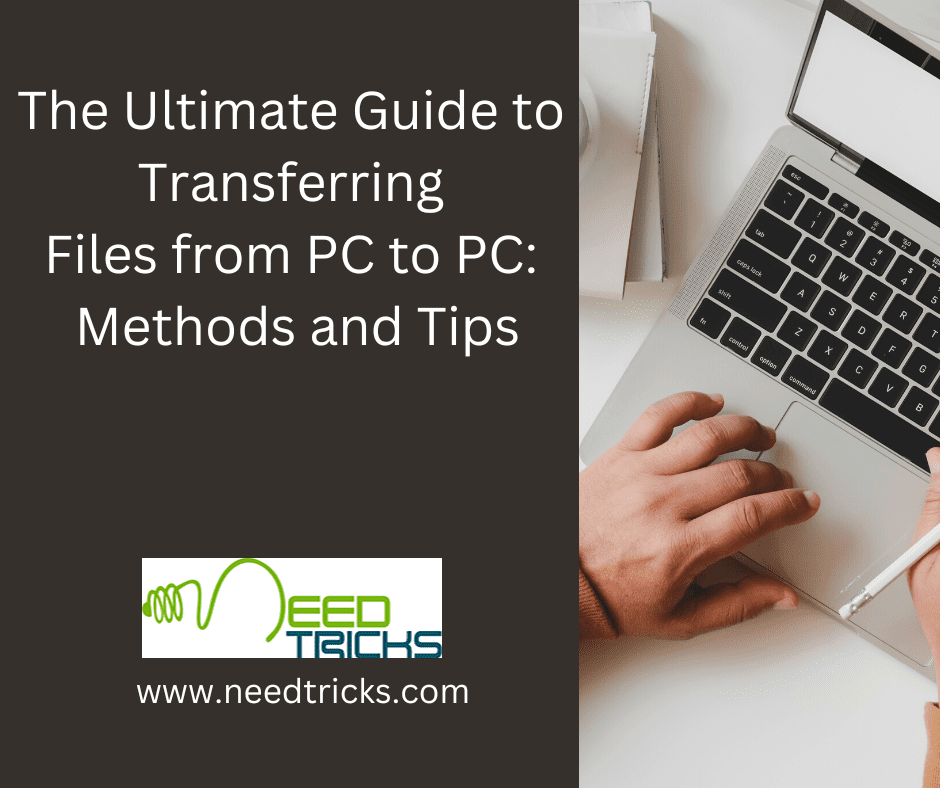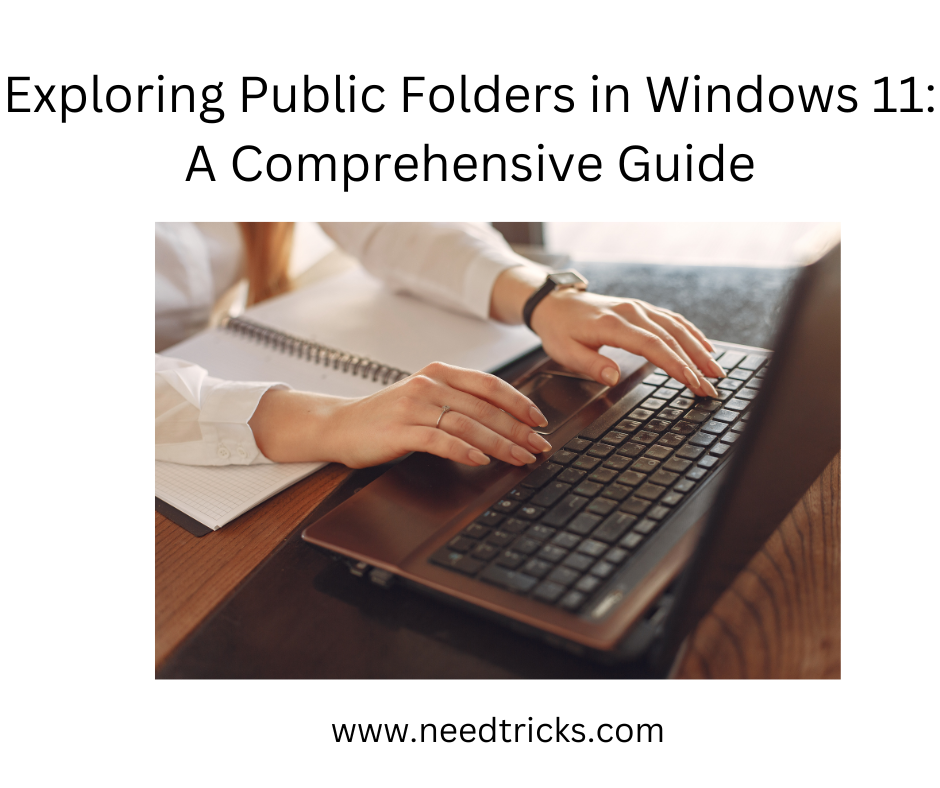Every one shut down its computer or laptop by using the same old fashion. Start Menu – Shut Down – Are you Sure – Yes – Shut Down. But there is a cool exciting trick, which actually requires your one click to shut
down your computer, also if the same file is being shared to any one (via attachment), and even he/ she clicks on it, his / her computer would also shut down.
Its very simple, just follow the following steps:
- Open Notepad
- Copy and paste the following code into it
C:\windows\system32\shutdown -s -f -t 00
3. Save the notepad as Shutdown.bat  (change save type as all files)
4. Double click it and your computer would automatically shut down
Like this cool trick, share the good word to the world.