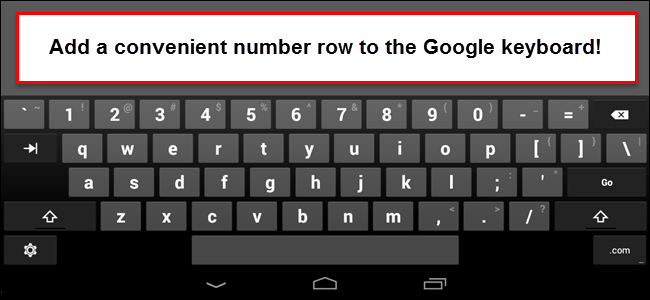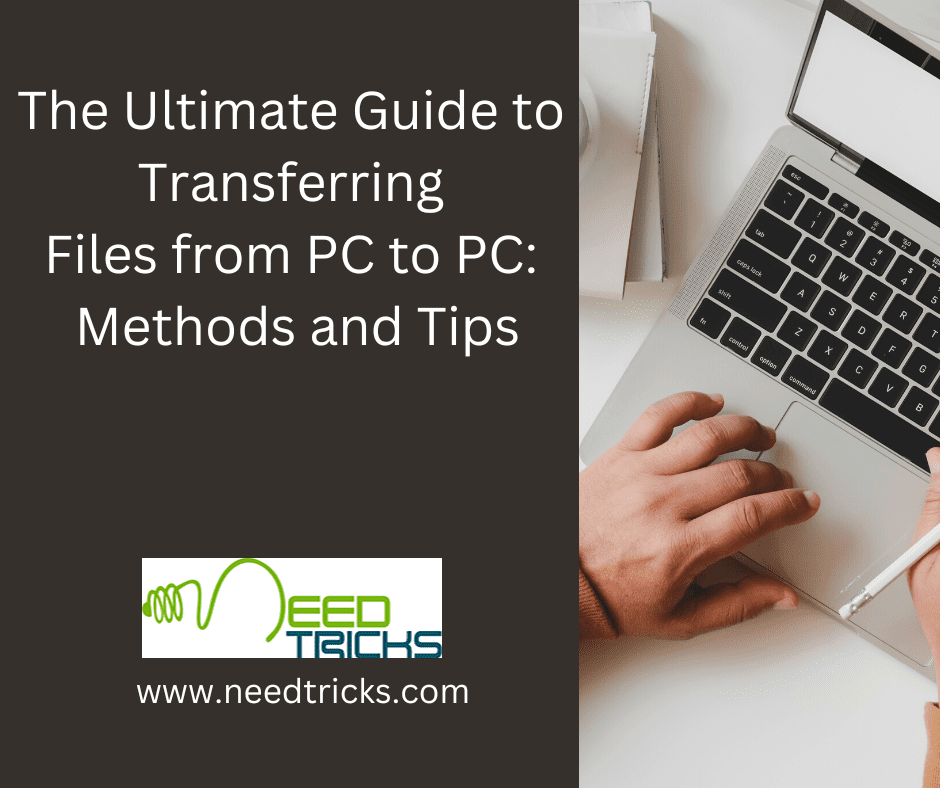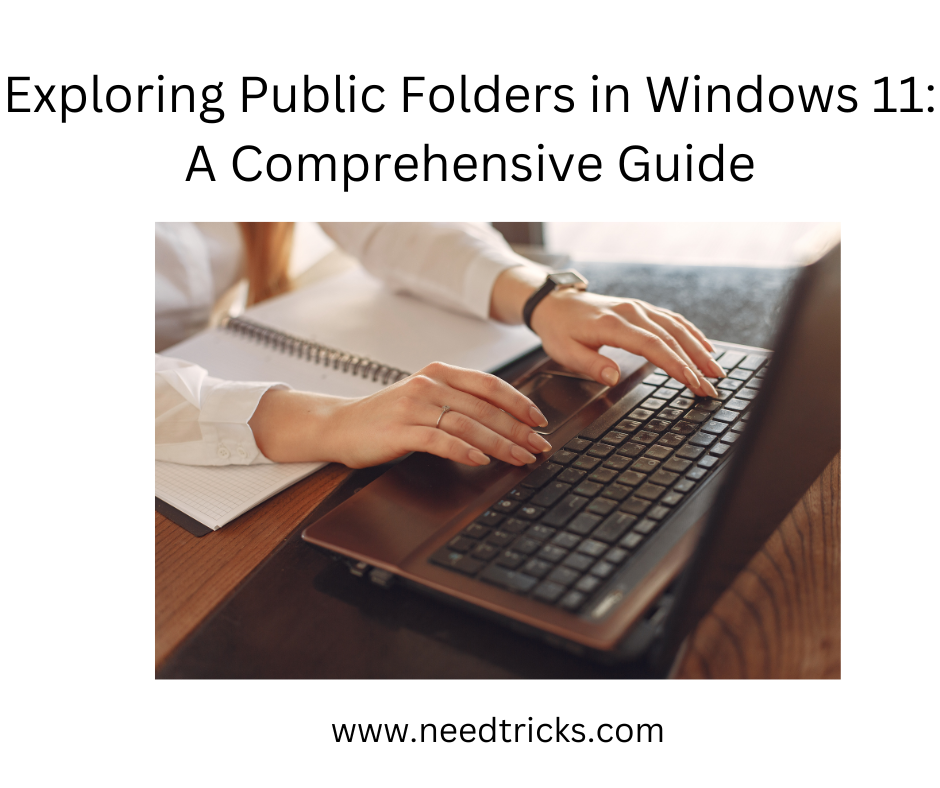Are you tired of switching the keyboard of your smartphone to numbers and alphabets? This tricks will teach you how to add number row to google keyboard. Follow these steps.
Step 1
Settings app > Language & Input > Google Keyboard.
Step 2
Go to Appearance & layouts > Custom input styles.
Step 3
using the plus icon Choose English (US) as the language and PC as the layout then click Add
Step 4
Launch the keyboard from an app. Hold down on the space bar to switch to your new creation, which will be labeled English (US) (PC)
This will show the number row to the keyboard. If you think this was helpful to you please like it and share the tricks on social network or write comments.