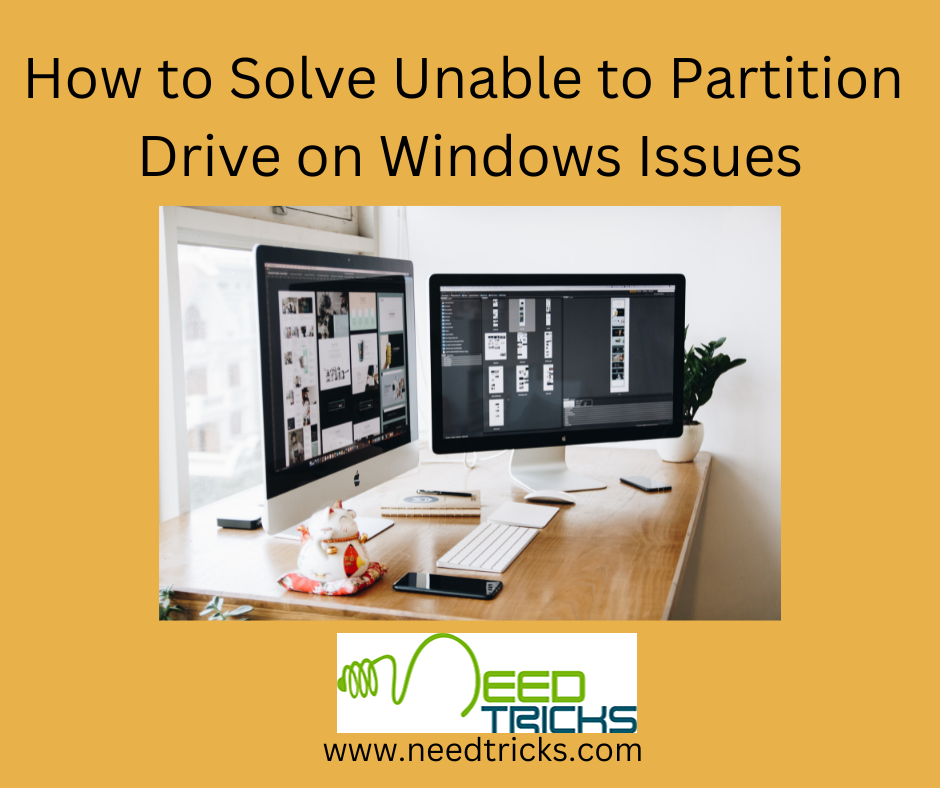Usually Gmail gives a total storage of 15 GB space. But due to massive storage or may be due to large size files this space may filled up easily. Moreover Gmail does not give the facility to filter the mails. so, it will be lengthy process to search the whole inbox. Learn Tricks to Clean up Gmail Inbox without any software
Tricks to Clean up Gmail Inbox without any software
This trick will teach you how to clean up your Gmail inbox. The steps involved are very easy. Follow these steps.
To Delete Large file.
Step 1
Sign in to Gmail > go to the big search bar at the top.
Step 2
Type Larger (say) 10M in the search bar > hit enter
Step 3
This will find emails taking up more than 10MB. Now select the mails you don't want > delete (trash can icon).
Step 4
You can experiment with different file sizes, depending on how much you need to delete.
To Delete Old message
In the above steps instead of typing "Type Larger (say) 10M in the search bar" type YYYY/MM/DD to specify a cutoff date, or older_than:years if you want to search for mails that are one, two or more years old.
You can use combinations of commands, so if, for example, you want to delete old mails with attachments that are more than 1MB in size, then type the following into search: has:attachment larger:1M older than:1 > press enter, then see the list, and select items > delete mails.
Hope this may help you a lot. If you think this was helpful to you please do not hesitate to like or to write your comments and share this.