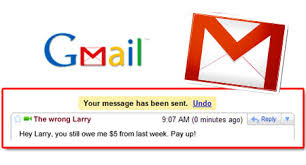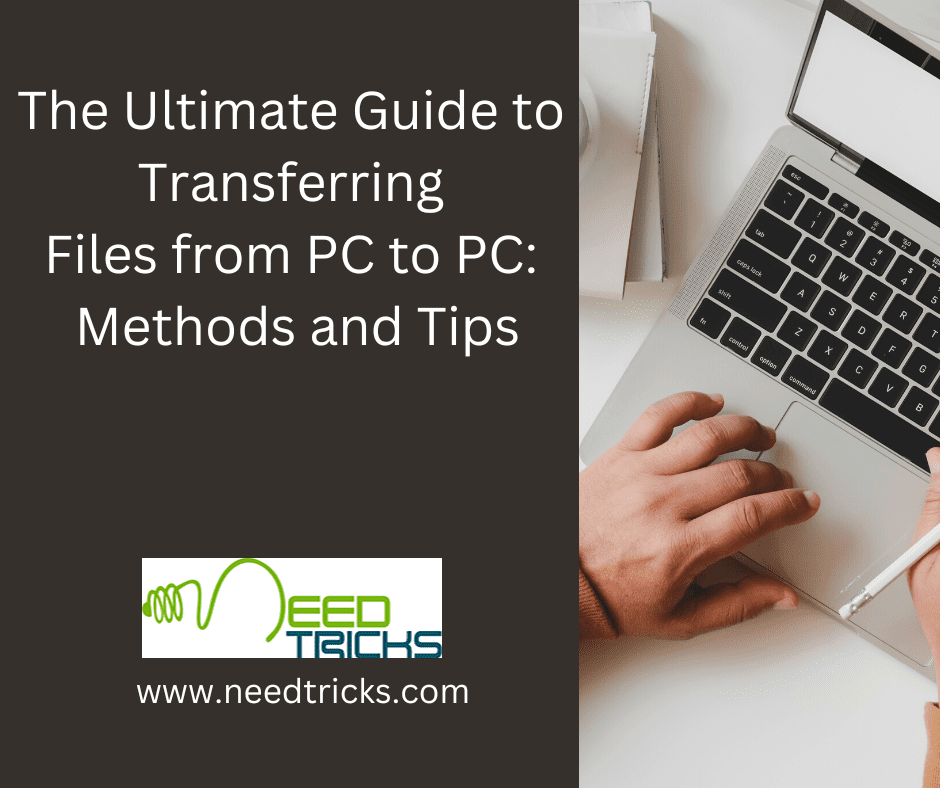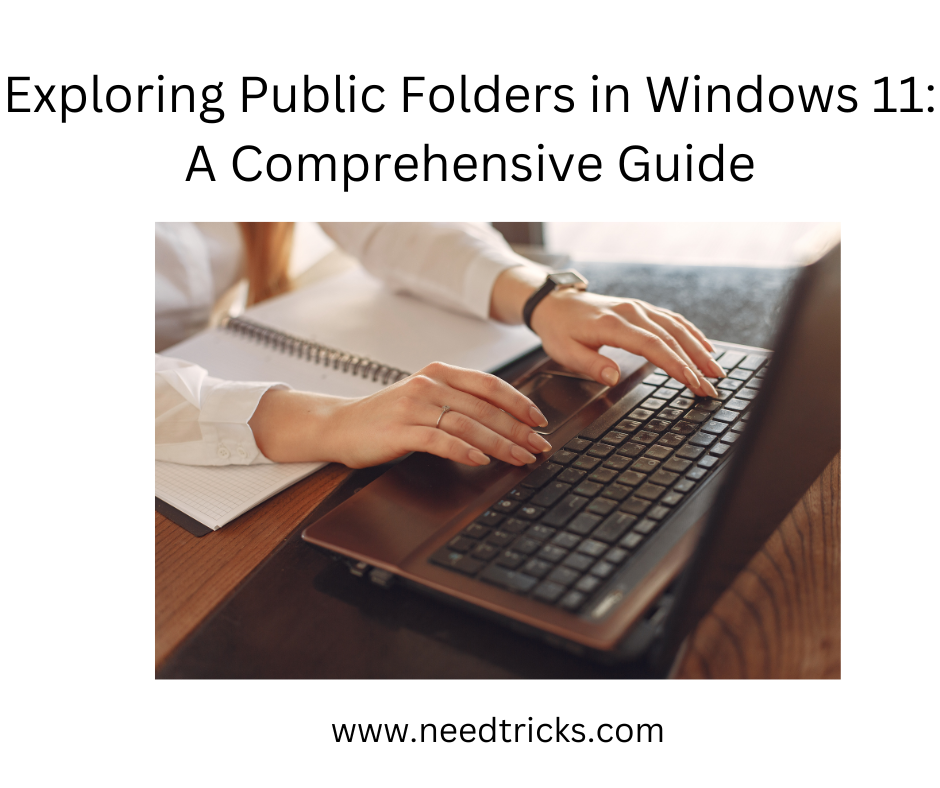Gmail is considered to be most widely used globally as it is considered to be most user friendly. All though we have been using this service for years most of us might not fully aware of its full features and service.
There are many features of gmail which are hidden and as such most of us are not aware of these features. This trick will teach you how to activate undo send features of gmail. This feature may be very useful as in some case we happen to send mail and want to change the content of the mail later. And also there may be some case that due to negligence we might also send the mail wrongly to others.
To activate those service you will need to reload gmail, then go to setting on the top left of your inbox. In the general setting section scroll down to find the undo send feature, and click the box to enable it. The feature also let you unsent an email for 10 seconds by default, but you can lengthen and shorten the send cancellation period from 5, 10, 20, or 30 seconds.