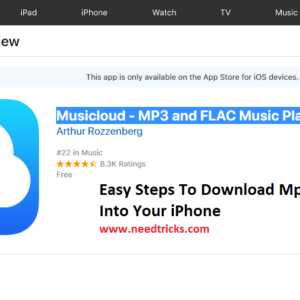Apple is a very popular brand in terms of electronics devices like a cellphone, iPods, Ipads, and laptops. iPhone is one of the most demanding product of this multinational brand. Today we will tell you some Easy Steps To Download Mp3 Songs Into Your iPhone.
This blog is generally for the music lovers. Who spend their most of the time with the music. If you are an iPhone user then maybe you know that in iPhone every single service is paid. Like if you want to download songs through iTunes then you have to first subscribe it by giving some amount of money. But trust me its worth. After subscribing you can enjoy any music you want through iTunes.
But, if you want to download songs on your iPhone for free then you just have to take these simple and Easy Steps To Download Mp3 Songs Into Your iPhone.
Easy Steps To Download Mp3 Songs Into Your iPhone
- Open Apple store on your Apple device and search the “Musicloud” in it.
- Then you will find this type of logo with the same description.

Easy steps to download Mp3 songs into your iPhone.
- Install this app on your Apple device. It is free to download.
- After installing it, open it and click on the add music sign given in the Upper left corner of your screen.

- After that suddenly a pop type message opens on your screen in which 5 options are given:
- Computer
- Dropbox
- Google Drive
- One Drive
- Cancel

- Click on the first option Computer. Then another page comes on which you will see something written on it. Like On your Computer’s Browser go to Http://192.168.1.100:8080. This URL is very important, put this URL in the address bar and search it.

Enter the URL in your computer’s address bar and search it. It will take you to the new page of uploading songs from the laptop or computer. Click on Upload sign.

Click on Upload sign and upload your favorite songs from the computer to your Apple device. Enjoy the offline songs anywhere without any internet or subscribing any facility.
Hope this blog “Easy Steps To Download Mp3 Songs Into Your iPhone” will help you and give you the solution of your problem. Thanx for using the Information Given on the website www.needstricks.com