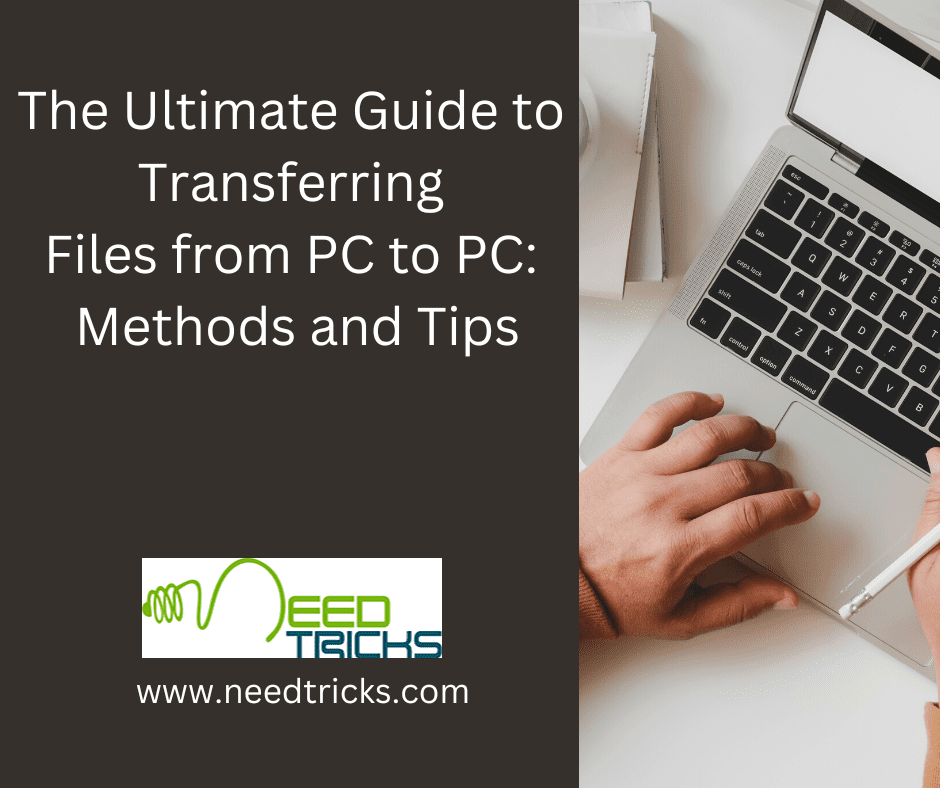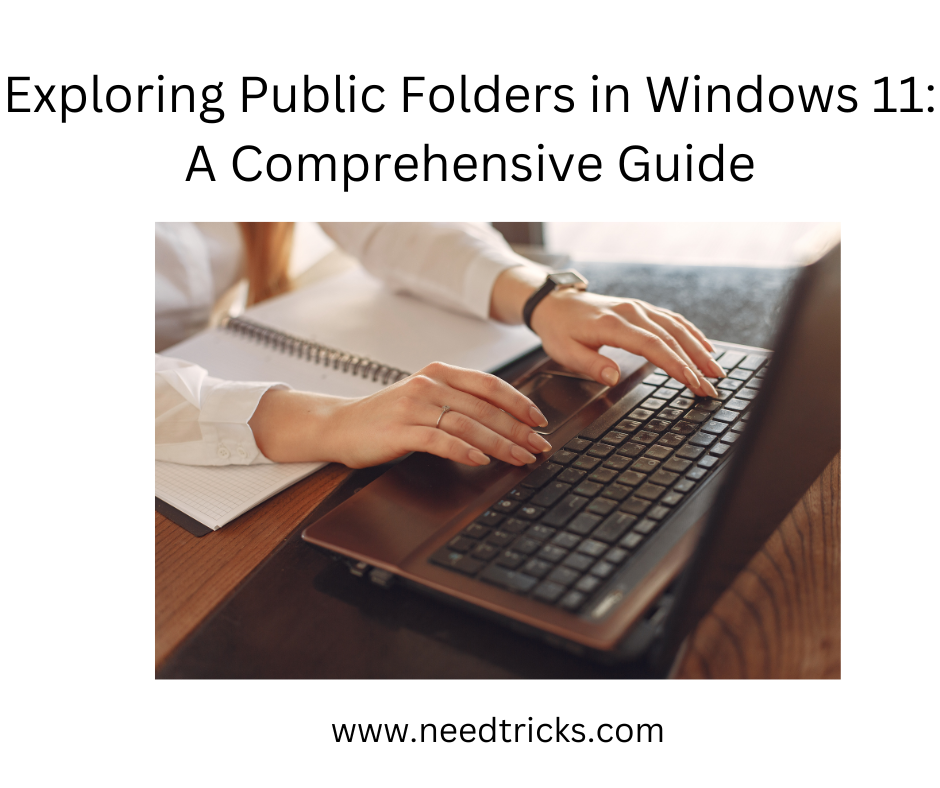Solutions when WAMP does not works.. WAMP is a combination of Window (Operating System) + Apache (Server) + Mysql (Database) + PHP (Scripting language).
Solutions when WAMP does not works.
It’s a very powerful tool to develop a PHP & MySQL based web application. It’s very easy to download from the net, it’s an open source so no need to worried to pay any amount to download it a number of times.
But sometimes its installation create some problem. Here we discussed how we can identify and resolve the WAMP installation related issues.
- First check Apache is running or not
- Left click the WAMP icon -> Apache -> Service
- If the Start/Resume service menu is Green then Apache is not running.
- Second check MySQL is running or not :
- Left click the WAMP icon -> MySQL -> Service
- If the Start/Resume service menu is Green then MySQL is not running.
Solution 1: If Apache is not running
- WampManager Icon -> Apache -> Service -> Install Service
- there will be a command prompt pop-up (port 80)
- It will show a message ‘Your port 80 is available. Install will proceed Press Enter to continue’
Solution 2: If MySQL is not running
- WampManager Icon -> MySQL -> Service -> Install Service
- Do that for one or both services then: WampManager Icon -> Restart All Services
- Now your wamp icon should green.