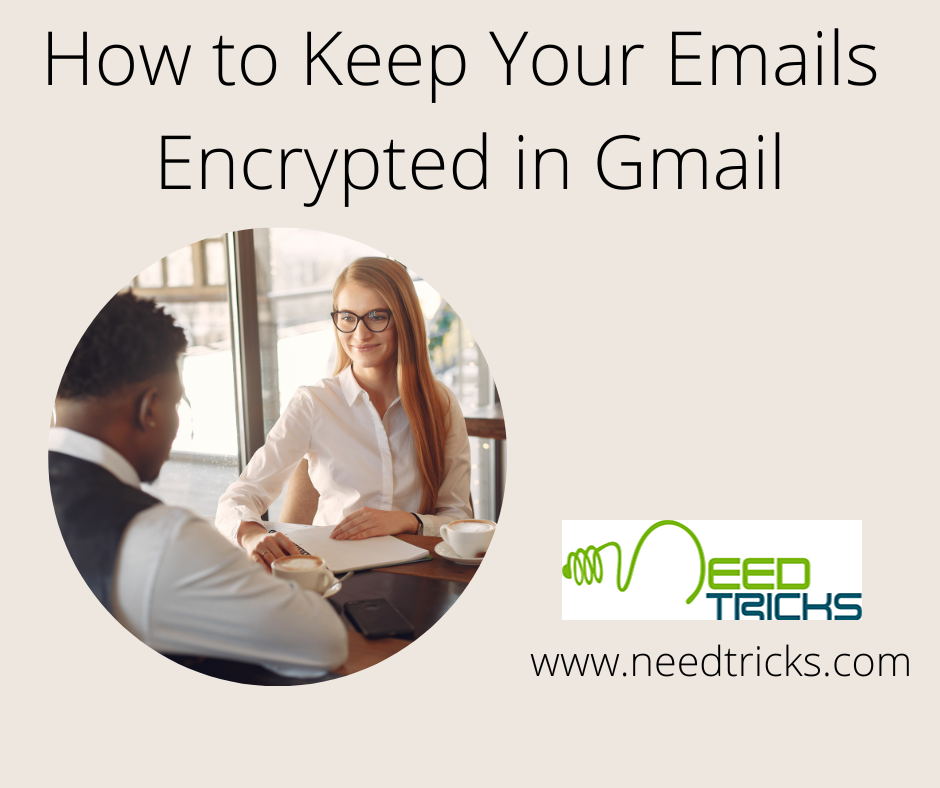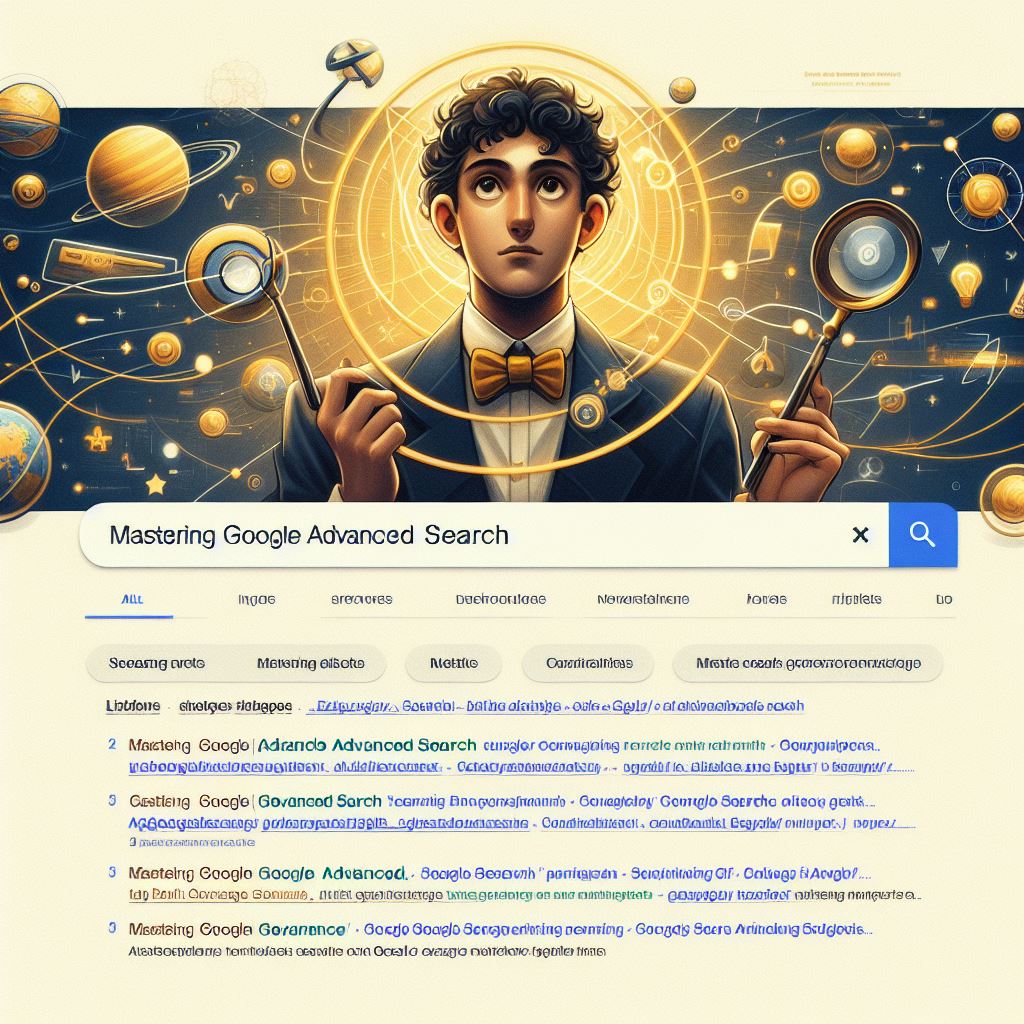Email encryption is a vital component of modern digital communication, ensuring the privacy and security of your messages. Whether it’s sharing sensitive business information or discussing personal matters, the security and privacy of our emails are of paramount importance. This is where email encryption comes into play. In this comprehensive guide (How to Keep Your Emails Encrypted in Gmail), we’ll explore the significance of encrypted emails, the advantages they offer, and how to send encrypted emails in Gmail .
The Importance of Email Encryption:
Email encryption is a crucial security measure that protects the content of your emails from unauthorized access. It works by converting the plain text of your emails into code that can only be deciphered by the intended recipient with the proper decryption key. The importance of email encryption cannot be overstated, and here’s why:
1. Privacy Preservation:
- Emails often contain sensitive information, from personal conversations to financial data. Encrypting your emails ensures that only the recipient you trust can read their contents, safeguarding your privacy.
2. Protection from cyberattacks:
- In the digital age, cyberattacks are rampant. Without encryption, your emails can be intercepted and exploited by cybercriminals. Encryption acts as a robust defense mechanism against these threats.
3. Legal Compliance:
- Certain industries, such as healthcare and finance, are bound by strict regulations like HIPAA and GDPR. Encrypting emails containing sensitive data is often a legal requirement to ensure compliance.
4. Professionalism and Trust:
- Using encryption to protect your emails showcases professionalism and commitment to data security, instilling trust in your correspondents.
Advantages of Using Encrypted Emails
1. Confidentiality Assurance:
- Encrypted emails ensure that your confidential information remains private, reducing the risk of unauthorized access.
2. Data Integrity:
- Email encryption also verifies the authenticity of the message, ensuring that it hasn’t been tampered with during transit.
3. Protection from interception:
- Emails can be intercepted at various points during transmission. Encryption makes it extremely difficult for unauthorized individuals to access your messages.
4. Secure Sharing of Sensitive Information:
- Whether it’s sharing financial data, medical records, or legal documents, encrypted emails provide a secure means of transmission.
5. Trust and Reputation:
- Utilizing email encryption demonstrates your commitment to data security, enhancing your reputation and trustworthiness.
What are encrypted emails?
- Now that we’ve established the significance and advantages of encrypted emails, let’s demystify the concept. Encrypted emails utilize cryptographic algorithms to scramble the content of your messages. Only the recipient with the appropriate decryption key can decipher the message.
How to Keep Your Emails Encrypted in Gmail:
1. Encryption:
- When you send an encrypted email, it gets transformed into ciphertext using complex algorithms. This ciphertext appears as gibberish to anyone who attempts to intercept it.
2. Decryption:
- The recipient, who possesses the decryption key, can convert the ciphertext back into readable plain text. This decryption key is unique to each email.
3. Public and Private Keys:
- Email encryption typically involves two types of keys: public and private. The sender uses the recipient’s public key to encrypt the email, and the recipient uses their private key to decrypt it.
4. End-to-End Encryption:
- This method ensures that only the sender and the recipient can access the email. Even email service providers cannot read the content of end-to-end encrypted messages.
Sending encrypted emails in Gmail
Gmail offers a convenient way to send encrypted emails, thanks to its integration with Google Workspace (formerly G Suite) and the use of Transport Layer Security (TLS) for securing emails in transit. While Gmail doesn’t natively support end-to-end encryption for emails within its system, you can still enhance the security of your emails using these methods:
1. Use Gmail’s Confidential Mode:
- Gmail’s Confidential Mode allows you to send emails that self-destruct after a set period. Here’s how to enable it:
- Open Gmail and compose a new email.
- In the bottom-right corner of the compose window, you’ll find the “Turn on confidential mode” icon (a padlock with a clock). Click on it.
- Set an expiration date for the email and choose whether to require a passcode for access.
- Click “Save” and then “Send.” The recipient will receive a link to access the email, and it will expire based on your chosen settings.
- While this feature doesn’t provide end-to-end encryption, it adds an extra layer of security to your messages.
2. Use Google Workspace for Business:
- Google Workspace offers additional security features, including data loss prevention (DLP) and advanced threat protection. Organizations can use Google Workspace to secure their email communications effectively.
3. Utilize Third-Party Encryption Tools:
- For individuals and organizations that require strong end-to-end encryption, third-party email encryption services can be integrated with Gmail. These services provide a higher level of security and ensure that only the intended recipient can read the message.
Frequently Asked Questions (FAQ)
Q1: Can I enable end-to-end encryption for Gmail?
Ans: Gmail doesn’t natively support end-to-end encryption for emails within its system. However, you can enhance email security using Gmail’s Confidential Mode or by integrating third-party email encryption services.
Q2: Are emails sent through Gmail automatically encrypted?
Ans: Gmail uses Transport Layer Security (TLS) to encrypt emails in transit, ensuring that messages are secure while being delivered between servers. However, this doesn’t provide end-to-end encryption.
Q3: How can I ensure that my recipient can decrypt my email?
Ans: When using Gmail’s Confidential Mode or third-party encryption tools, follow the provided instructions to ensure that the recipient can access and decrypt the email.
Q4: Is email encryption necessary for personal use?
Ans: While email encryption is often associated with business and professional communication, it can also benefit individuals, especially when sharing sensitive personal information or conducting confidential discussions.
By understanding the importance and advantages of encrypted emails, you can take proactive steps to protect your sensitive information. While Gmail provides some security features, consider using Gmail’s Confidential Mode for added security or exploring third-party encryption tools for enhanced protection. Regardless of your specific needs, encrypting your emails is a fundamental practice for preserving the confidentiality and integrity of your digital communications.