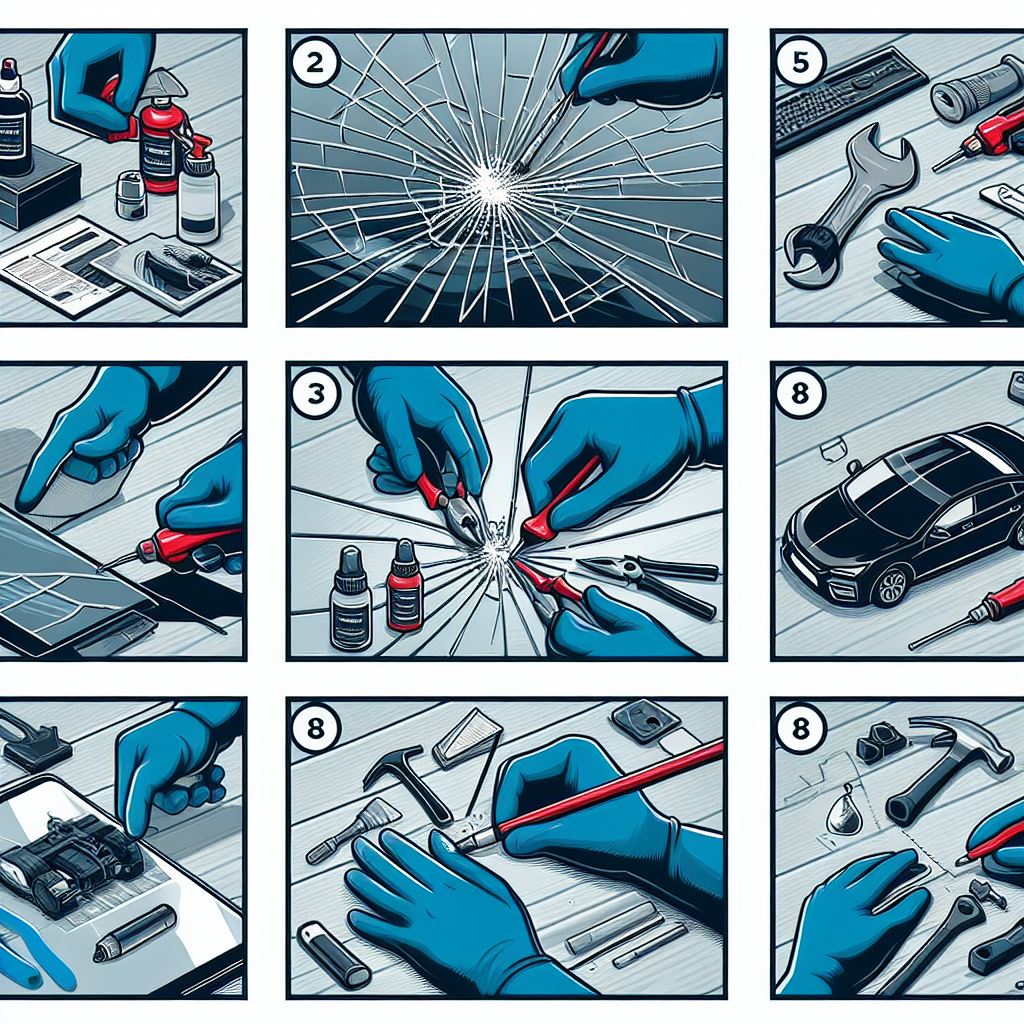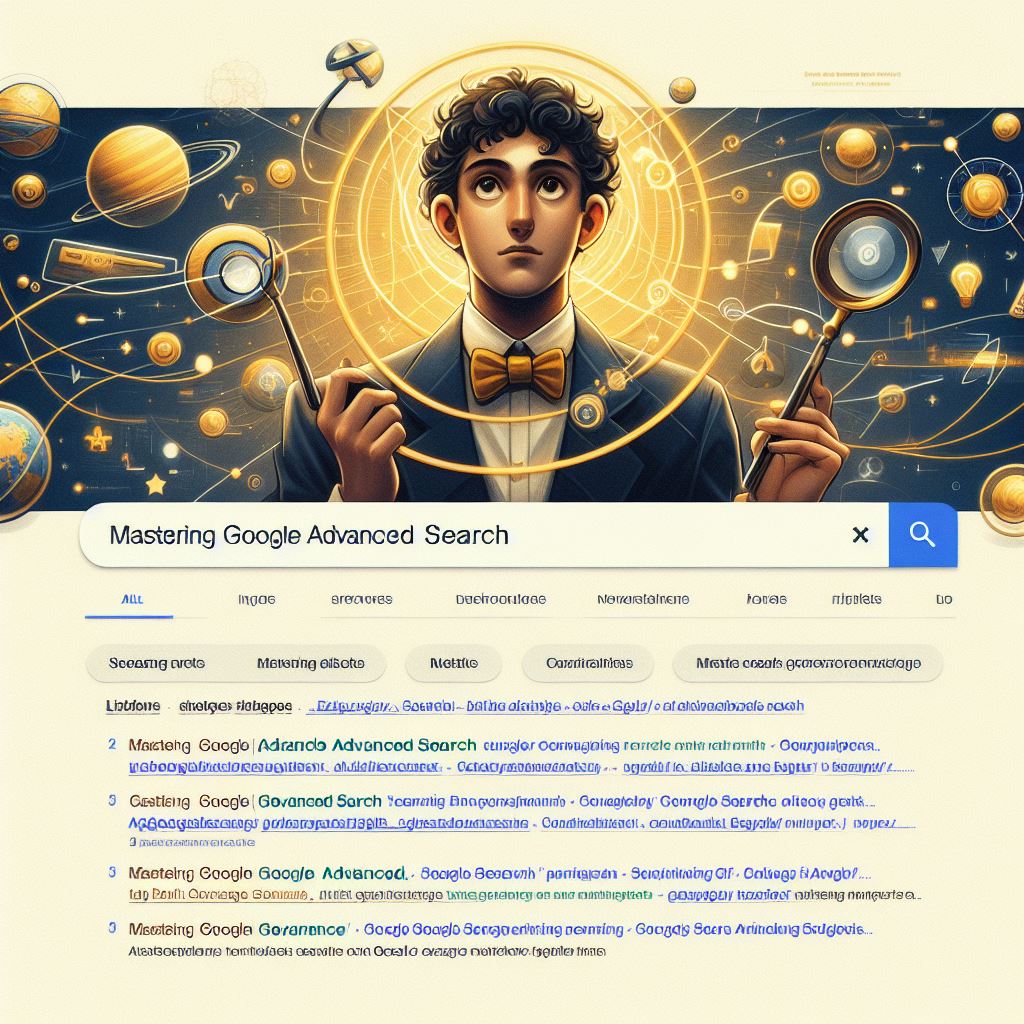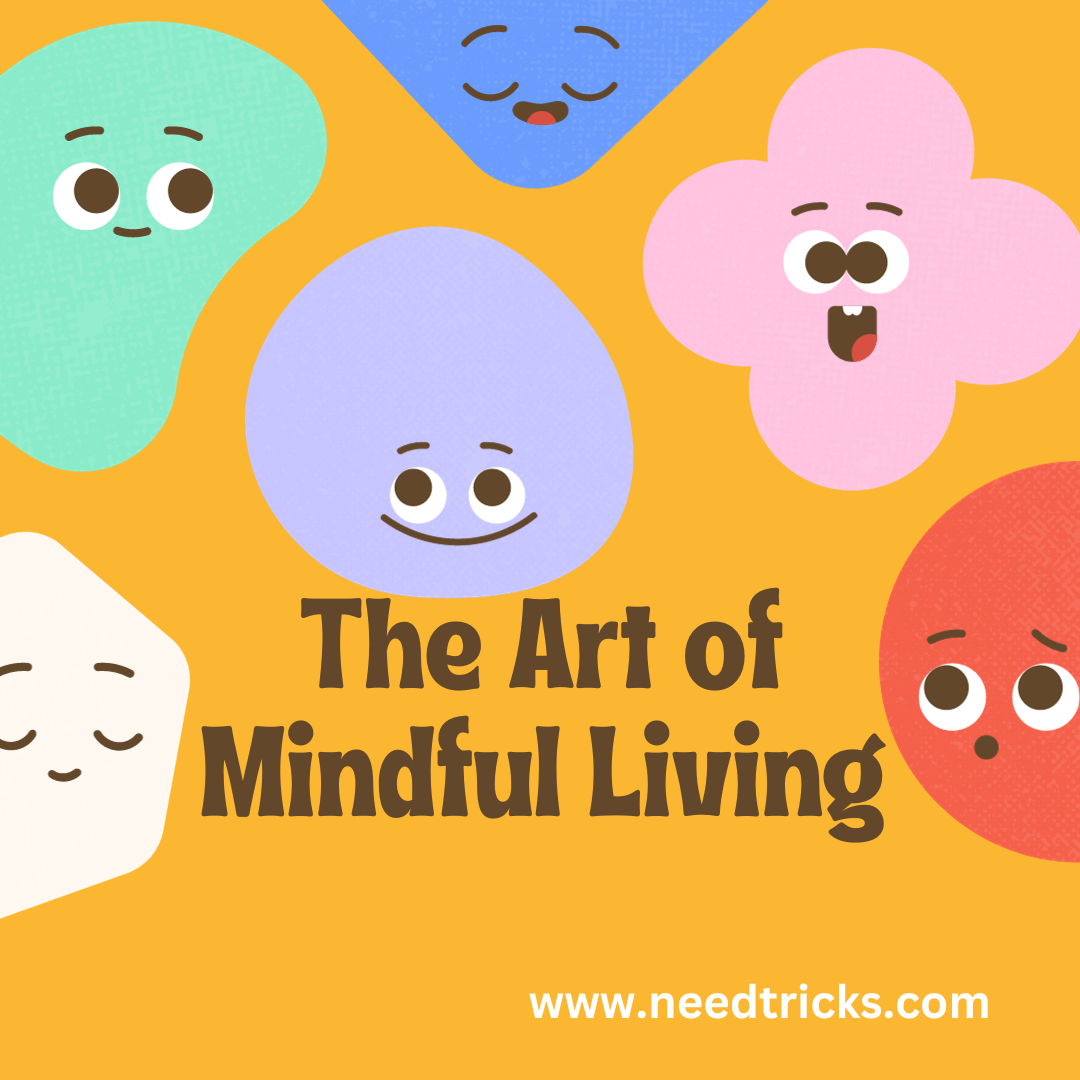Today, I will tell you 100% working tricks to remove shortcut virus from Pendrive permanently. You can delete hidden files or folder from your Usb/Pendrive. I will share three different methods to delete virus from your Pendrive using CMD, Antivirus, and some software. You can remove any kind of virus from your Pendrive.We'll guide you to How To Remove Shortcut Virus From Pendrive
I have shared all possible and easy methods to remove shortcut files from your Pendrive. Well, don’t forget to copy your important files from your Pendrive. Do a backup of your Pendrive and then follow these methods. As these methods can delete your data from Pendrive
- Download UsbFix from here and install on your system.
- Now, plug in your Pendrive.
- Now, click on clean.
- Now, it will delete all the unwanted data from your Pendrive.
How To Remove Shortcut Virus From Pendrive Permanently using CMD-Command Prompt
- Plugin your Pendrive to PC.
- Now, click on start and search CMD to open the command prompt.
- Now, paste this code in command prompt.
Replace the Letter E with your drive name. You have to enter the same drive name in which you have entered your Pendrive.
- Now, click on enter.
- This was it! you have successfully removed the shortcut from your Pendrive.
Read this also: How to remove autorun.inf virus on USB drive
How To Remove Shortcut Virus From Pendrive Permanently using Antivirus
There are several antiviruses present on the internet. But, to remove shortcut virus from Pendrive you need to go for much better and reputed antivirus. If you have any premium antivirus then, it is very good. I will share few antivirus links and tell you a trick to removing shortcut virus from Pendrive permanently.
- Download Malwarebytes or SmadAV.
- Note: After downloading these Antiviruses, update them and then use.
- Now, plug in your Pendrive.
- Now, It will start scanning your drive.
- Now, it will show you the infected files present in your Pendrive. It will also show all hidden files.
Now, Select all files and click on delete.
Hope by reading this blog you have understand that How To Remove Shortcut Virus From Pendrivet. Please feel free to Share, Like or comment. Do follow us on Google Plus, Twitter and Linked-in #needtricks to stay updated with Technology world.