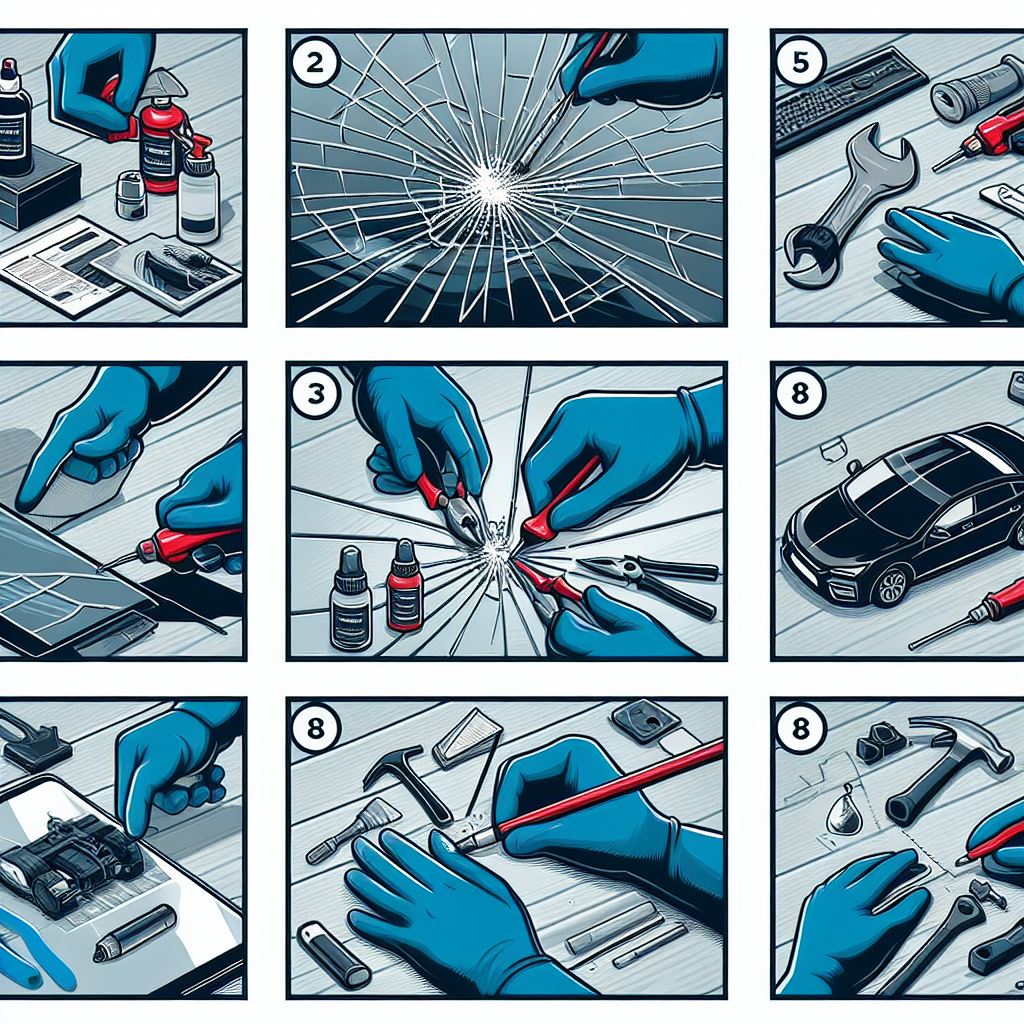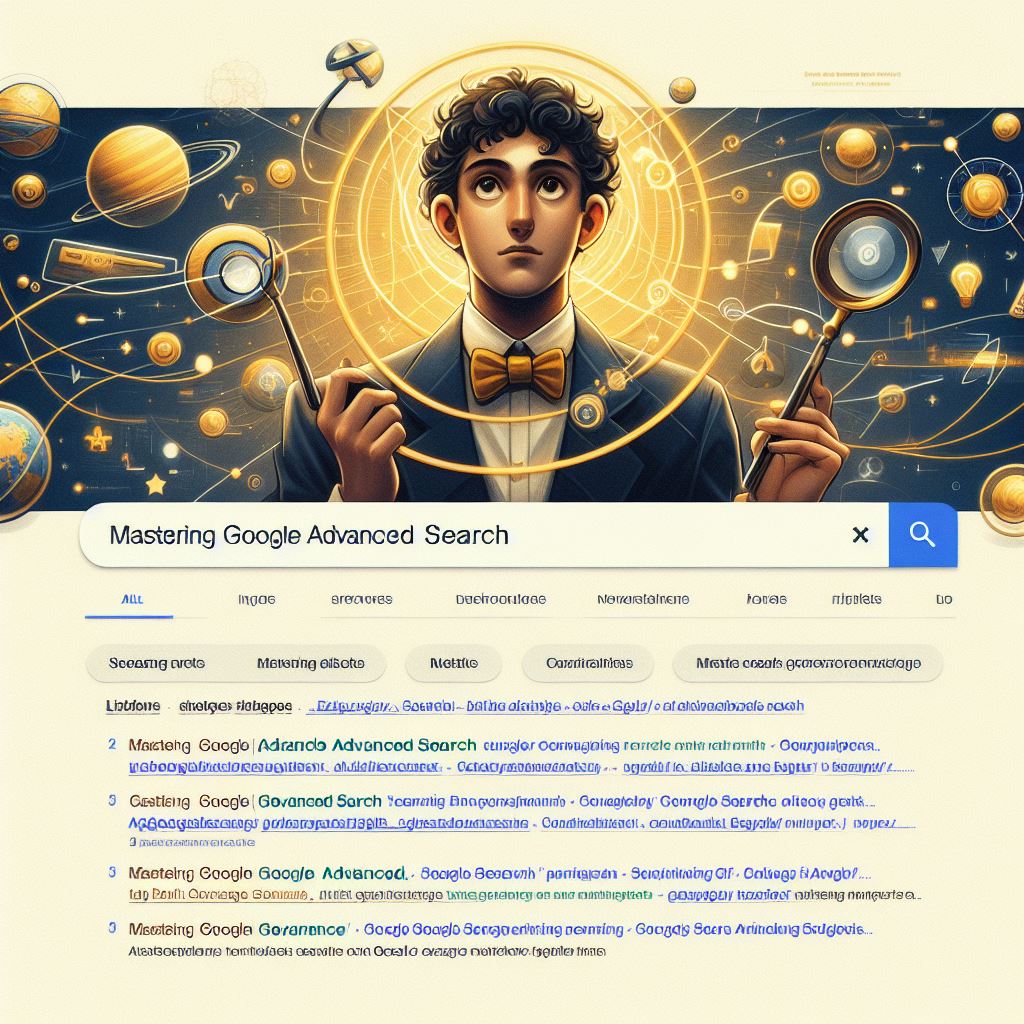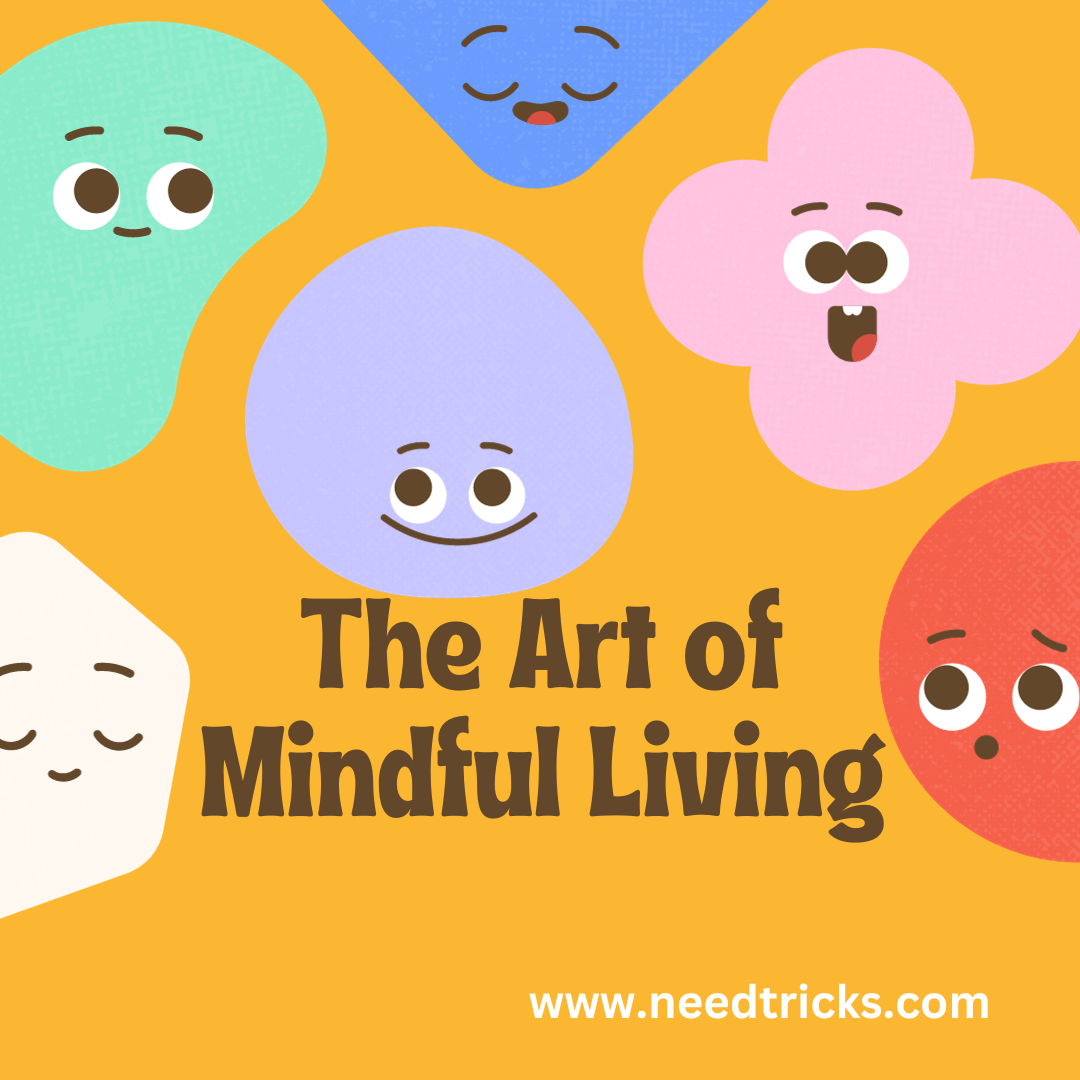This will help you learn how to take Screenshots on the Xbox One and share it to Twitter, OneDrive, your Xbox activity feed, private message, or your own personal showcase. In this blog wee would teach you about Taking Screenshots on the Xbox One.
Taking Screenshots on the Xbox One
STEP 1:
While playing a game double tap the Xbox button on your controller to capture a screenshot and pressing Y to save the screenshot. Or if you're one of the rare few with Kinect plugged into your Xbox One, you can say "Xbox, take a screenshot" to take and save a screenshot.
STEP 2:
After saving the screenshot. Press the Xbox button to suspend the game.
STEP 3:
Go to the Upload app on your Xbox One and choose the screenshot you want to share from Manage Captures.
STEP 4:
Press the Menu button and choose Share.
This was as simple and as easy at that. Hope you like the trick of Taking Screenshots on the Xbox One.