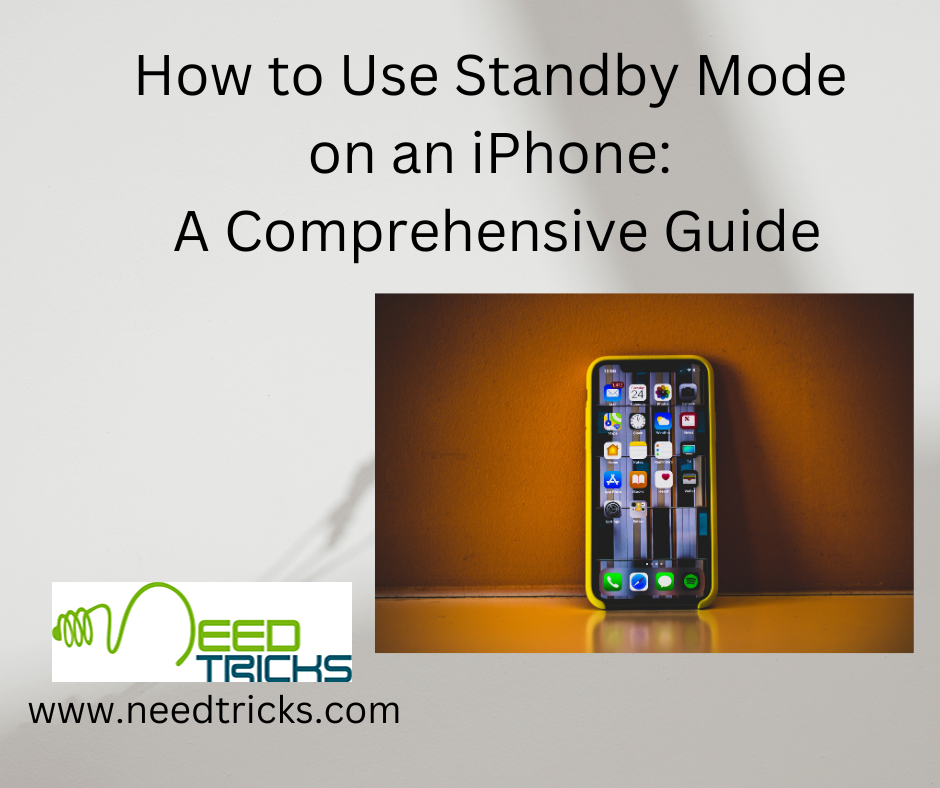The iPhone 14 Pro camera is an amazing tool for capturing stunning photos and videos. With its advanced features and powerful hardware, you can achieve professional-level results with just a few simple techniques.
In this post, we’ll explore 22 great tips to help you use your iPhone 14 Pro camera like a pro.
1.Familiarize yourself with the camera app:
Take some time to explore the different settings and modes available in the camera app. This will help you understand what each one does and how to use it effectively.
2.Use the rule of thirds:
When composing your shots, imagine dividing the frame into thirds both horizontally and vertically, and place your subject along those lines. This can create a more visually interesting and balanced image.
3.Use the gridlines:
Enable the gridlines in the camera app to help you use the rule of thirds more easily.
4.Adjust exposure:
You can adjust the exposure of your shots by tapping on the screen to focus, and then sliding your finger up or down to adjust the brightness.
5.Use HDR mode:
HDR mode can help you capture more detail in both the shadows and highlights of your shots. It’s especially useful in high-contrast situations.
6.Use Night mode:
The iPhone 14 Pro has an excellent Night mode that can capture amazing low-light shots. Experiment with it to see what kind of results you can achieve.
7.Use the telephoto lens:
The iPhone 14 Pro has a telephoto lens that can be used to capture distant subjects with greater detail.
8.Use the ultra-wide lens:
The ultra-wide lens is great for capturing wide landscapes or group shots.
9.Use portrait mode:
Portrait mode can create a beautiful, blurry background effect that mimics the look of professional photography.
10.Adjust the depth effect:
When using portrait mode, you can adjust the amount of background blur to your liking.
11.Use the timer:
The timer feature can be used to give you time to get into the shot, or to capture a group photo without needing to rush back to the camera.
12.Use burst mode:
Burst mode can be used to capture a series of shots in quick succession, which can be helpful when trying to capture fast-moving subjects.
13.Use Live Photos:
Live Photos captures a few seconds of video along with your photo, which can add a bit of life and movement to your shots.
14.Use the editing tools:
The editing tools in the Photos app can help you adjust things like brightness, contrast, and saturation after you’ve taken your shot.
15.Use third-party apps:
There are many third-party camera apps available that can offer additional features and options not available in the default camera app.
16.Keep your lens clean:
Make sure to regularly clean your iPhone 14 Pro lens to avoid any smudges or dirt that could affect your shots.
17.Experiment with angles:
Don’t be afraid to try different angles and perspectives when taking your shots.
18.Pay attention to lighting:
Good lighting is key to great photos. Try to shoot during the “golden hour” (the hour after sunrise and the hour before sunset) for the best natural light.
19.Use a tripod:
A tripod can help you keep your shots steady and avoid any blur or shake.
20.Use a remote trigger:
A remote trigger can help you avoid any camera shake when taking your shots.
21.Use the ProRAW format:
The ProRAW format captures more data and allows for more flexibility when editing your shots.
22.Use the zoom feature sparingly:
While the iPhone 14 Pro has excellent zoom capabilities, using it too much can result in a loss of quality.
Conclusion
The iPhone 14 Pro camera is a powerful tool that can help you capture stunning photos and videos with just a few simple techniques. By familiarizing yourself with the camera app, using the different modes and features, and paying attention to things like lighting and composition, you can take your photography to the next level. Don’t be afraid to experiment and try new things, and don’t forget to use the editing tools available to fine-tune your shots even further. With these 23 great tips, you’ll be well on your way to using your iPhone 14 Pro camera like a pro.