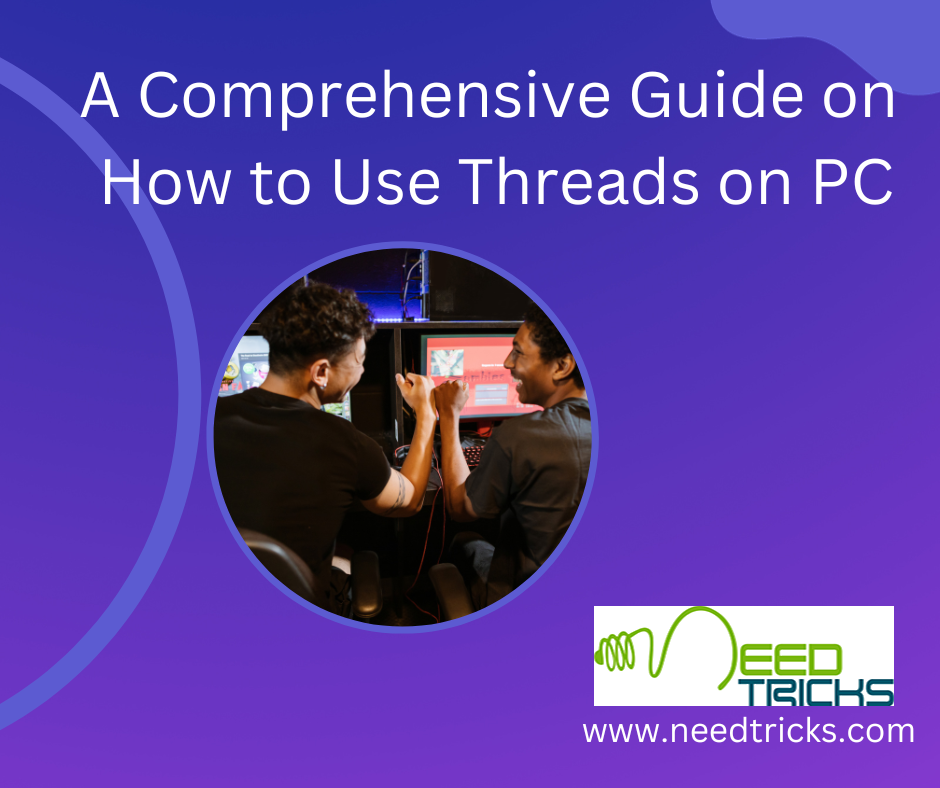Group video calls on WhatsApp have emerged as a versatile and essential tool. Communication platforms play a pivotal role in keeping us connected with friends, family, and colleagues, regardless of geographical distances. WhatsApp, a globally popular messaging app, has evolved beyond text messaging and voice calls to offer group video calls.
A Comprehensive Guide to Making Group Video Calls on WhatsApp
In this comprehensive blog, we will dive deep into the world of group video calls on WhatsApp, exploring their features, benefits, and how to make the most of this valuable communication tool (Group Video Calls on WhatsApp).
The Rise of Group Video Calls
1. The Changing Landscape of Communication
- The way we communicate has evolved dramatically over the years, with text-based messaging and voice calls paving the way for richer forms of communication. Video calls have become increasingly popular, offering a more immersive and personal way to connect with loved ones and colleagues.
2. WhatsApp’s Contribution
- WhatsApp, with its massive user base, recognized the need for group video calls and introduced this feature to cater to the growing demand for seamless video communication.
Benefits of Group Video Calls
1. Face-to-Face Interaction
- Group video calls on WhatsApp provide the closest experience to in-person meetings. Seeing the expressions and reactions of participants adds depth to conversations.
2. Global Connectivity
- With WhatsApp’s group video calls, you can bridge geographical gaps and connect with friends and family around the world, fostering a sense of togetherness.
3. Business collaboration
- Group video calls are not limited to personal use. Businesses and teams can utilize this feature for meetings, presentations, and collaborative work, even when working remotely.
4. Cost-Efficient
- Group video calls on WhatsApp are cost-effective as they use internet data rather than traditional calling rates, making them a budget-friendly choice for international calls.
Setting up group video calls
1. Requirements
Before diving into a group video call, you need:
- A smartphone or device with the WhatsApp app installed.
- A stable internet connection, preferably Wi-Fi, is needed to ensure smooth video quality.
- Contacts are saved in your WhatsApp for easy access.
2. Creating a Group
To initiate a group video call:
- Open WhatsApp and go to your chat list.
- Tap the “New Group” option.
- Select participants from your contacts.
- Name the group and set a group profile picture.
3. Starting a Group Video Call
Once the group is created,
- Open the group chat.
- Tap the video camera icon to start a video call.
- Participants will receive an invitation to join the call.
Navigating the Group Video Call Interface
1. Video and Audio Controls
During a group video call, you can:
- Toggle your video on or off.
- Mute or unmute your microphone.
- Switch between front and rear cameras.
2. Participant List
- WhatsApp displays the video feeds of participants, with the most active speaker featured prominently. You can see the list of participants at the top of the screen.
3. Chat integration
- You can send text messages to participants during the video call, which is especially useful for sharing links, documents, or quick comments.
Advanced Features and Tips
1. Group Video Call with Up to 8 Participants
- WhatsApp allows up to eight participants in a group video call. This limit ensures a manageable and engaging conversation.
2. Usage and Quality
- Be mindful of your data usage while on a group video call, especially if you have a limited data plan. You can adjust data settings to reduce video quality if needed.
3. Stable Internet Connection
- A stable internet connection is crucial for uninterrupted group video calls. Position yourself in an area with good signal strength or use Wi-Fi.
4. Privacy Settings
- WhatsApp offers privacy settings that allow you to control who can add you to group calls. Adjust these settings according to your preferences.
Alternatives and integration
- Alternative Video Calling Apps: While WhatsApp’s group video calls are convenient, you may explore other video calling apps like Zoom, Skype, or Microsoft Teams, depending on your specific needs.
- Integration with Other WhatsApp Features: WhatsApp’s group video calls can be seamlessly integrated with other features, such as screen sharing, making them versatile for both personal and professional use.
Staying Connected in a Digital Age
1. Embracing Technology for Connection
- As technology continues to advance, it’s crucial to embrace tools like group video calls on WhatsApp to nurture relationships and maintain connections in today’s fast-paced world.
2. Balancing Digital and Physical Interaction
- While group video calls offer valuable connectivity, it’s essential to strike a balance between digital and physical interactions to maintain well-rounded relationships.
Whether you’re catching up with friends, connecting with family, or collaborating with colleagues, the benefits of face-to-face interactions are just a video call away. By understanding how to set up, navigate, and make the most of this feature, you can enhance your communication experience and stay connected with the people who matter most, fostering meaningful relationships in the digital age.
Group video calls on WhatsApp represent a bridge between our physical and virtual worlds, bringing us closer together, one call at a time. using the following keywords: