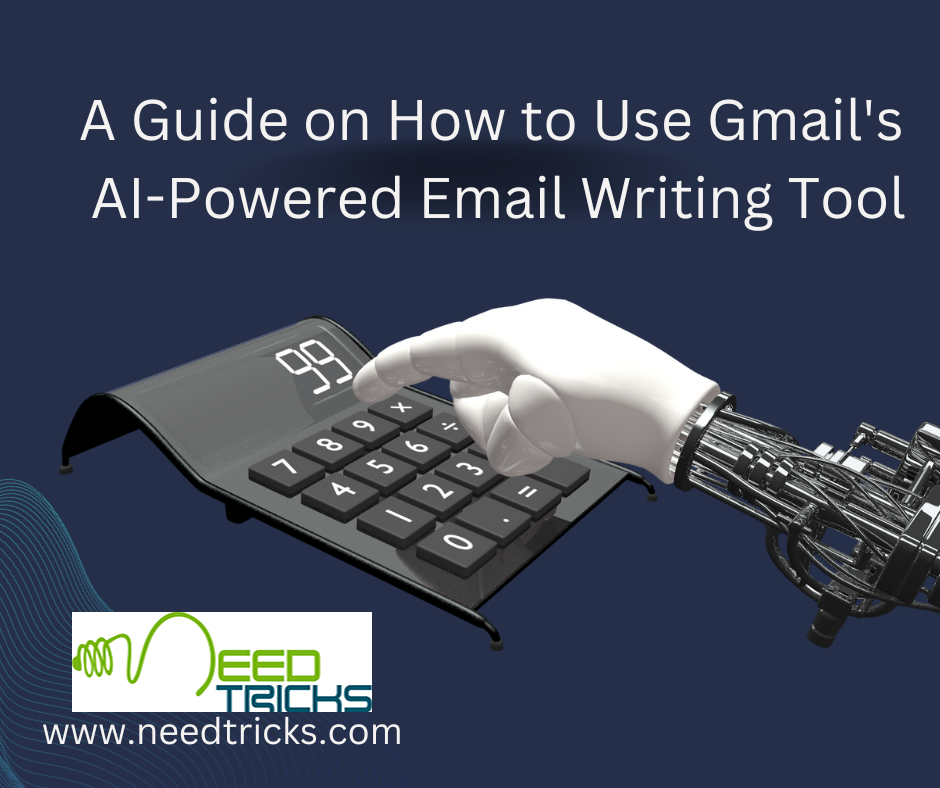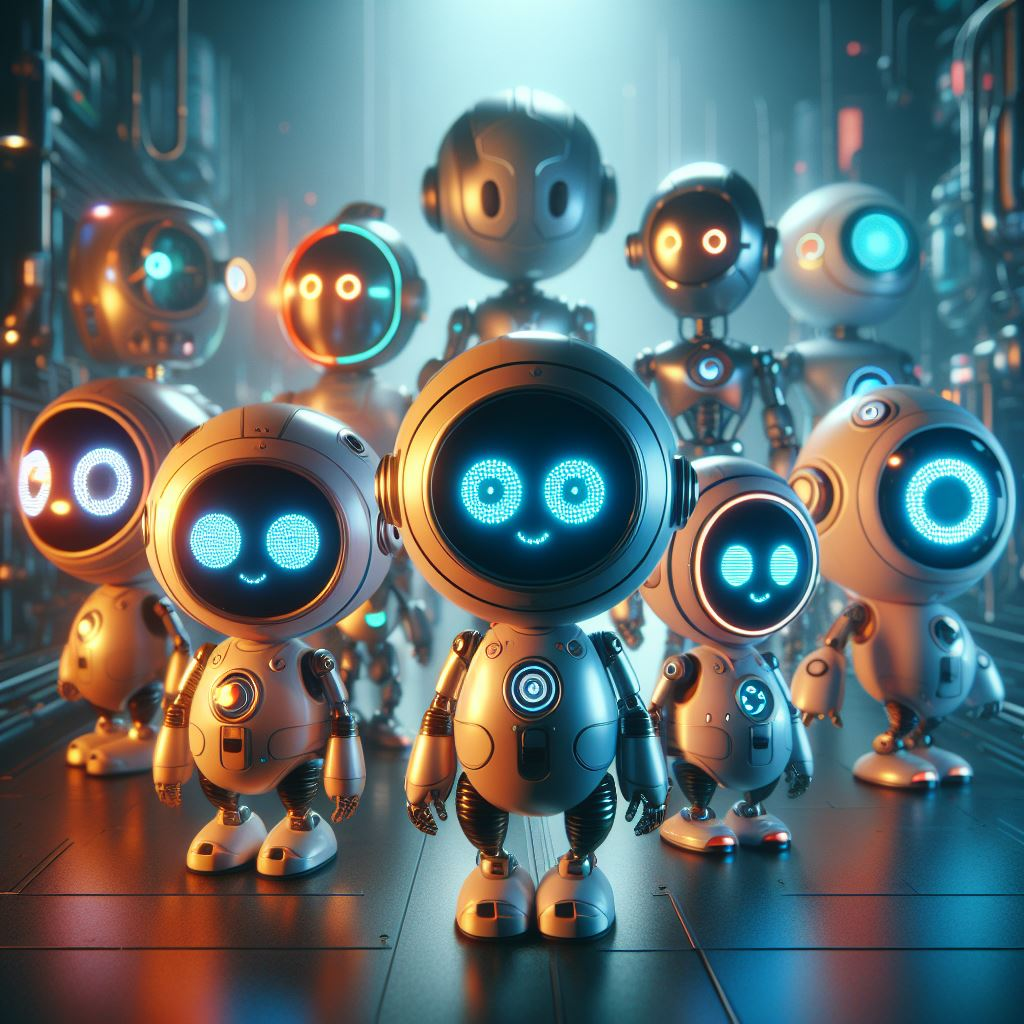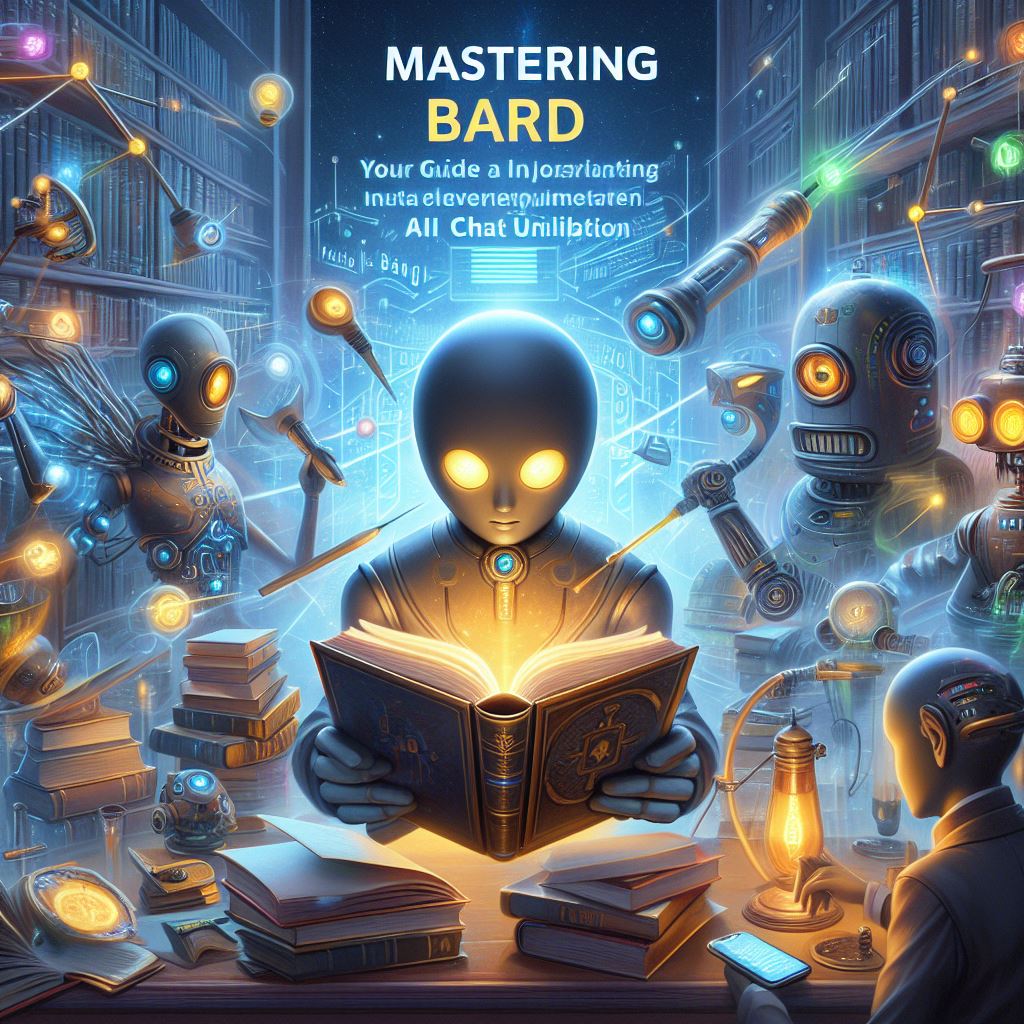Google has been developing and implementing various AI-powered features in its products, including Gmail, to assist users in composing emails more efficiently. These features are designed to save time and improve the quality of written communication. Crafting emails that are concise, impactful, and effective can be a time-consuming task. Gmail’s AI-powered email writing tool is a game-changer in the realm of email communication.
A Guide on How to Use Gmail’s AI-Powered Email Writing Tool
In this comprehensive guide, we will delve into the capabilities of this innovative tool, exploring how it works, how it can improve your email writing experience, and how to make the most of its features.
The Rise of AI in Email Communication
The Challenge of Email Communication
- Email is a ubiquitous communication tool, but composing emails can be challenging, especially when time is limited.
- Finding the right words, tone, and structure can be a struggle for many.
The Emergence of AI-Powered Email Writing
- AI technology, particularly natural language processing (NLP), has paved the way for intelligent tools that can assist with email composition.
- Gmail’s AI-powered email writing tool represents a significant leap in this direction.
How Gmail’s AI Tool Works
- Understanding AI and NLP
- AI relies on advanced algorithms and machine learning to understand and mimic human language.
- NLP enables AI to process and generate text, making it an ideal technology for email composition.
Gmail’s AI Email Writing Tool
- Google’s AI tool for Gmail uses NLP to suggest words, phrases, and even entire sentences to users as they compose emails.
- It analyzes the context of the email, considering factors like recipient, subject, and content.
Getting Started with Gmail’s AI Tool
1: Activation and Setup
- Learn how to activate and set up Gmail’s AI-powered email writing tool on your Gmail account.
- Explore compatibility with various devices and platforms.
2: Composing Your First AI-Enhanced Email
- Walk through the process of composing an email with the assistance of AI.
- Discover how AI suggests content and how you can accept or modify its recommendations.
Advantages of Using Gmail’s AI Tool
1 Time Efficiency
- AI can significantly reduce the time spent on email composition, making it a valuable tool for busy professionals.
- Explore how AI streamlines the writing process.
2. Enhanced Clarity and Tone
- AI helps users convey their messages with clarity and an appropriate tone.
- Discover how AI can offer suggestions to improve email content.
3: Increased Productivity
- Learn how Gmail’s AI tool can help users write emails more efficiently, allowing them to focus on other important tasks.
Features of Gmail’s AI-Powered Email Writing Tool
Some of the AI-driven features in Gmail include:
- Smart Compose: Smart Compose is an AI-powered feature in Gmail that suggests complete sentences or phrases as you type your email. It takes into account the context of your email and helps you compose messages faster and with fewer typos. This feature can be enabled or disabled in Gmail settings.
- Suggested Actions: Gmail suggests actions based on the content of your emails. For example, if you receive an email with an event invitation, Gmail may offer an “RSVP” button for quick responses.
- Priority Inbox: Gmail’s Priority Inbox uses AI to automatically categorize your emails into primary, social, and promotional tabs, helping you focus on the most important messages.
- Spam Filtering: Google’s AI-powered spam filter is constantly improving to keep unwanted and potentially harmful emails out of your inbox.
- Smart Reply: When you receive an email, Gmail offers suggested short responses that you can select with a click. This feature is particularly useful on mobile devices.
- Gmail’s Predictive Text: Gmail’s predictive text feature suggests common phrases as you type, which can save time and reduce typing errors.
Personalization and customization
1: Tailoring Emails to Recipients
- Explore how AI considers the recipient’s information to offer personalized suggestions.
- Understand how this personalization can improve engagement.
2: Customizing AI Suggestions
- Gmail’s AI tool allows users to customize suggestions and make them align with their personal style and preferences.
- Learn how to personalize the tool to suit your unique communication style.
Ensuring privacy and data security
1: Data Privacy Concerns
- Address common concerns related to data privacy when using AI-powered email writing tools.
- Understand how Gmail handles user data and what privacy safeguards are in place.
2: User Control and Consent
- Gmail provides users with control over the use of AI suggestions.
- Learn how to adjust settings and permissions to align with your privacy preferences.
Best Practices for Using Gmail’s AI Tool
1: Proofreading and Review
- Despite AI assistance, it’s essential to review and proofread emails before sending them.
- Understand the importance of human oversight.
2: Contextual Awareness
- Use AI suggestions as a supplement to your own knowledge and context awareness.
- Avoid blindly accepting AI recommendations without considering the broader context.
3: Continuous Learning
- Embrace the opportunity to learn from AI suggestions and improve your email writing skills over time.
- Use AI as a tool for growth and refinement.
AI and the Future of Email Communication
Evolving Email Writing Tools
- Explore how AI technology in email communication is likely to evolve.
- Anticipate enhancements and innovations in AI-powered email writing.
The Human Touch
- While AI can assist, the human touch in email communication remains irreplaceable.
- Consider the balance between technology and personal engagement in email writing.
Gmail’s AI-powered email writing tool represents a significant step forward in the world of email communication. By harnessing the power of AI and NLP, it streamlines the email composition process, saving users time and enhancing the clarity and impact of their messages. As you embark on your journey with this innovative tool, remember to strike a balance between AI assistance and your unique communication style.
Embrace AI as a valuable tool for continuous improvement in email writing, all while keeping the human touch at the heart of your communication. With Gmail’s AI tool as your ally, you can master the art of email communication in our fast-paced digital world.