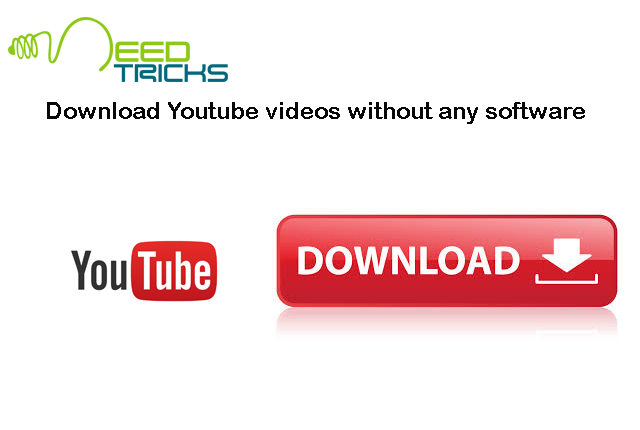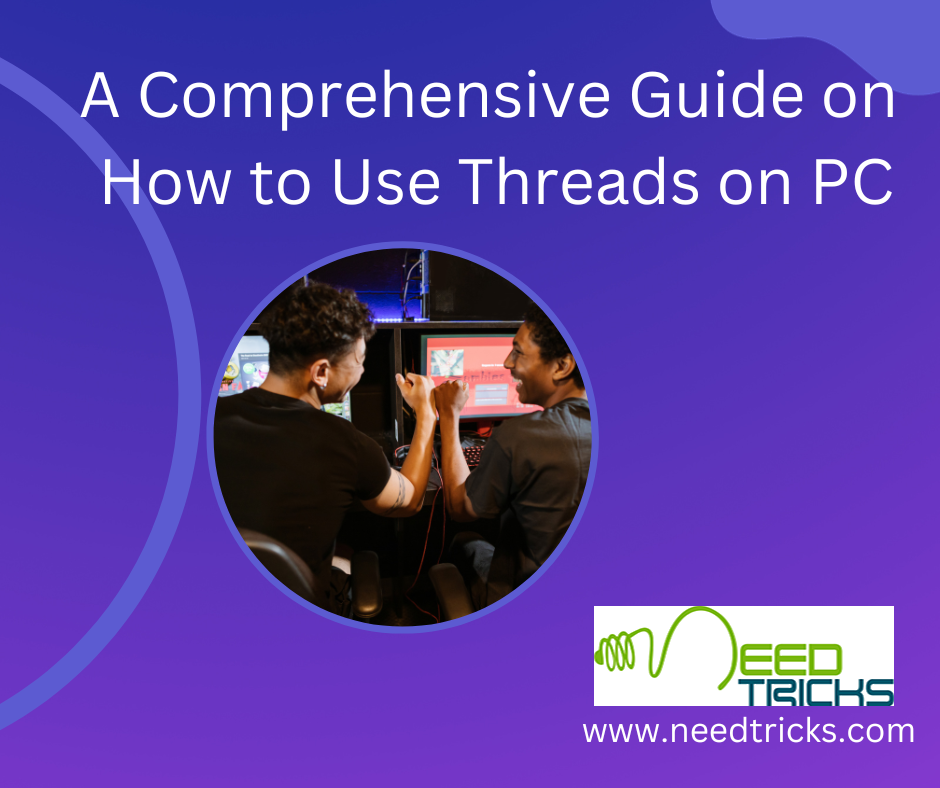Lets face it folks, we generally go to watch few good video's on youtube, and some of them are really nice and we wish to download them. Unfortunately to download the videos from youtube you need to use softwares. So now first search that software on internet, then download it, then run it, GOSHhhhh so much to do.
But not any more. You can directly download youtube videos in just two clicks.
Just follow the steps:
Step 1:
You are watching some youtube video and you like it and you want to download it. So, first see your URL link, it should be something like this:
https:// www . youtube .com/watch?v=c43xqgd832db
Step 2:
Now, simply delete everything before youtube.com, in above case the new url would be
youtube.com/watch?v=c43xqgd832db
Step 3:
Now, just add ss before youtube.com, so now the new URL would be
ssyoutube.com/watch?v=c43xqgd832db
Step 4:
now, simply press/ Hit Enter or Go.
Automatically, the new page would open, and you would be re-directed to en.savefrom.net website.
Step 5:
At that website, you can see your youtube thumbnail on the left hand side, and on right hand side there would be download links.
Step 6:
Click on the format you wish to download, for example if you wish to download it into MP4 360p, click on it and automatically video file would start saving in your system.
I know, you must be thanking me by now. If you really like this trick, kindly do share it to world. And yes comments are welcomed.