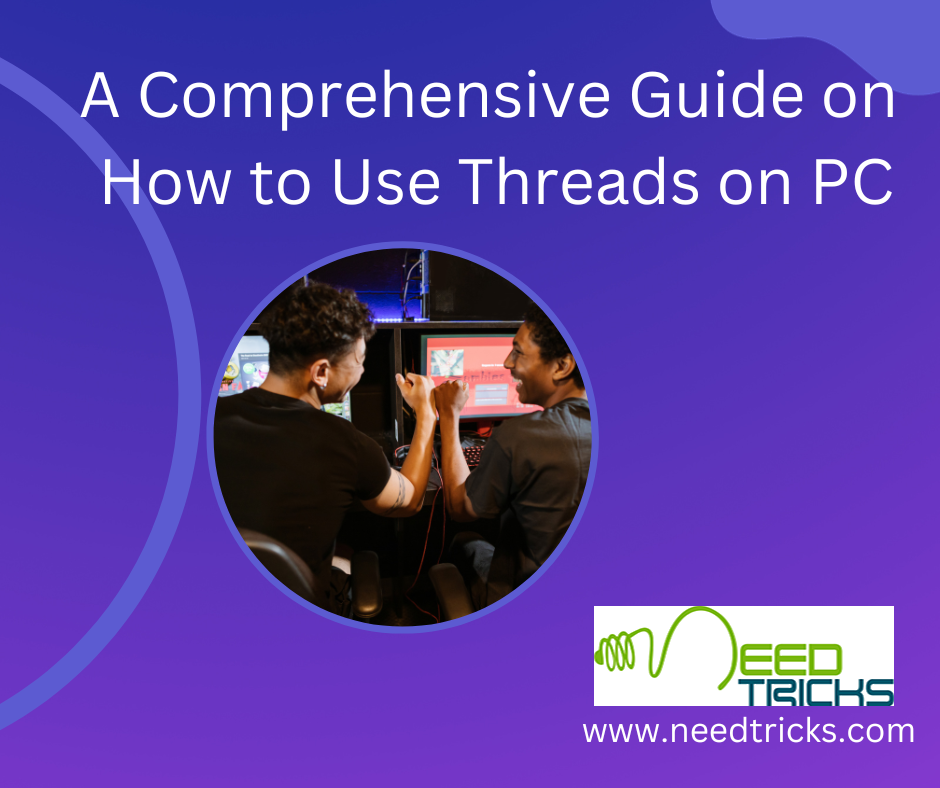Adding music to your Instagram carousels is a creative and effective way to enhance your content and engage with your audience. It allows you to create memorable and emotionally resonant posts that stand out in a crowded social media landscape.
Instagram has evolved into much more than just a photo-sharing platform; it’s now a dynamic space where creativity knows no bounds. One way to make your Instagram posts more engaging and captivating is by adding music to your carousels. Whether you’re sharing a series of photos or videos, integrating music can elevate the overall experience for your followers.
In this comprehensive guide, we’ll explore how to add music to Instagram carousels, unlocking new possibilities for your content and making your posts more enjoyable.
The Power of Music on Instagram Carousels
- Boost Engagement: Music has the unique ability to evoke emotions and capture the viewer’s attention. Adding music to your carousels can make your content more enticing and encourage followers to spend more time engaging with your posts.
- Enhance Storytelling: Music can enhance the storytelling aspect of your carousels. It can set the mood, convey a message, or emphasize certain moments in your content, allowing you to communicate more effectively.
- Showcase Creativity: Integrating music into your carousels showcases your creativity and attention to detail. It can turn a simple photo or video sequence into a memorable and immersive experience.
- Strengthen Brand Identity: Consistently using specific music styles or tracks can help reinforce your brand’s identity and create a cohesive content strategy.
Adding music to Instagram carousels
Step 1: Creating Your Carousel:
- Start by creating your Instagram carousel. You can either select multiple photos or videos from your gallery or capture new content directly within the Instagram app.
Step 2: Access the Music Library:
- Once your carousel content is ready, tap on the “Music” sticker or icon within the Instagram app. This will open Instagram’s music library.
Step 3: Browse and Select a Track:
- You can browse the music library by searching for specific tracks, artists, or genres. Instagram offers a wide range of songs to choose from. Once you’ve found a track you like, tap on it to select it.
Step 4: Trim the Song (Optional):
- Instagram allows you to choose a specific part of the song to use in your carousel. You can adjust the start and end points of the track to fit the timing of your content.
Step 5: Add the Song:
- After selecting the song and adjusting the trim, tap on the “Done” button to add the music to your carousel. You’ll now see the song’s cover art and title appear on your carousel.
Step 6: Position the Music Sticker:
- You can drag and position the music sticker wherever you like on your carousel. This sticker is interactive, allowing viewers to see details about the song.
Step 7: Preview and Post:
- Before posting, you can preview your carousel with the music by tapping the play button. Once you’re satisfied with how it looks and sounds, click “Post” to share it with your followers.
Additional tips and considerations
Check copyright and licensing: Ensure that the music you select is not subject to copyright restrictions. Instagram provides a library of licensed tracks, but if you choose to use your own music, make sure you have the necessary rights.
- Match music to content: Select music that complements your carousel’s content. The song’s mood and lyrics should align with the message or story you want to convey.
- Consider the audience: Think about your target audience’s preferences when choosing music. A track that resonates with your followers is more likely to enhance engagement.
- Experiment with Different Styles: Don’t be afraid to experiment with various music styles and genres. Different songs can create different atmospheres and emotional connections.
- Adjust Volume: Instagram allows you to adjust the volume of the music. Make sure it’s at an appropriate level where it enhances the content without overwhelming it.
- Caption and Hashtags: Craft an engaging caption and use relevant hashtags to reach a wider audience. A well-written caption can provide context to your carousel with music.
- Engage with comments: Encourage interaction by responding to comments on your carousel. Ask questions or prompt discussions related to the content and music.
Frequently Asked Questions (FAQs)
- Can you add music to all Instagram carousel posts?
- Ans. Yes, you can add music to both photo and video carousels on Instagram. The process is the same for both types of content.
2. Do I need to have a business or creator account to add music?
- Ans. No, you don’t need a specific account type to add music to your Instagram carousels. The music feature is available to all users.
3. Can I use any song in my carousel?
- Ans. While Instagram provides a library of licensed songs, it’s essential to be mindful of copyright and licensing issues if you choose to use your own music. Avoid using copyrighted music without proper authorization.
4. Can I add multiple songs to a single carousel?
- Ans. Instagram allows you to add only one song per carousel. If you want to use multiple songs, you can create separate carousels with different tracks.
5. What If the Song I Want Isn’t Available in Instagram’s Music Library?
- Ans. If the song you want is not available in Instagram’s library, you won’t be able to use it directly. You can consider using other audio editing software to create a video with the desired soundtrack and then upload it as a video carousel.
By following the steps outlined in this guide and considering the tips provided, you can harness the power of music to elevate your Instagram presence and make your carousels more captivating than ever. So, start exploring the music library, crafting engaging carousels, and letting the rhythm of your content connect with your followers on a whole new level.