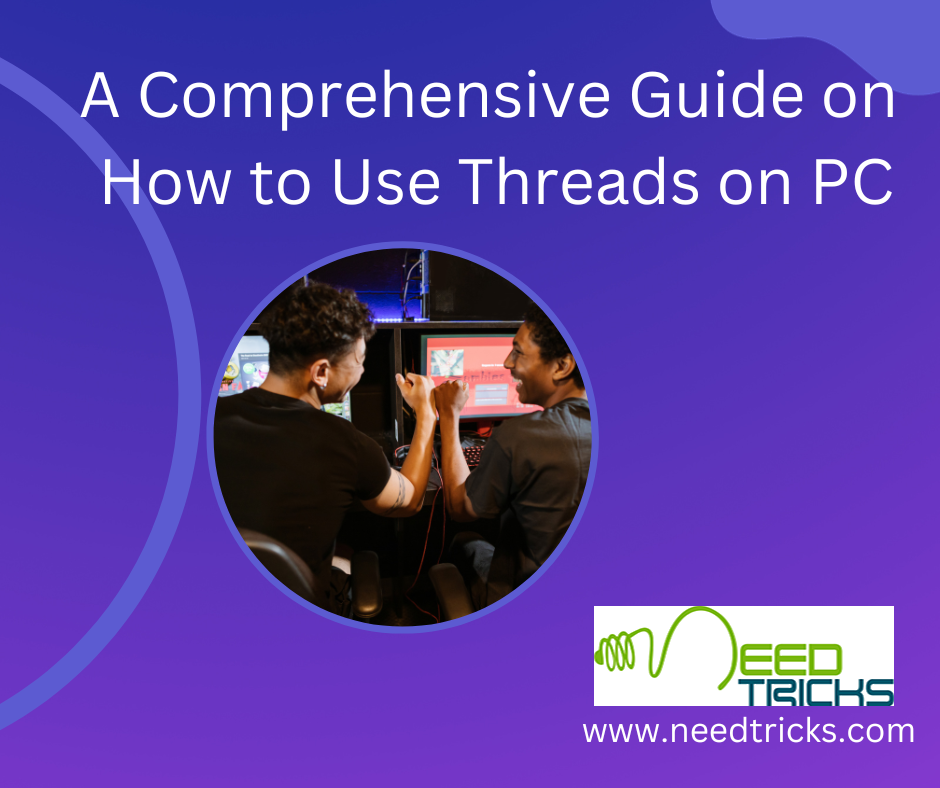Facebook Business Page most frequently asked questions that you should know while managing your Facebook business Page and Ad campaigns.

In this article we are sharing some of the most frequently asked questions that Facebook Marketing Page and which are very useful in managing your Facebook business Page and Ad campaigns.
With 1.85 billion people logging in daily (a 16% increase year-over-year), it’s still the most popular social network around. Not to mention, Facebook owns 60% of all social logins. It was the first social media platform to launch ads, and it has since become a benchmark for how other social sites run their ad algorithms.
About Facebook: (Facebook Business Page)
Facebook is an American online social media and social networking service based in Menlo Park, California, and a flagship service of the namesake company Facebook, Inc.
Facebook allows users, who sign-up for free profiles, to connect with friends, work colleagues or people they don’t know, online. It allows users to share pictures, music, videos, and articles, as well as their own thoughts and opinions with however many people they like. It was founded by Mark Zuckerberg, along with fellow Harvard College students and roommates Eduardo Saverin, Andrew McCollum, Dustin Moskovitz, and Chris Hughes.
Read the following Tips: (About Facebook business Page)
1. How do I change my page name?
You can request a Page name change for a Page that has less than 200 fans with the following steps:
* Click on “Edit page” on top of your page
* Choose “Update information”
* Change the text in the field “Page name” and save your changes.
2. How can I add an address or place to my page?
Facebook users can search for local businesses using the Facebook Mobile app on Nearby searching by category. And they can rank their search result and share it with their friends. Make sure your business can be found on Nearby by ensuring the information in your page category, contact information, address, opening hours etc are accurate and up to date.
3. I have two Facebook pages for my business. How can I merge them?
You can merge two pages if they represent the same entity and if they have the same name. You can only merge the page with less likes into the one with higher fan count. Follow these instructions:
* Go to facebook.com/pages/merge.
* Select two Pages that you want to merge and click Continue.
* Click Request Merge.
4. How do I schedule a post to appear on my Page later?
You can prepare a post and schedule it to appear later by adding a date and time in the future before you post it. You can schedule a post up to 6 months in advance in 10-minute intervals.
To schedule a post:
* From your News Feed, click Pages in the left menu.
* Go to your Page.
* Click Publishing Tools in the left column.
* Click Create Post in the top.
* Create your post.
* Click and select Schedule Post.
* Select the date and time when you want the post to publish and click Schedule, then click Schedule Post.
5. What are the general tips to improve an ad?
* Use targeting options
* Include a call to action
* Choose relevant, eye-catching images
* Choose a simple, direct landing page
* Experiment with creative by creating multiple ads in the same campaign (that are set up under from the same budget)
* Use bids within the recommended bid range
6. Can I show my ad to fans of a specific page?
If you are not an admin of this page you cannot target this specific page. However if it is a page with many fans, you will find it in the precise interest category and add it so to your target group.
7. How long does it take to review an ad?
When you create an ad or want to edit an already existing ad the review process will take up to 24hrs. Usually it takes less time. However, on the weekend it might take longer.
8. What are sponsored stories?
Sponsored stories are ads that make the interaction between users and your Page, Apps or events to make these stories more visible to your fans and their friends. Get started with sponsoring stories from your Page.
9. How do I get more likes for my page?
* There are several ways to do this. Here are a few examples:
* Go to the “Invite Friends” drop down in your Page admin panel
* Promote your unique Facebook URL in all of your promotional materials, for * example your newsletter, email signature, in store signs
* Create an Ad to get more page likes at www.facebook.com/ads/create
10. Which page posts perform the best?
This differs from page to page and depending on your business objective but it is important to have a 2 way conversation with your fans and keep them engaged. You can also use photos, videos or images. Or try Facebook Offers to reward your fans or ask a Question
| Also Read | How to turn off Comments on Facebook Posts |