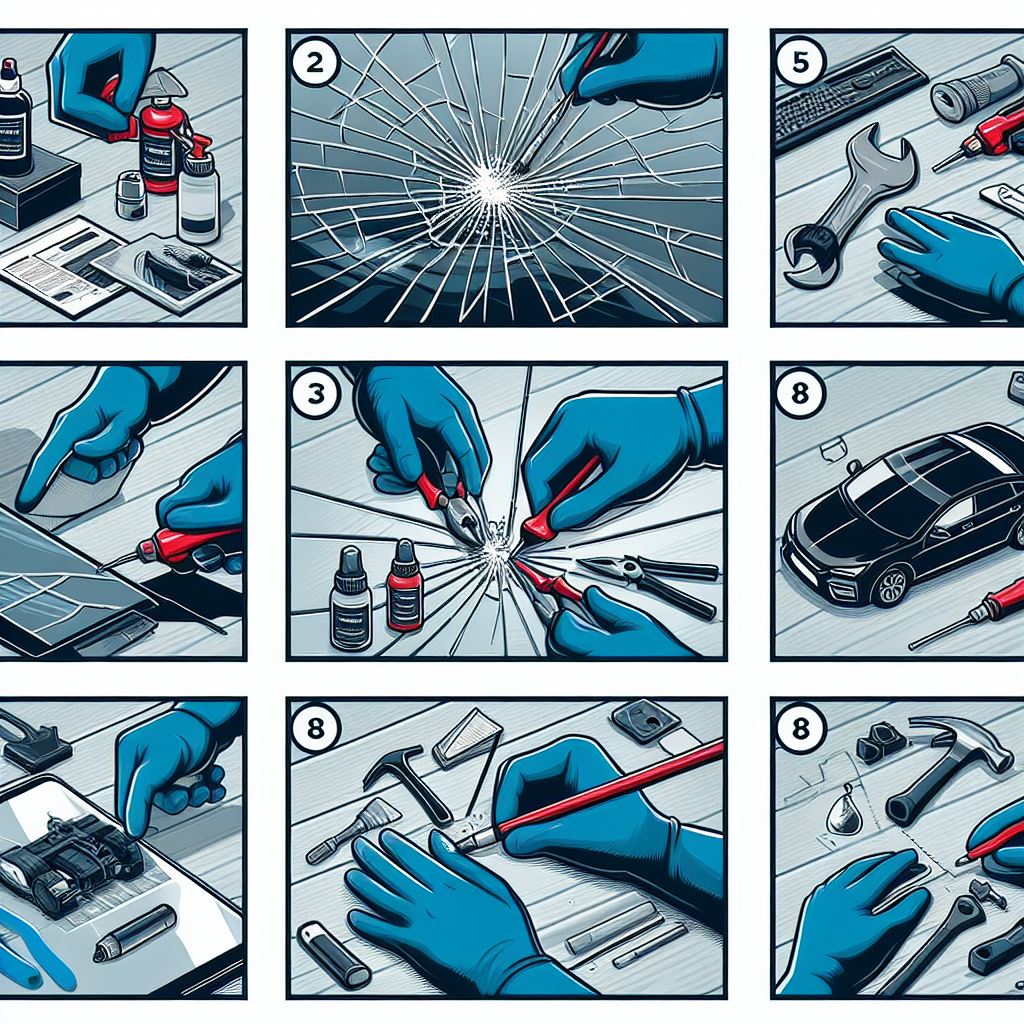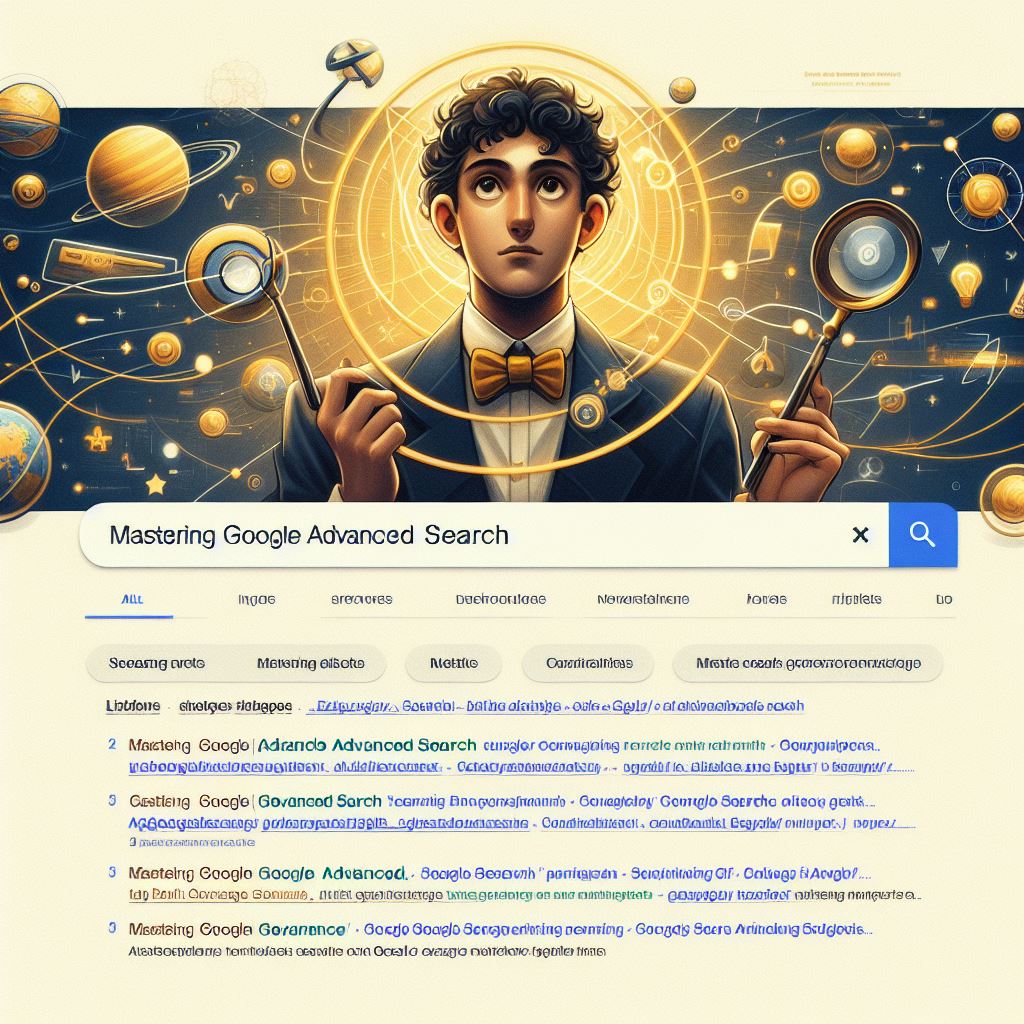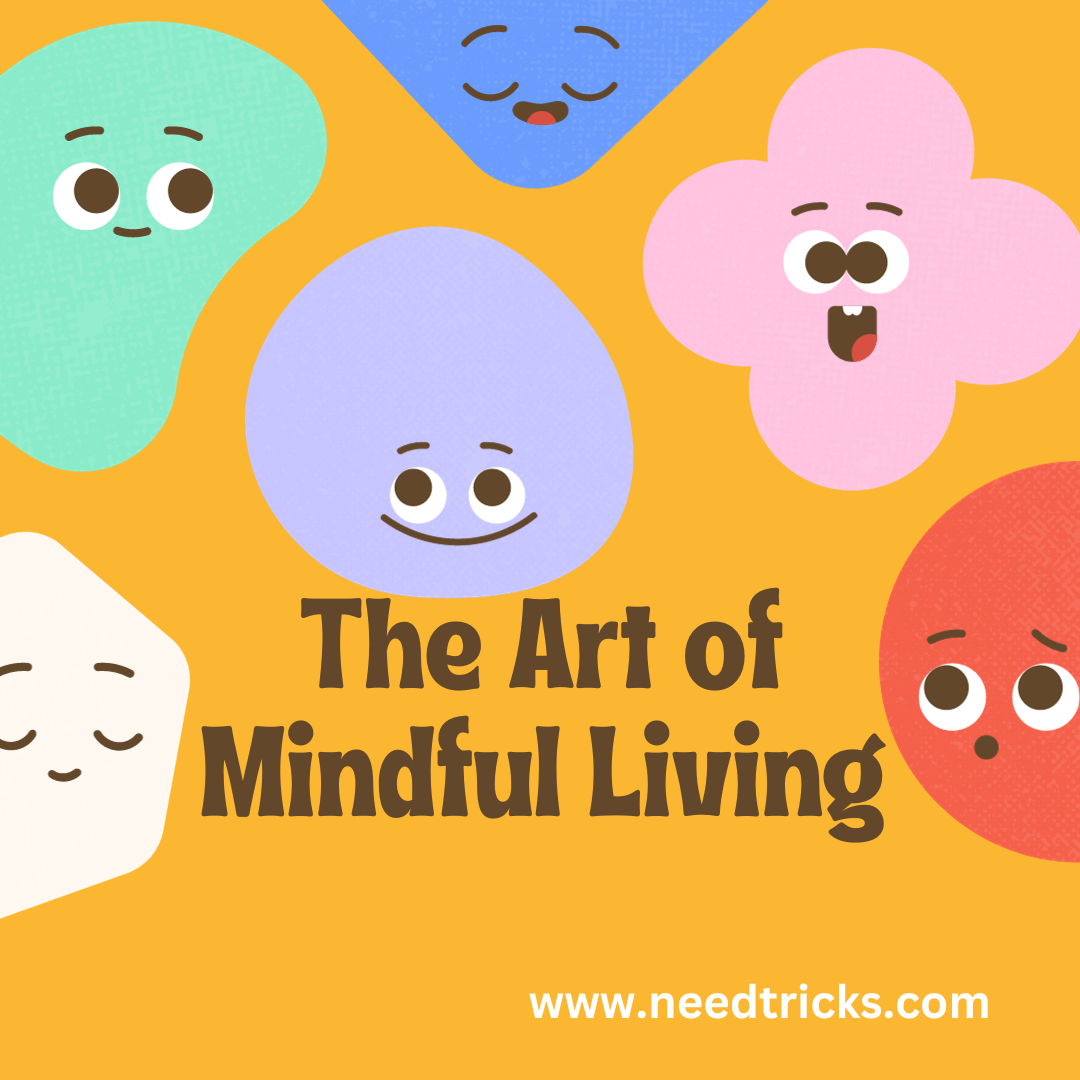People often use a password in their memory card to protect its data .But if you bychance forget the password then here are some tips to remove the password. Forgotten memorycard password here are some simple steps to recover it.
If you want to remove the password in a memory card then first you have to put the memory card in a phone which uses symbian OS
- Then download FExplorer software
- When downloading is complete install it in the device
- Open FExplorer then go to C drive and then find the file "MMCSTORE"
- After that sent the file to your computer
- Then open the file" MMCSTORE" in notepad
- Lastly at the end of this file you will find the password
Hope this would solve your problem, if this trick works, please do comment and feel free to share.