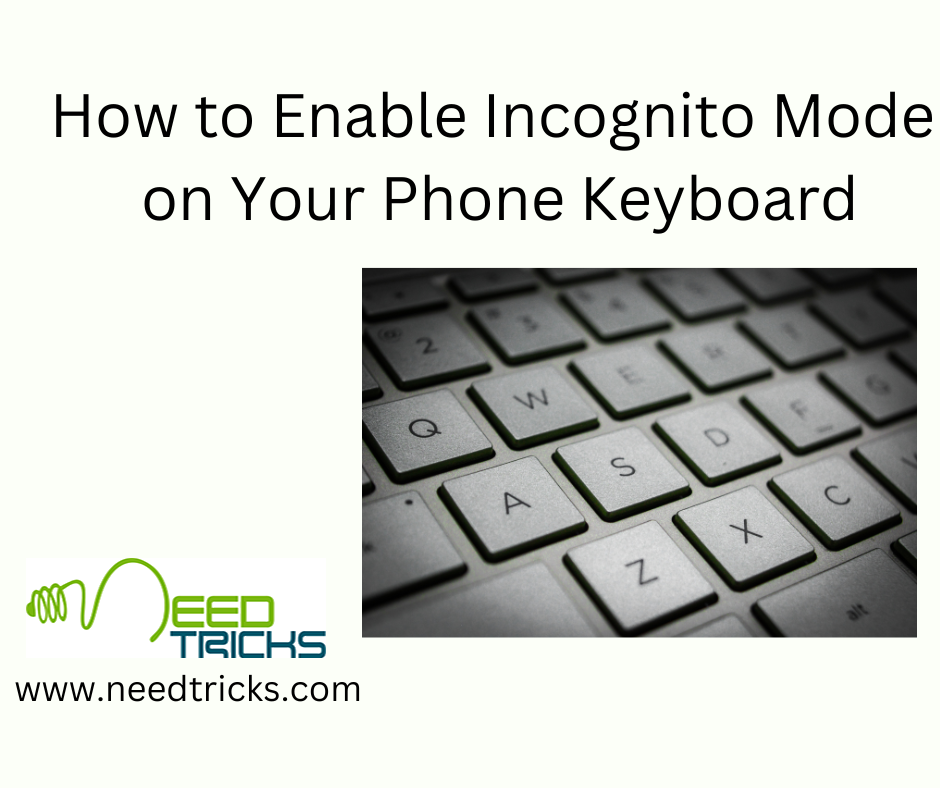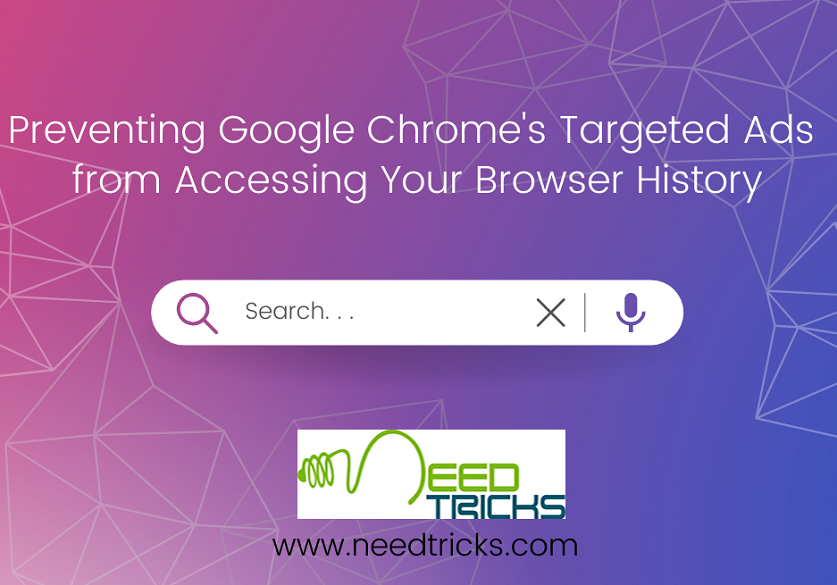We respect privacy and do not encourage to performing such action as sneaking to someone's personal folder, but just a knowledge to learn as there is no loss in learning new lesson. In this Blog we would teach you Tricks to Access Hidden files on Android Devices. It is very easy to understand and apply.
For android devices there is no direct steps for accessing to the hidden folders. One need to install file manager apps to view hidden files. There are many such devices which help to view hidden files. The most user friendly bieng the Astro File Manager
Here are to steps to follow to access hidden folder for android devices.
Step 1
Open the Astro File Manager app. The first tab Locations will show your phone's internal storage and any memory cards you use for storage. Astro File Manager shows internal storage as sdcard0. Tap that icon.
Step 2
Now hit the icon with three dots on the top-right and tap View Settings.
Step 3
Scroll down and check Show hidden files. Whenever you want to hide these files again, just uncheck the same option.
That's it, you have learned now Tricks to Access Hidden files on Android Devices.