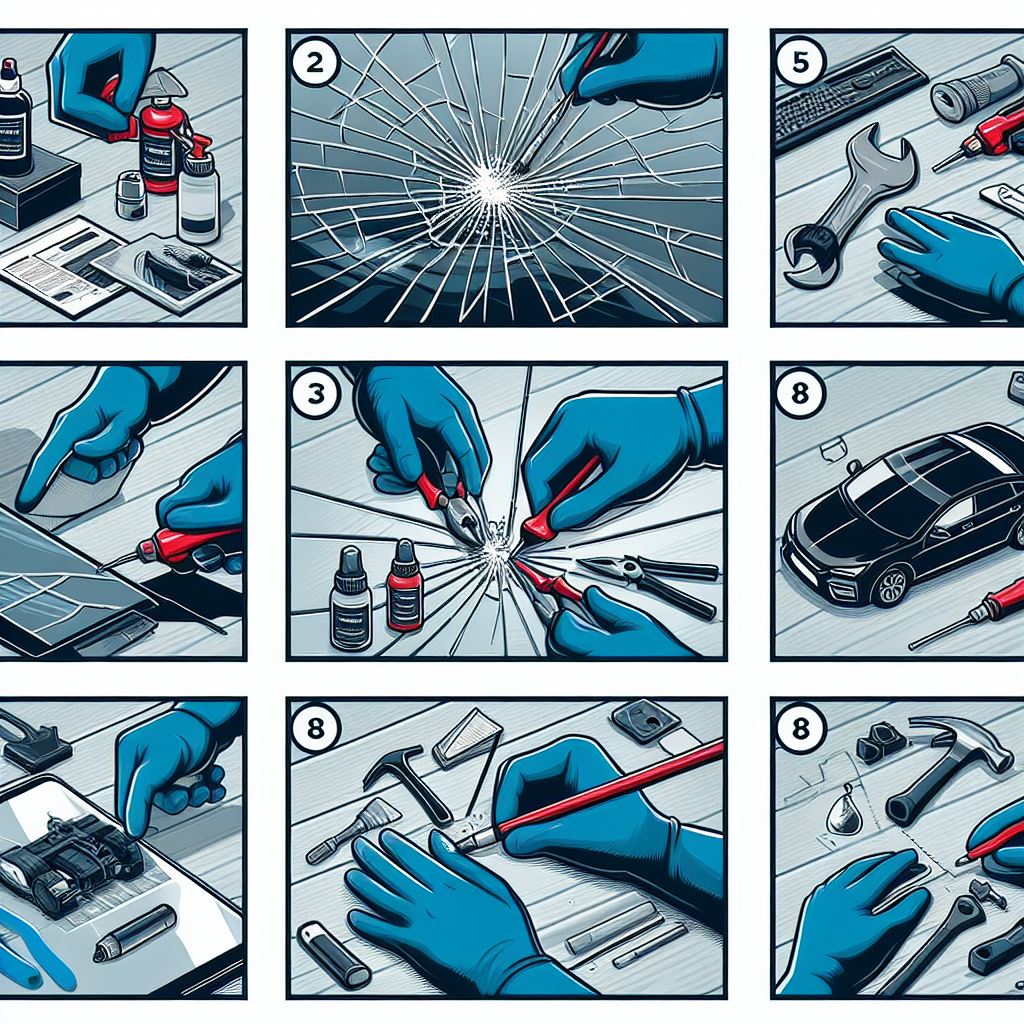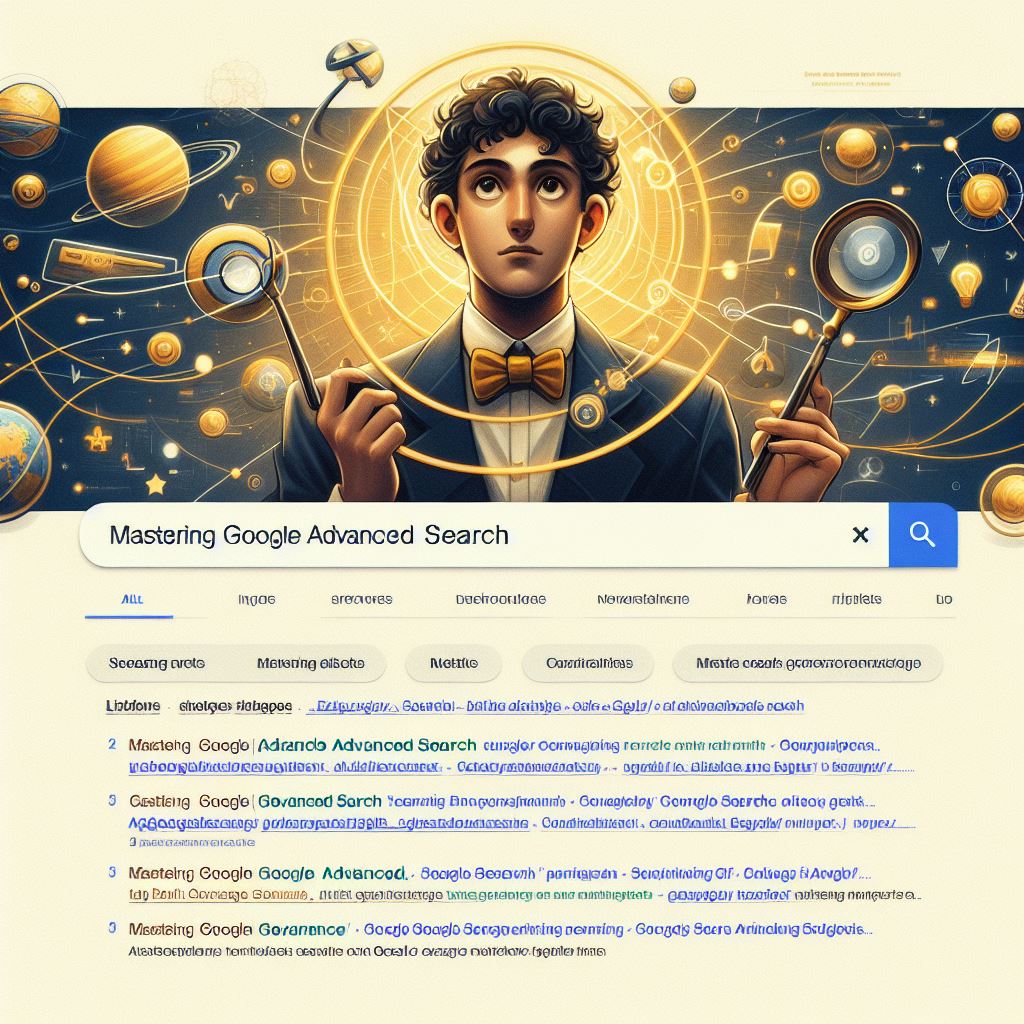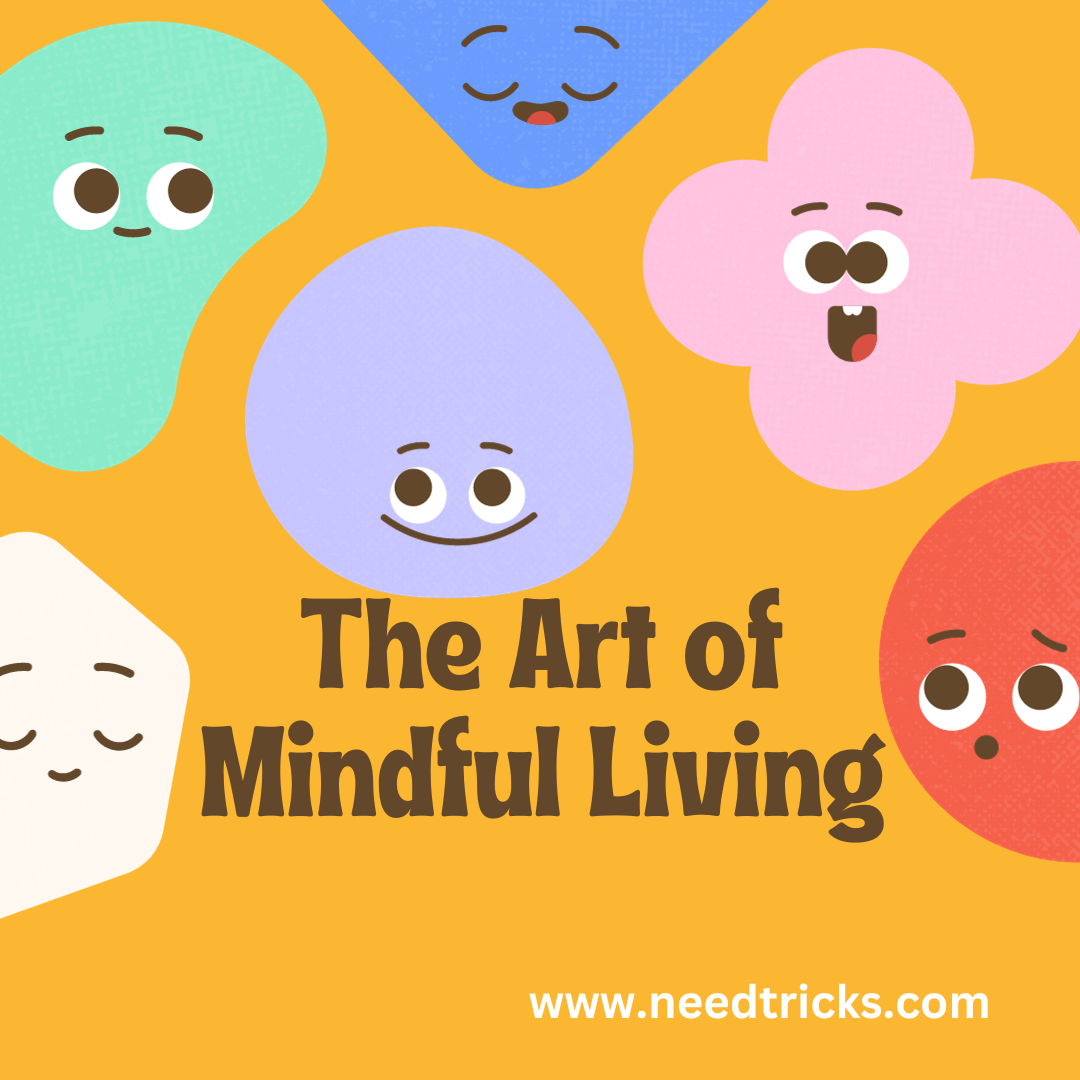In today’s digital age, mobile phones have become an indispensable part of our lives. They not only serve as a means of communication but also provide a sense of security. One of the most critical functions of a mobile phone is the ability to call emergency services when needed. However, what happens when you find yourself in a situation where you have no SIM card or mobile signal? Can you still call an emergency Number?
Note:
Always remember that emergency services should be used for genuine emergencies, and false alarms can divert resources away from those who need them the most. Stay informed, stay prepared, and stay safe.
How to Call an Emergency Number Without a SIM Card in India
In this article, we will explore various methods to call emergency numbers without a SIM card or mobile signal in India and around the world, including on iPhone and Android devices.
1. Why Is It Important to Know How to Call Emergency Services?
Before diving into the technical aspects of calling emergency services without a SIM card or mobile signal, it’s crucial to understand the significance of this knowledge. Emergencies can occur at any time, and being able to contact the appropriate authorities promptly can make a life-saving difference. Whether it’s a medical crisis, a fire, a crime, or any other situation requiring immediate assistance, knowing how to call for help is essential.
2. The Basics: Dialling Emergency Numbers
In most countries, including India, emergency services can be reached by dialing specific emergency numbers. In India, the primary emergency number is “112,” which connects you to a Unified Emergency Response Centre (ERC). Other commonly used emergency numbers include “100” for the police and “101” for the fire department.
3. Using a SIM Card vs. SIM Card Absence
Typically, when you dial an emergency number, your mobile phone utilizes any available mobile signal from your SIM card to connect the call. However, there are scenarios where you might not have a SIM card or mobile signal, such as when you’re in a remote area with poor network coverage or when your phone is not activated with a SIM card. In such situations, the following methods can be employed to call emergency services:
4. Using a SIM Card from Another Carrier
If your mobile phone doesn’t have a SIM card from your current carrier, you can still dial emergency numbers. Mobile networks are designed to allow emergency calls even if a SIM card is missing or not recognised by the device. Simply dial the appropriate emergency number, such as “112,” and your call will be connected if there’s any available mobile signal from other carriers.
5. Call an emergency number without a mobile signal.
Calling emergency services without a mobile signal can be challenging, but not impossible. Here are a few methods to achieve this:
- Use Any Available Mobile Network: In some cases, your phone may not have a strong signal from your primary carrier, but it might detect signals from other mobile networks. Try switching to a different network manually, if possible, and then dial the emergency number.
- Wi-Fi Calling: If you have access to a Wi-Fi network, some modern smartphones allow you to make Wi-Fi calls, including emergency calls. This can be a lifesaver in situations where the mobile signal is weak or absent.
- Satellite Phones: In remote areas or during natural disasters, satellite phones can be used to call emergency services. Satellite phones connect directly to satellites in orbit, ensuring coverage even in areas with no mobile signal.
6. Use the iPhone to dial an emergency number.
If you’re an iPhone user, here’s how you can call emergency services without a SIM card or mobile signal:
- Use Wi-Fi Calling: iPhones support Wi-Fi Calling, which enables you to make calls over a Wi-Fi network. To activate this feature, go to “Settings” > “Phone” > “Wi-Fi Calling” and turn it on. You can then dial the emergency number even without a SIM card or mobile signal, as long as you are connected to Wi-Fi.
- Emergency SOS Feature: iPhones have an emergency SOS feature that allows you to quickly call emergency services. To use it, press and hold the side button and one of the volume buttons simultaneously until the emergency SOS slider appears. Slide it to make the emergency call.
- Voice Over IP (VoIP) Apps: You can also use VoIP apps like Skype or WhatsApp to make emergency calls over a Wi-Fi or data connection. While these apps are not a replacement for traditional emergency services, they can be useful in emergencies when no other option is available.
7. Call the emergency number on Android.
Android users can also call emergency services without a SIM card or mobile signal using similar methods:
- Wi-Fi Calling: Like iPhones, many Android smartphones support Wi-Fi calling. To enable it, go to “Settings” > “Network & Internet” > “Mobile network” > “Advanced” > “Wi-Fi Calling. You can then make calls over Wi-Fi, including emergency calls.
- Emergency Dialer: Android devices have a built-in emergency dialer accessible from the lock screen. Tap “Emergency” or “Emergency Call,” and you can dial emergency numbers even without unlocking the phone.
- VoIP Apps: Android users can use VoIP apps such as Skype, WhatsApp, or Google Duo to make emergency calls over a Wi-Fi or data connection. Remember that these apps should be used as a last resort when no other options are available.
8. Calling Emergency Numbers from Another Country
When travelling abroad, it’s essential to know how to call emergency services in the country you’re visiting. Emergency numbers can vary from one country to another. In most countries, “112” is a universal emergency number that can be dialed, similar to India. However, some countries may have different emergency numbers. Always do research and be aware of the local emergency numbers in the country you’re visiting.
In emergencies, every second counts, and knowing how to call for help without a SIM card or mobile signal can be a lifesaver. Whether you’re in India or travelling abroad, understanding the various methods available on both iPhone and Android devices can make a significant difference in ensuring your safety and the safety of those around you.