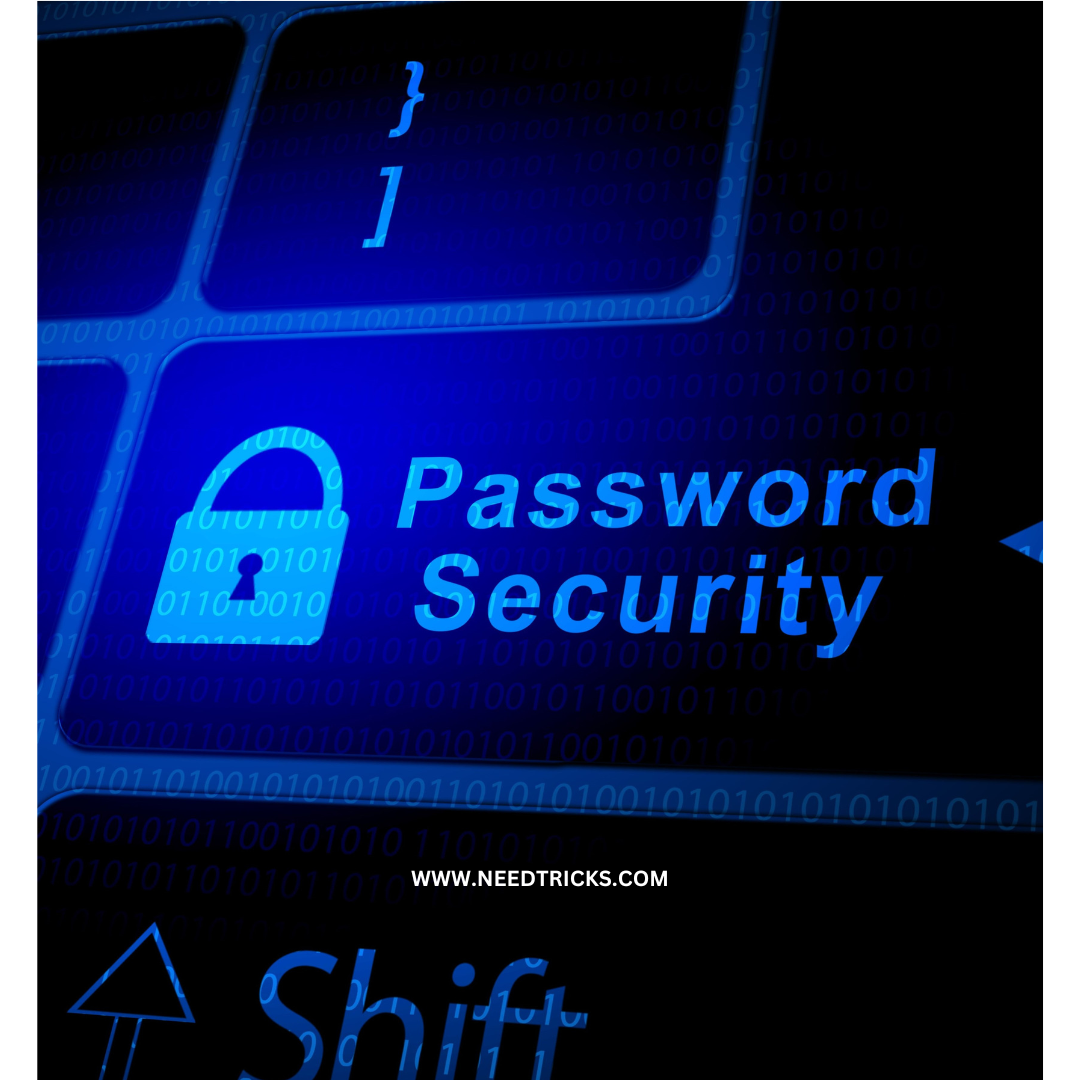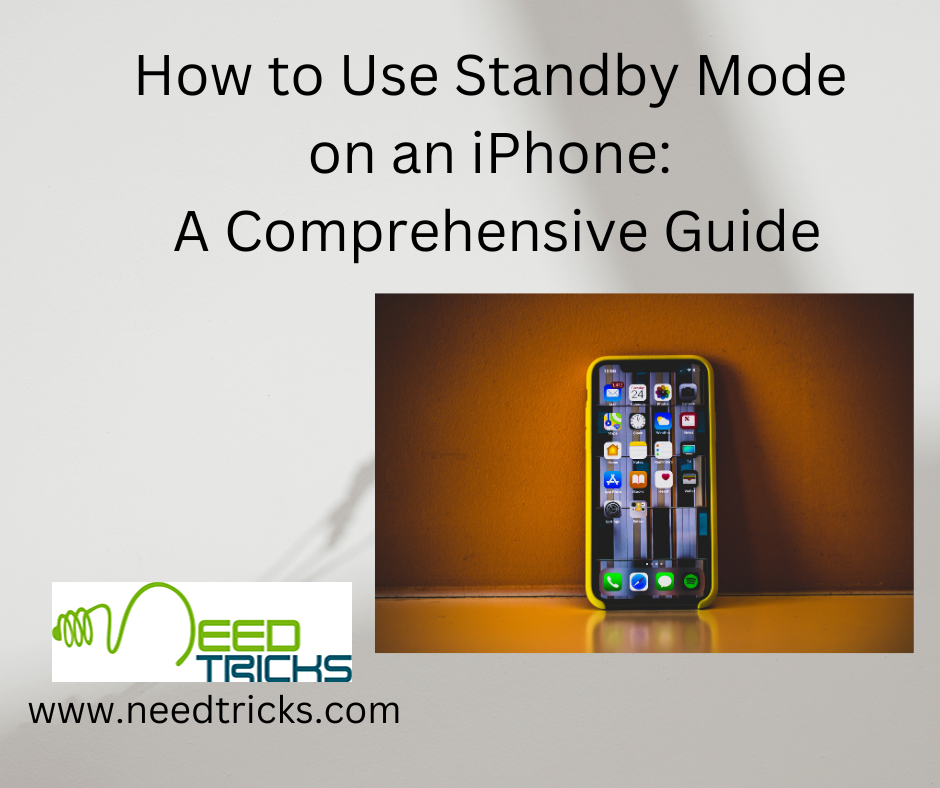Apple’s new all-in-one password manager, iCloud Keychain, is a secure and convenient way to store your passwords, credit card information, and other sensitive data across all of your Apple devices.
In this blog, we will guide you through the process of setting up and using iCloud Keychain to keep your online accounts secure.
Step 1: Enable iCloud Keychain
Before you can use iCloud Keychain, you need to enable it on your device. To do this, go to Settings > [Your Name] > iCloud > Keychain and turn on the toggle for iCloud Keychain.
Step 2: Create a strong iCloud Keychain password
After enabling iCloud Keychain, you will be prompted to create a strong iCloud Keychain password. This password is used to protect your sensitive data. And is separate from your device passcode. Choose a strong password that is at least 12 characters long, includes a mix of uppercase and lowercase letters, numbers. And symbols and is unique and not used for any other accounts.
Step 3: Save and Autofill passwords
Once iCloud Keychain is enabled, you can start saving your passwords in it. Whenever you log in to a new website or app, iCloud Keychain will ask if you want to save the password. You can choose to save it or not.
When you revisit a website or app, iCloud Keychain will automatically fill in your saved password. You can also manually fill in your saved passwords by going to Settings > Passwords & Accounts > Website & App Passwords.
Step 4: Use iCloud Keychain for credit card autofill
In addition to saving passwords, iCloud Keychain can also store your credit card information for easy autofill. When you make a purchase on a website, iCloud Keychain will ask if you want to save your credit card information. If you choose to save it, iCloud Keychain will autofill your credit card details when you make a purchase on that website in the future.
Step 5: Use iCloud Keychain on all your Apple devices
iCloud Keychain syncs your passwords and credit card information across all of your Apple devices. To use iCloud Keychain on another device, simply enable it in the device’s settings and sign in with your Apple ID.
Step 6: Use strong and unique passwords
Although iCloud Keychain makes it easy to manage your passwords, it’s important to use strong and unique passwords for each of your accounts. You can use iCloud Keychain to generate strong passwords and save them for future use.
Conclusion
iCloud Keychain is a secure and convenient way to manage your passwords and credit card information across all of your Apple devices. By following the steps above, you can set up and use iCloud Keychain to keep your online accounts secure. Remember to use strong and unique passwords for each of your accounts and regularly update them to stay one step ahead of potential cyber threats.