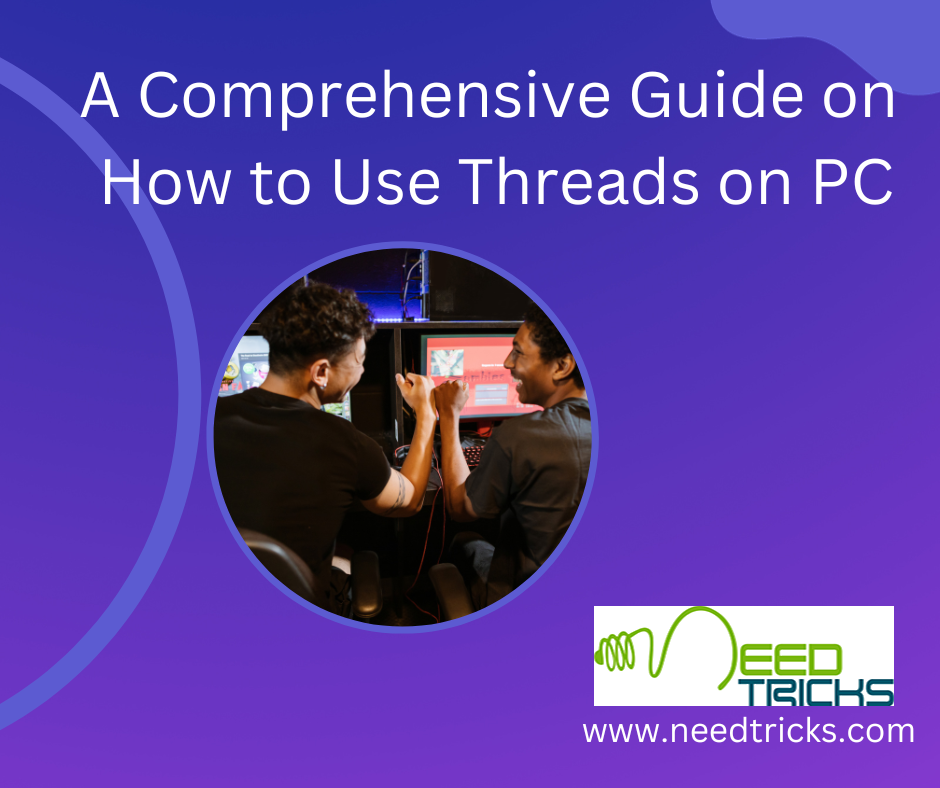This trick will teach you how to read the first Facebook message you ever sent.
Follow these steps:
Step 1
From your desktop go to https://m.facebook.com/messages/.
Step 2
Now click on a friends chat.
Step 3
Right click on the button See Older Messages and open the link in a new tab or window. In this new page, youll see a long URL with a lot of numbers. Look for the part that says &start=7. The 7 refers to the indexed messages that appear; your messages are indexed from 1, 2, 3 from most recent to least recent. Youre going to want to set that number as close to the total number of Facebook messages youve ever sent to your friend this will get you straight to the oldest messages.
Step 4
To get this number, open Facebook messages on the desktop link: https://www.facebook.com/messages/.
Step 5
Click on a friends chat, and scroll up youll see something like Load Older Messages (51583), which is approximately how many messages you have with this friend. Swap in that number in the long URL from before, and reload the page. From here, youll have to click a few more times on See Older Messages and now youll be back to the very first message.