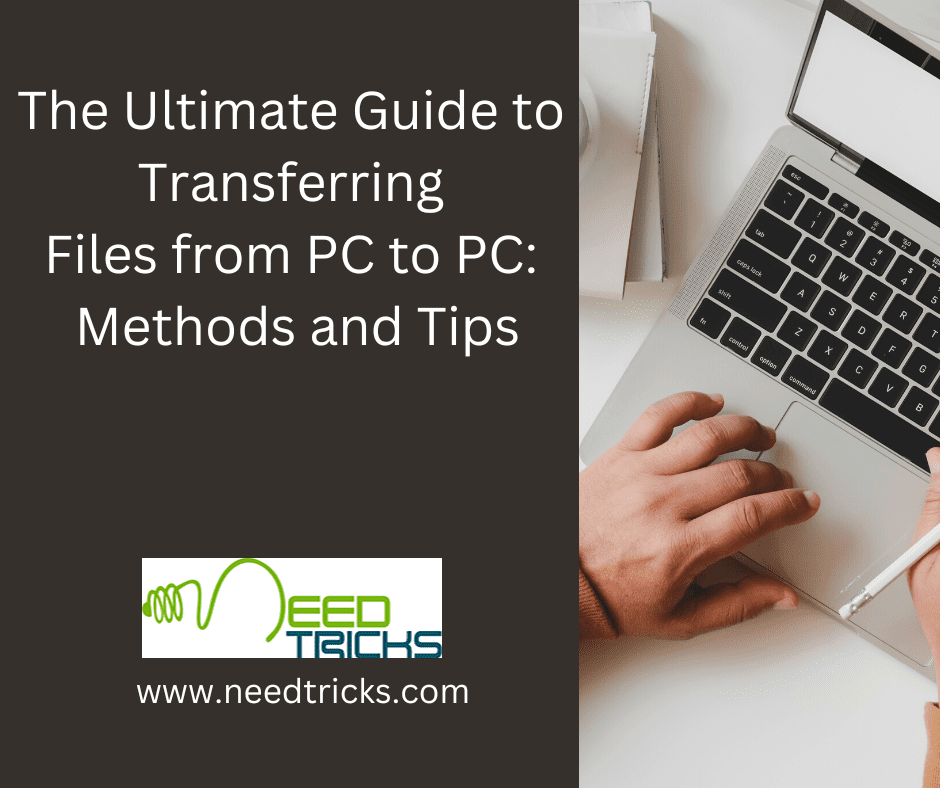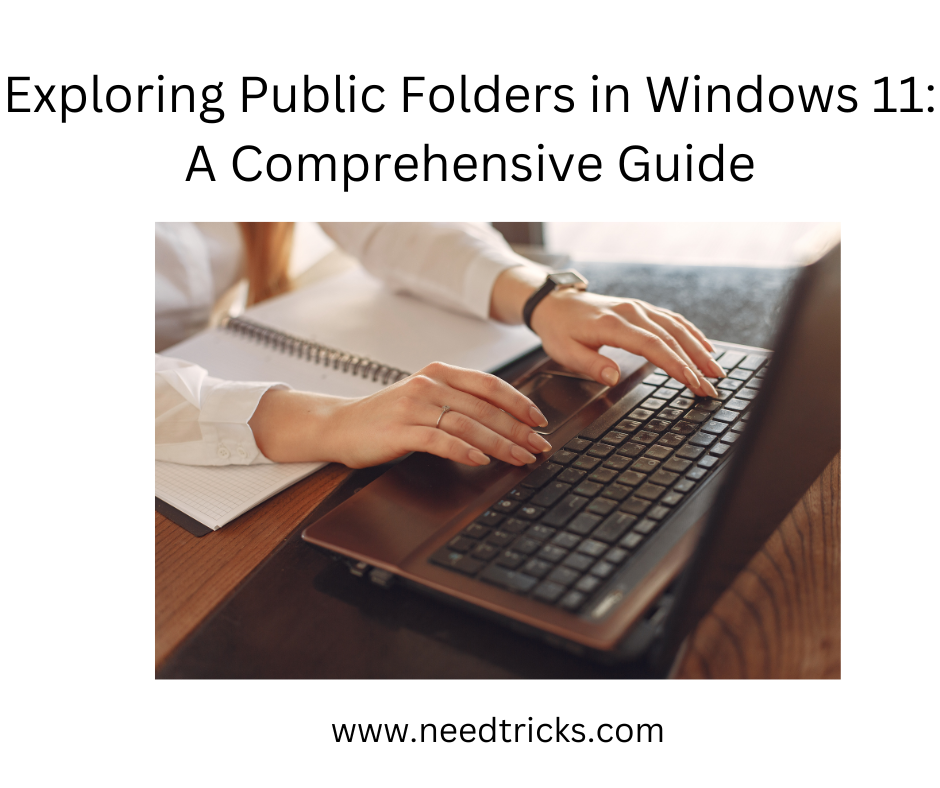We often come to such situation that we go out of town or for vacation and are unable to get internet connection. And as such we are not able to check our Gmail messages, this may sometime a worse condition as the sender does not know the situation and we are reliable to miss chances. Well this trick will help you to teach how to set auto reply in gmail.
Gmail's vacation responder to let people know that you won't be able to get back to them right away. While your vacation responder is turned on, Gmail will send your reply to people who email you.
To get started follow these steps:
Step 1
Open your Gmail account.
Step 2
In the top-right, click the gear Settings, select Select Settings.
Step 3
Scroll down to the Vacation responder section (stay in the "General" tab).
Step 4
Select Vacation responder on.
Step 5
Fill in the date range, subject, and message.
Step 6
You can limit who can see your vacation response:
i) Check the box next to Only send a response to people in my Contacts if you don't want everyone who emails you to know that you're away from your mail.
ii) If you use Google Apps, you'll also see an option to only send a response to people in your domain. If you check both of these boxes, only people who are in your contacts and your domain will receive the automatic response.
iii) Click Save Changes at the bottom of the page.