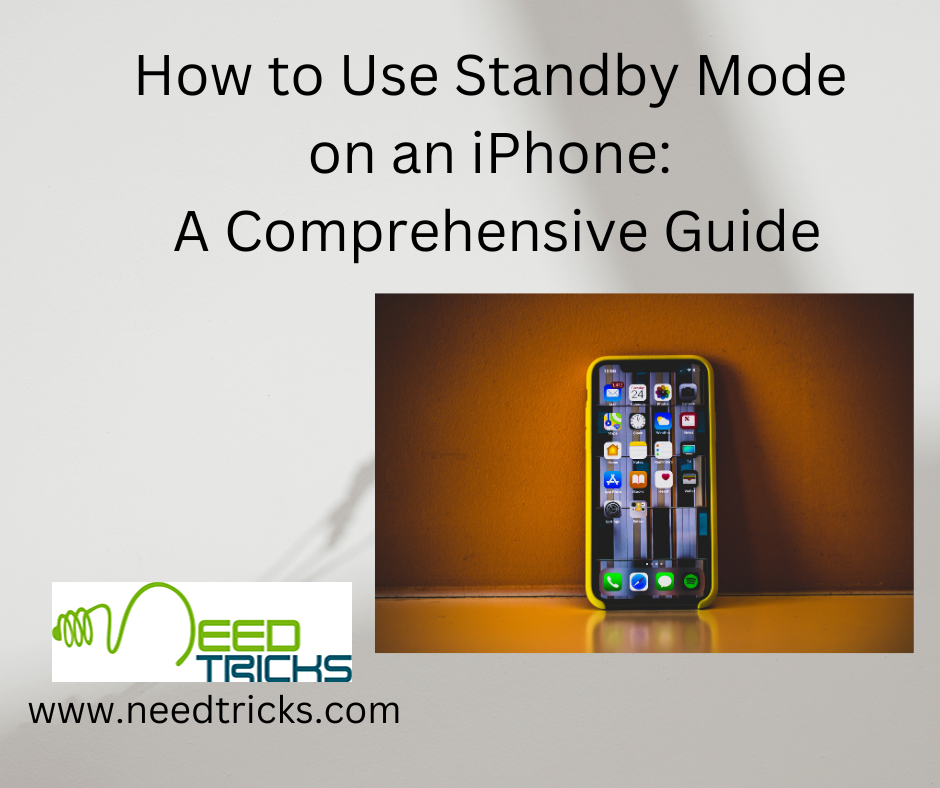You may have more than hundreds of contacts number in your phone, some very important and other may not be. Moreover there is no guaranty that those contact number will always remain to your phone. Due to some defect in your phone you may lose the same or what about when you lost your phone. Tricks to Backup Contacts on iphones.
This trick will be helping you to make backup of your entire contact list saved in your phone. The steps involved are very simple and easy to understand.
In iphone there are two option to backup your contact namely using iCloud or on your computer via iTunes. The iCloud method is simpler, but needs Internet access.
To backup follow these steps
Step 1
Go to Settings > iCloud.
Step 2
The switch next to contacts should be in the green on position.
This will help you save all your contacts are constantly backed up to iCloud.
To restore the contacts:
Steps 1
Download and install the latest version of iTunes.
Step 2
Connect your iPhone to the computer via USB.
Step 3
Open iTunes.
Step 4
Tap the iPhone icon on the top-left, just below the menu bar.
Step 5
Tap Info on the left sidebar.
Step 6
Check Sync Contacts.
Step 7
Select the service you'd like to sync contacts with from the drop-down menu. On a Windows machine, we were allowed to sync with Outlook or Windows Contacts. The latter takes a local backup on your Windows machine.
Step 8
After selecting Windows Contacts, click Switch in the pop-up to start a backup.
Hope this may help you a lot. If you think this was helpful to you please do not hesitate to like or to write your comments and share this.