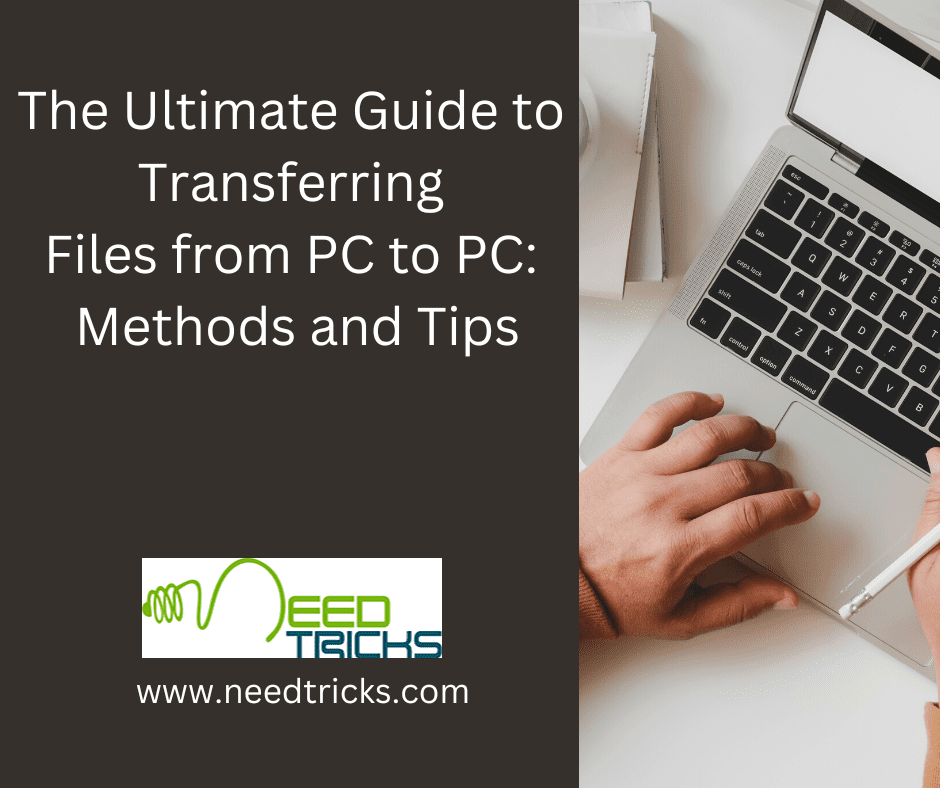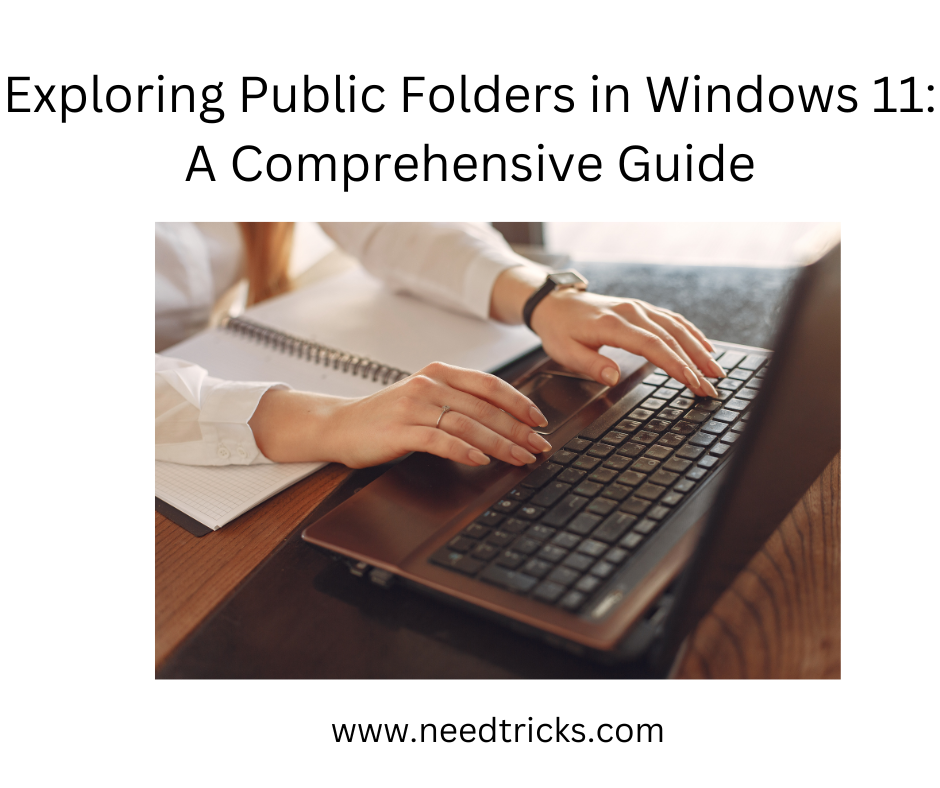If you are a slower system and use more graphic effects it will only make your system more slower. This tricks will teach you how to disable graphical effect to make your system much faster. It is easy to understand and to implement. You just need to follow the instruction that is being given below.
The steps involved are very simple and easy follow the following steps:
Step 1.
Right+click the background picture on your computer's desktop.
Step 2.
Select Personalize from the drop-down menu that appears.
Step 3.
In the window that opens, click on Window Color and Appearance.
Step 4.
The Window Color and Appearance control panel will open. Click on Open classic appearance properties for more color options.
Step 5.
A window titled Appearance Settings will open. Under Color scheme, select Windows Vista Basic.
Step 6.
Click Apply.
Step 7.
Click OK to close the Theme Settings window.
Step 8.
Close the Personalization control panel by clicking on the X in the upper-right corner of the window.
The above step will disable the graphic effects, however the borders of your windows will no longer be clear, freeing up system resources for other programs.
If you think this was helpful to you please like it and share the tricks on social network.