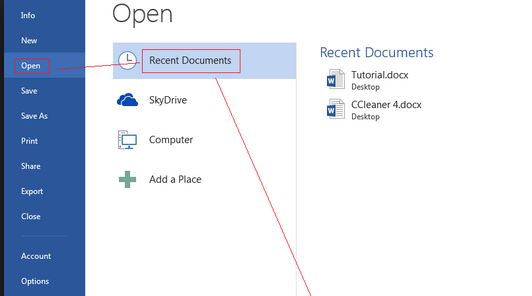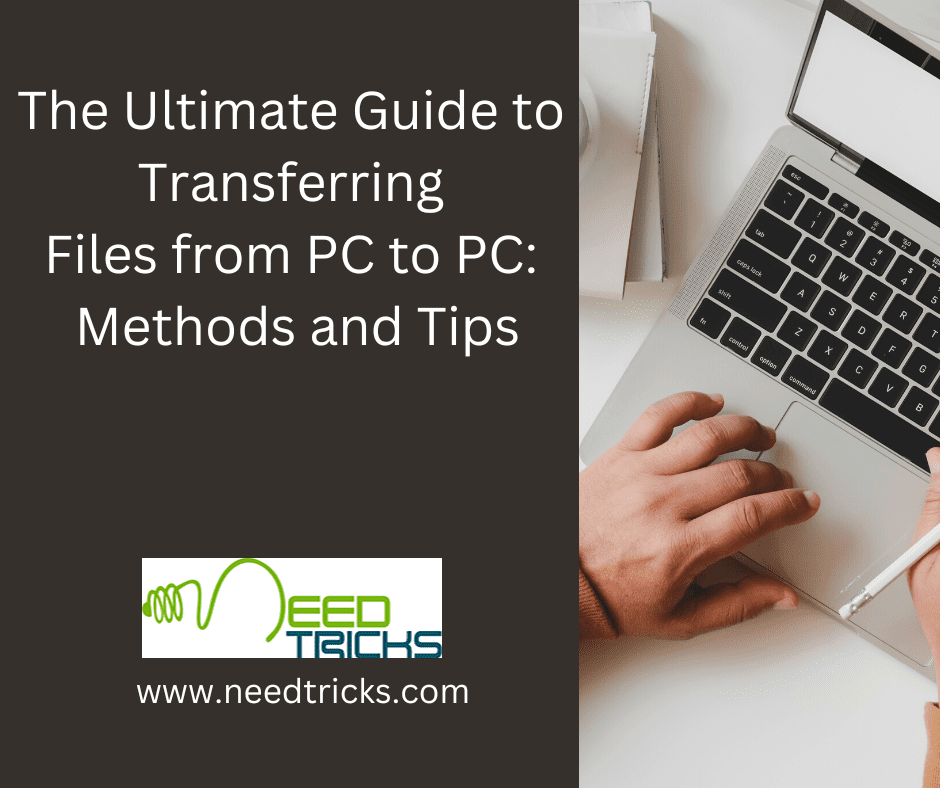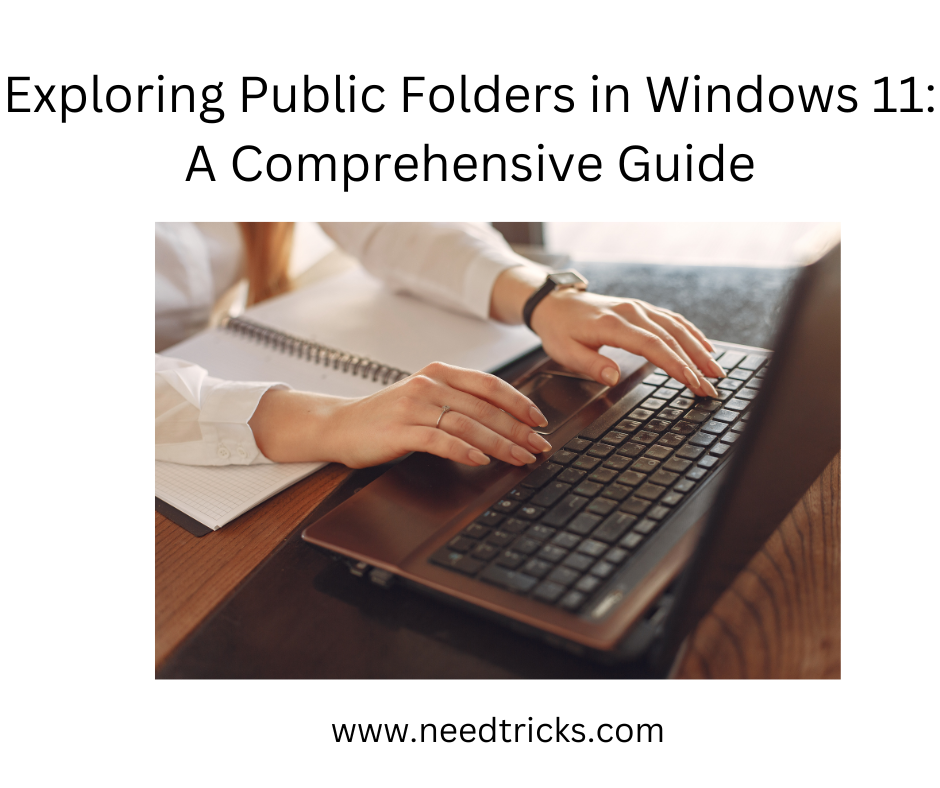You may come across certain conditions that you forget to save the works you have done to Microsoft words and due to some issue your issues your system stop working and have shut down or to restart. Also due to some errors the documents you were working may get lost unsaved. In this blog we would tell Tricks to Recover Unsave Documents in Microsoft Words.
This trick will help you to recover your save documents in Microsoft office.
Follow the followings steps:
Step 1:
Search for the original document
Step 2:
Restart Word to look for the recovered document
Step 3:
Search for AutoRecover files
Step 4:
Search for Word backup files
Step 5:
Search for temporary files
Step 6:
Search for "~" files
Step 7:
Check the Recycling Bin
This help you to recover your documents. If you think this was helpful to you please like it and share the tricks on social network.