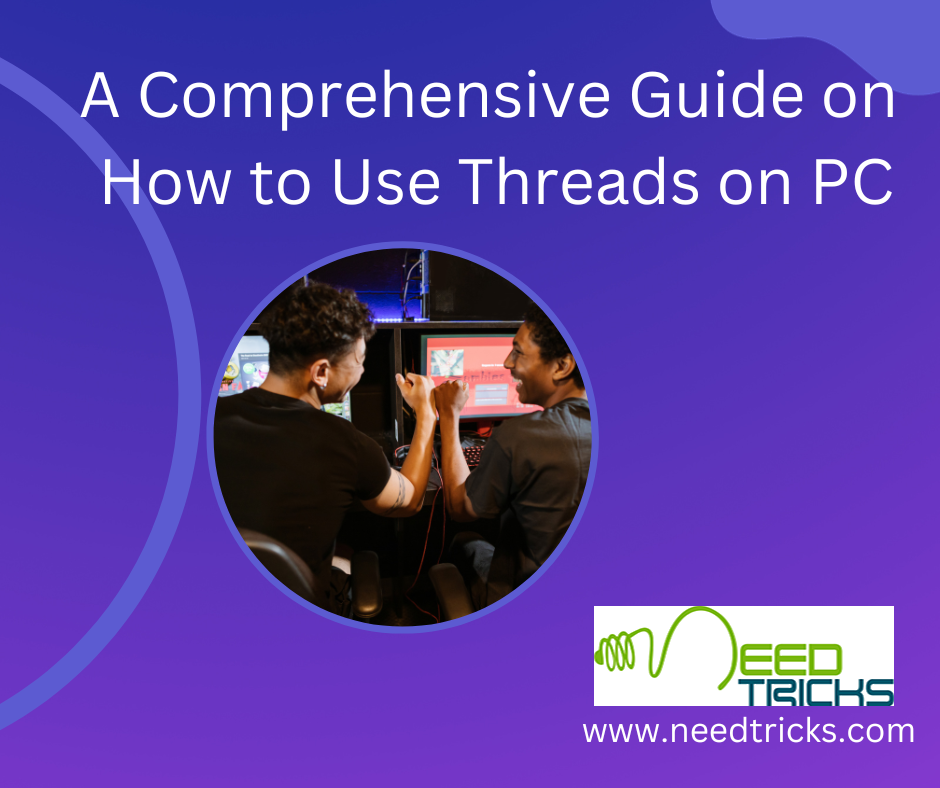Web WhatsApp 22 Most Important Shortcut Key
In this article we will help you with some of the shortcut key for web WhatsApp. These shortcut key will works well for web WhatsApp for windows operating system. WhatsApp launched a web-friendly version of its platform in 2015. With the help of the WhatsApp web, users have got the option to use the messaging service on their desktop as well.
You can use WhatsApp web in the latest web browser and your mobile number should already be connected on your WhatsApp. It doesn’t have any signup or sign in option. In short, it is a browser version of Messenger which allows you to connect through your laptop or desktop. If you are using WhatsApp from the laptop, then your mobile data will also be used. If you turn off the mobile data, then the connection of WhatsApp will also be closed.
About WhatsApp: (Web WhatsApp 22 Most Important Shortcut Key)
WhatsApp Messenger, or simply WhatsApp, is an American freeware, cross-platform centralized instant messaging (IM) and voice-over-IP (VoIP) service owned by Facebook, Inc. It allows users to send text messages and voice messages, make voice and video calls, and share images, documents, user locations, and other content. WhatsApp’s client application runs on mobile devices but is also accessible from desktop computers, as long as the user’s mobile device remains connected to the Internet while they use the desktop app. The service requires a cellular mobile telephone number to sign up
The following are Web WhatsApp 22 Most Important Shortcut Key
1. Tab: Change focus
2. Shift + Tab: Focus emoji button
3. Ctrl + F: Search
4. Ctrl + N: Starts a New chat
5. Ctrl + Shift + N: Starts a new Group
6. Ctrl + Shift + [: Go to previous chat
7. Ctrl + Shift + ]: Go to next chat
8. Ctrl + E: ArchivE chat
9. Ctrl + Shift + M: Mute chat
10. Ctrl + Shift + U: Change Read status
11. Ctrl + Del: Delete chat
12. Ctrl + P: Open Profile
13. Ctrl + Backspace: Delete a chat
14. Ctrl + =: Increase font size
15. Ctrl + -: Decrease font size
16. Ctrl + 0: Default font size
17. Alt+F4: Exit the application
18. *Text*: Use * to bold the Text
19. _Text_: Use _ to italicize the Text
20. ~Text~: Use ~ to strikethrough the Text
21. “`Text“`: Use “` to format Text into monospaced font
22. :Text: Show emojis related to Text
| Also Read | Protect Your WhatsApp Account from Being Banned |