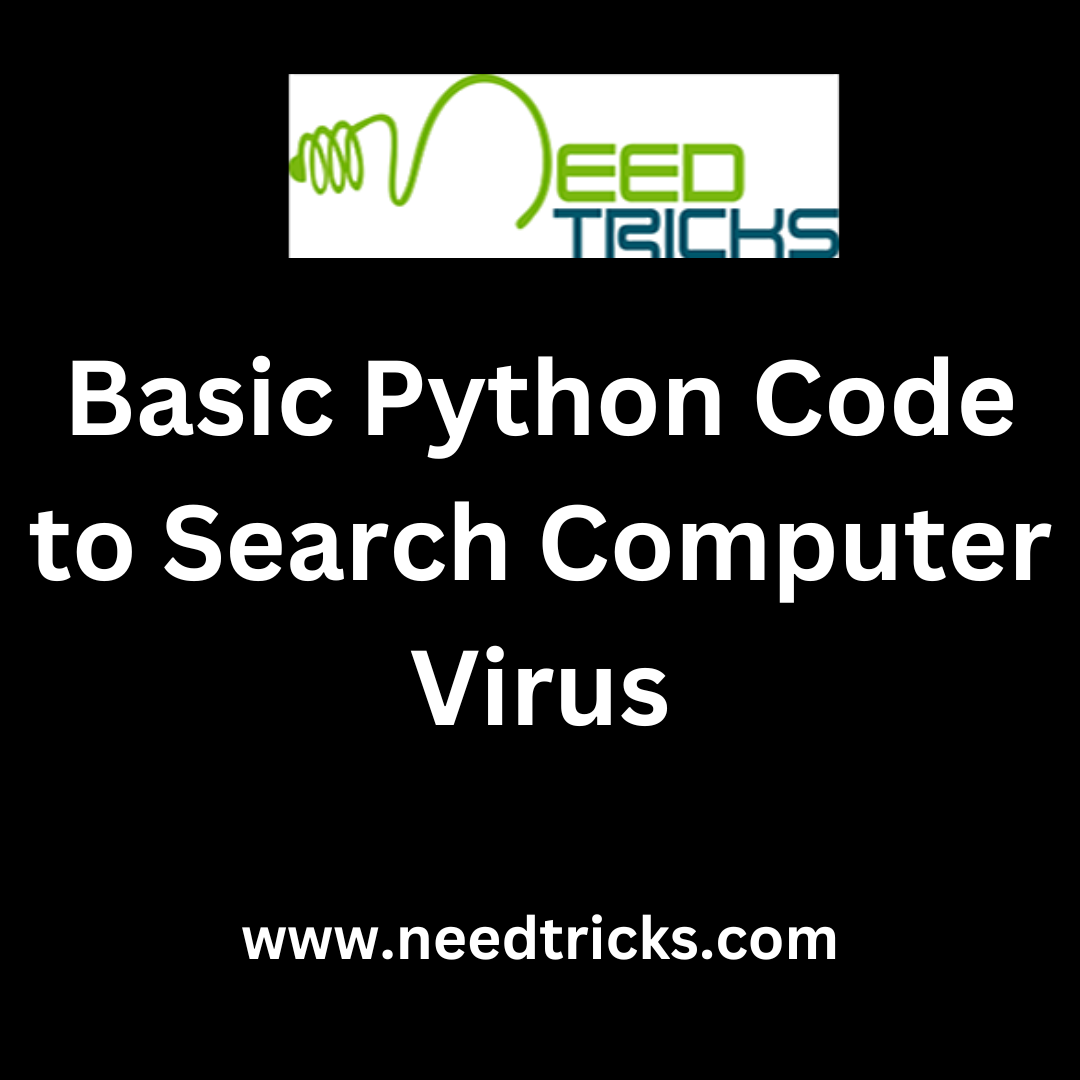Here’s an example of a basic Python code to search for computer viruses on a Windows computer. It can easily detect computer virus in any system.
Basic Python Code to Search Computer Virus
import os
# Set the directory path to scan for viruses
directory_path = ‘C:\\Users\\User\\Downloads’# Define a function to scan a file for viruses
def scan_file(file_path):
result = os.system(f’malware-scanner {file_path}’)
if result == 0:
print(f'{file_path} is infected with a virus!’)
else:
print(f'{file_path} is clean.’)# Loop through all files in the specified directory and scan each file
for root, dirs, files in os.walk(directory_path):
for file in files:
file_path = os.path.join(root, file)
scan_file(file_path)
In this example, we first import the os module, which provides a way to interact with the operating system. We then set the directory_path variable to the path of the directory we want to scan for viruses.
Next, we define a scan_file function that takes a file path as an argument and uses the os.system() function to execute a command-line tool called malware-scanner to scan the file for viruses. The function then prints a message indicating whether the file is infected or clean.
Finally, we use the os.walk() function to loop through all the files in the specified directory and call the scan_file function for each file.
Note that this is just a basic example, and in practice, virus scanning is a much more complex task that requires specialized tools and expertise. It’s also important to use caution when scanning for viruses, as false positives can occur and potentially harm your computer.