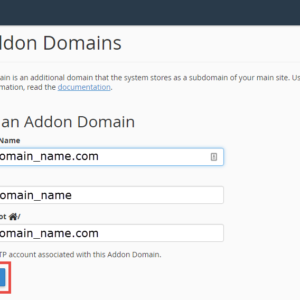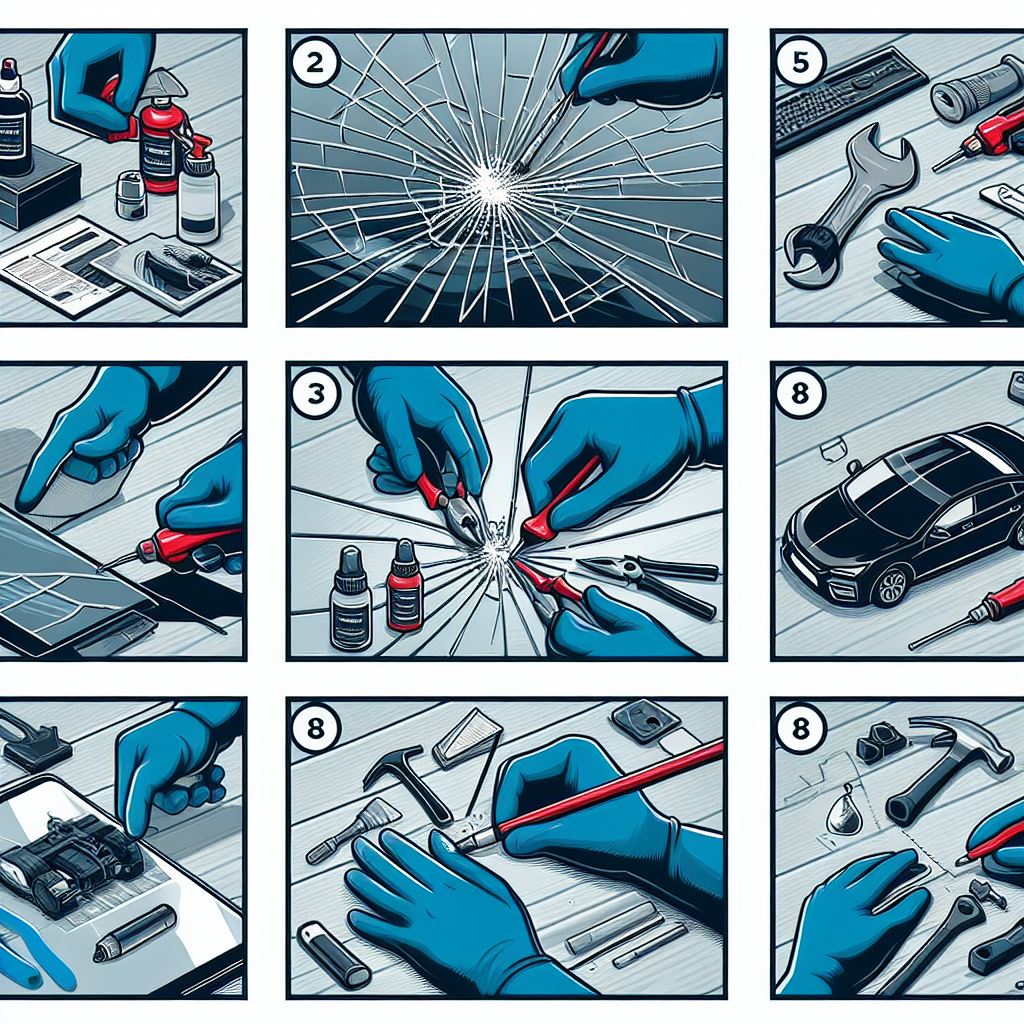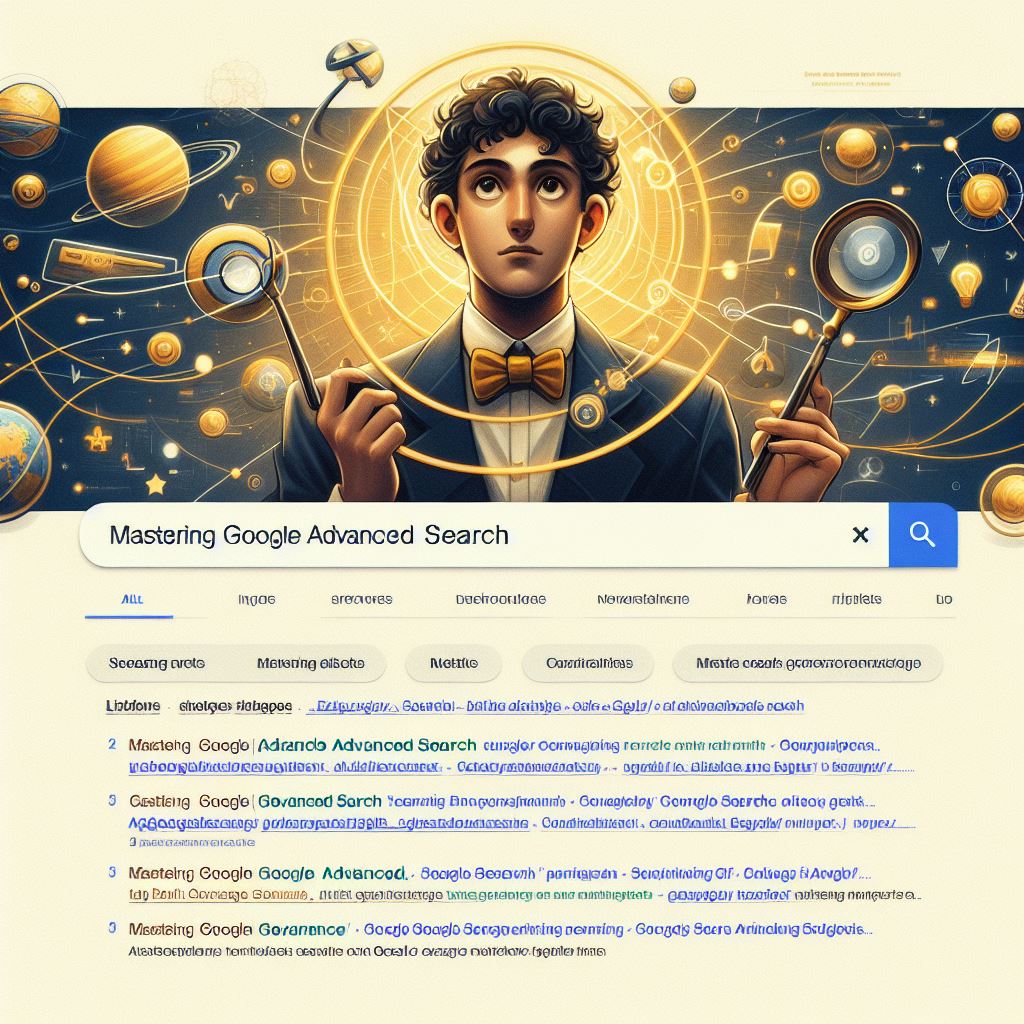An addon domain is a fully functional domain, and it can be created in our control panel. The Add-on Domain function in cPanel allows you to host additional domains, and each add-on domain will appear to be a separate website for your visitors.Addon domains allow you to control multiple domains from a single account. An addon domain links a new domain name to a directory in your account and then stores its files in that directory.
Add an Addon Domain
Login to your cPanel and click Addon Domains, under Domains. There are three fields cPanel asks for when creating an addon domain:
- New Domain Name: Enter the new domain name, without using http/https/www with the new domain name.
- Username/directory/subdomain Name: Place your working folder or directory inside the public_html folder. If your working folder is somewhere else rether then insde the public_html folder, then please note that in moving the folder outside of the public_html content could potentially be migrated in with the document root elsewhere. cPanel will automatically suggest a name for the folder based on the domain name. You will want to ensure that the name you provide does not already exist as a folder.
- Password: Fill in any password you want here.
Steps to Add an Addon Domain
- Click on the Add-on Domains button on your cPanel home page
- Enter the domain name to be added
- Enter a directory name to use for the add-on domain (it will be created if it does not already exist)
- Enter a password for the add-on domain (this is a new password for the FTP account, not your cPanel password)
- Click the “Add Domain!” button
Note that the three redirection settings at the bottom of this screen are not necessary unless you want your add-on domain to point somewhere else, for example, another site or server.
Now that your addon domain name has been added to your cPanel you can go to that folder and upload your website files. Once the propagation takes place your website files and emails for your addon domain name will be live on the internet.
Steps to remove an Addon Domain
To delete an addon domain, please do the following:
- Login to your cPanel and click Addon Domains.
- At the bottom, under Actions, click Remove.
Removing the addon domain only removes the domain from the DNS and server configuration. Your files and databases are not deleted or affected by removing the addon domain (other than the fact that you can no longer access the affected files via that domain name).