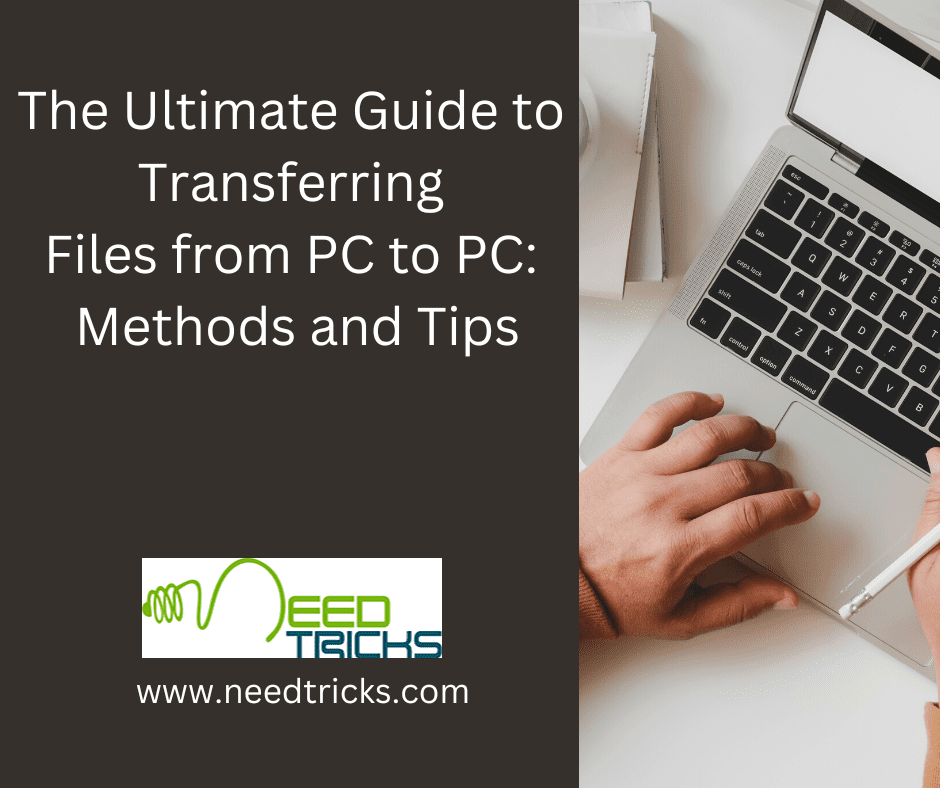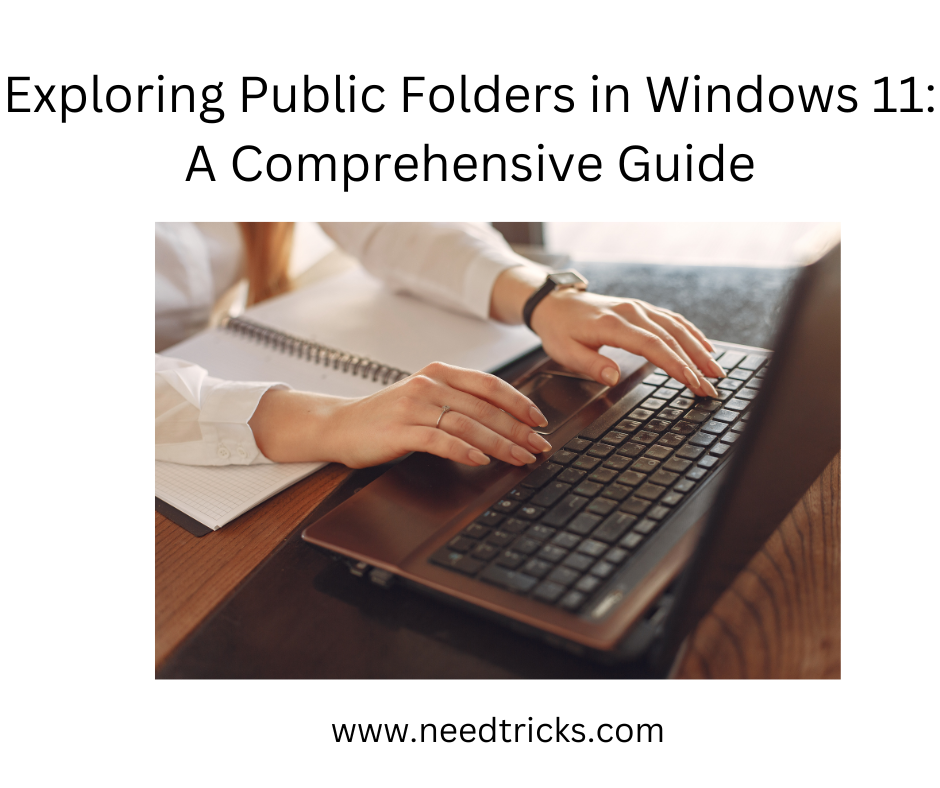How to Create & Edit Photo Albums in Google Photo Album
In this article we will teach you how to Create Edit Photo Albums in Google Photo Album for Android, iOS, Windows & MAC operating system. The trick is divided into two parts for each device namely:
a. To Create a new album.
b. To Create live album.
Step by step guide to Create Edit Photo Albums in Google Photo Album:
I. For Android: (Create Edit Photo Albums)
A. To Create a new album
Step 1:
On your Android phone or tablet, open the Google Photos app Photos.
Step 2:
Sign in to your Google Account.
Step 3:
Touch and hold a photo, and then select the photos you want in your new album.
Step 4:
At the top, tap Add Plus.
Step 5:
Select Album.
Step 6:
Optional: Add a title to your new album.
Step 7:
Tap Done Done.
B. To Create a live album
You can set up an album to automatically add photos of your friends and family.
Step 1:
On your Android phone or tablet, open the Google Photos app Photos.
Step 2:
Sign in to your Google Account.
Step 3:
At the bottom, tap Library and then Albums and then New album .
Step 4:
Tap Select people & pets.
Step 5:
On any face group, tap Select Select.
Step 6:
At the top right, tap Confirm.
II. For Computer: (Create Edit Photo Albums)
A. Create a new album:
Step 1:
On your computer, open photos.google.com.
Step 2:
Sign in to your Google Account.
Sep 3:
On a photo, click Select Select.
Step 4:
Choose other photos that you want in your album.
Step 5:
At the top, click Add Plus.
Step 6:
Select Album and then New album.
Step 7:
Optional: Add a title to your new album.
Step 8:
Click Done Done.
B. Create a live album:
Step 1:
On your computer, open photos.google.com.
Step 2:
Sign in to your Google Account.
Step 3:
On the left, click Albums and then Create album.
Step 4:
Click Select people & pets.
Step 5:
On any face group, click Select Select.
Step 6:
At the top right, click Confirm.
Step 7:
Add a title, then click Edit album.
| Also Read | Windows 11 Tips! Get Free Windows 11 Update |
III. For iPhone & iPad: (Create Edit Photo Albums)
A. Create a new album:
Step 1:
On your iPhone or iPad, open the Google Photos app Photos.
Step 2:
Sign in to your Google Account.
Step 3:
Touch and hold a photo, and then select the photos you want in your new album.
Step 4:
At the top, tap Add Plus.
Step 5:
Select Album.
Step 6:
Optional: Add a title to your new album.
Step 7:
Tap Done Done.
B. Create a live album
You can set up an album to automatically add photos of your friends and family.
Step 1:
On your iPhone or iPad, open the Google Photos app Photos.
Step 2:
Sign in to your Google Account.
Step 3:
At the bottom, tap Library and then Albums and then New album .
Step 4:
Tap Select people & pets.
Step 5:
On any face group, tap Select Select.
Step 6:
At the top right, tap Confirm.