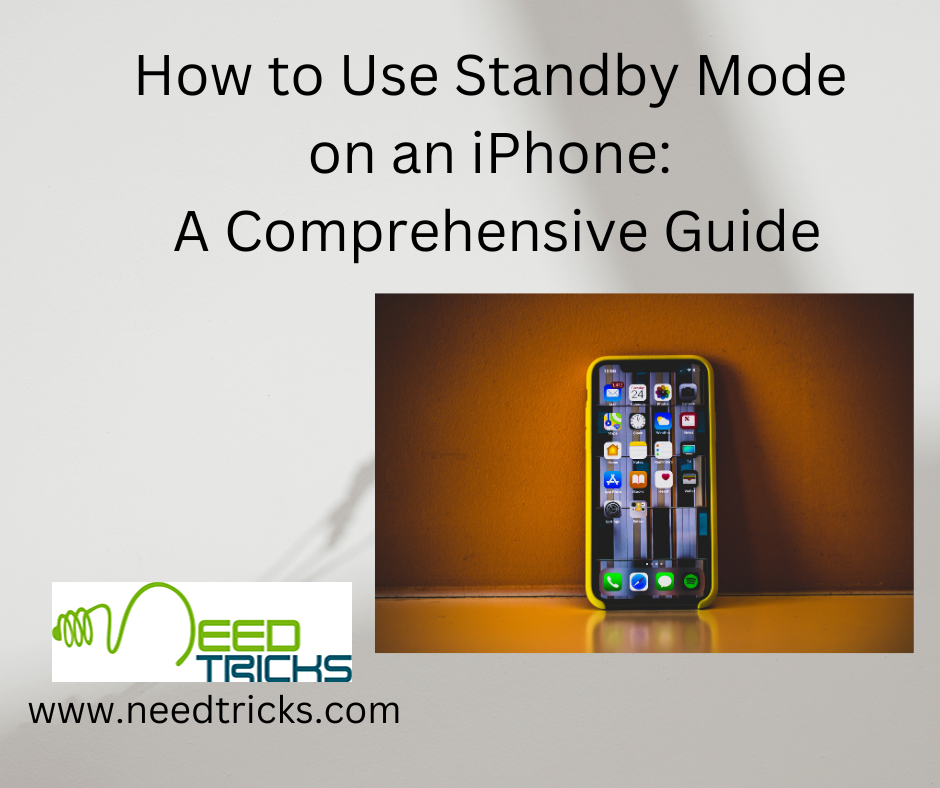By following the below mentioned steps, you would be easily able to add a link button to the home screen of an iPhone. The steps are really easy to understand. In this blog we would teach you step by step guidence to understand How to Add a Link Button to the Home Screen of an iPhone.
How to Add a Link Button to the Home Screen of an iPhone
1.Open up the Safari app on your iOS device
2. Navigate to the website you want to create a shortcut for.
3. Tap on the "Share" icon at the bottom. This looks like a square with an arrow pointing upwards
4. Select the "Add to Home Screen" icon.
5. Give your Link Button a name.
6. Tap on the word "Add" in the upper right hand corner.'
7.Look for this link button on your Home screen.
Hope this helps. Please feel free to comment.