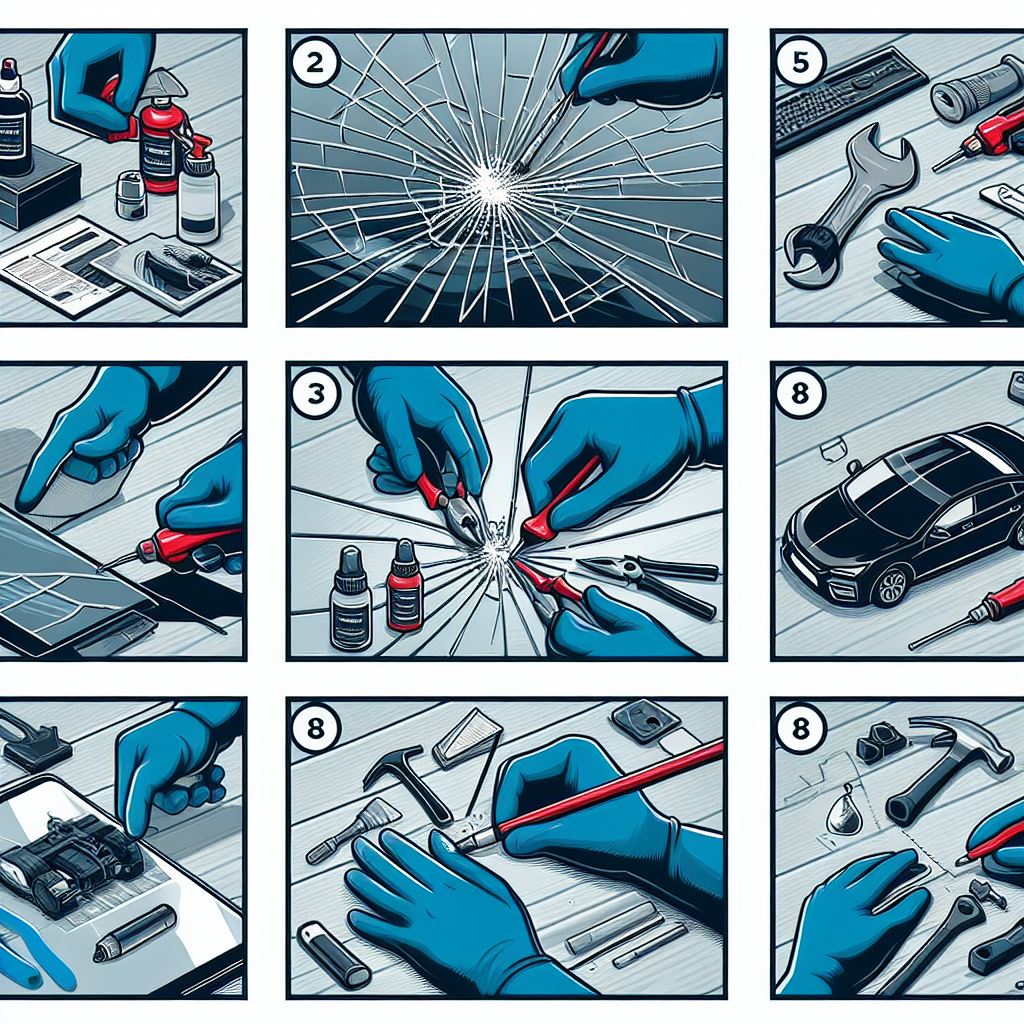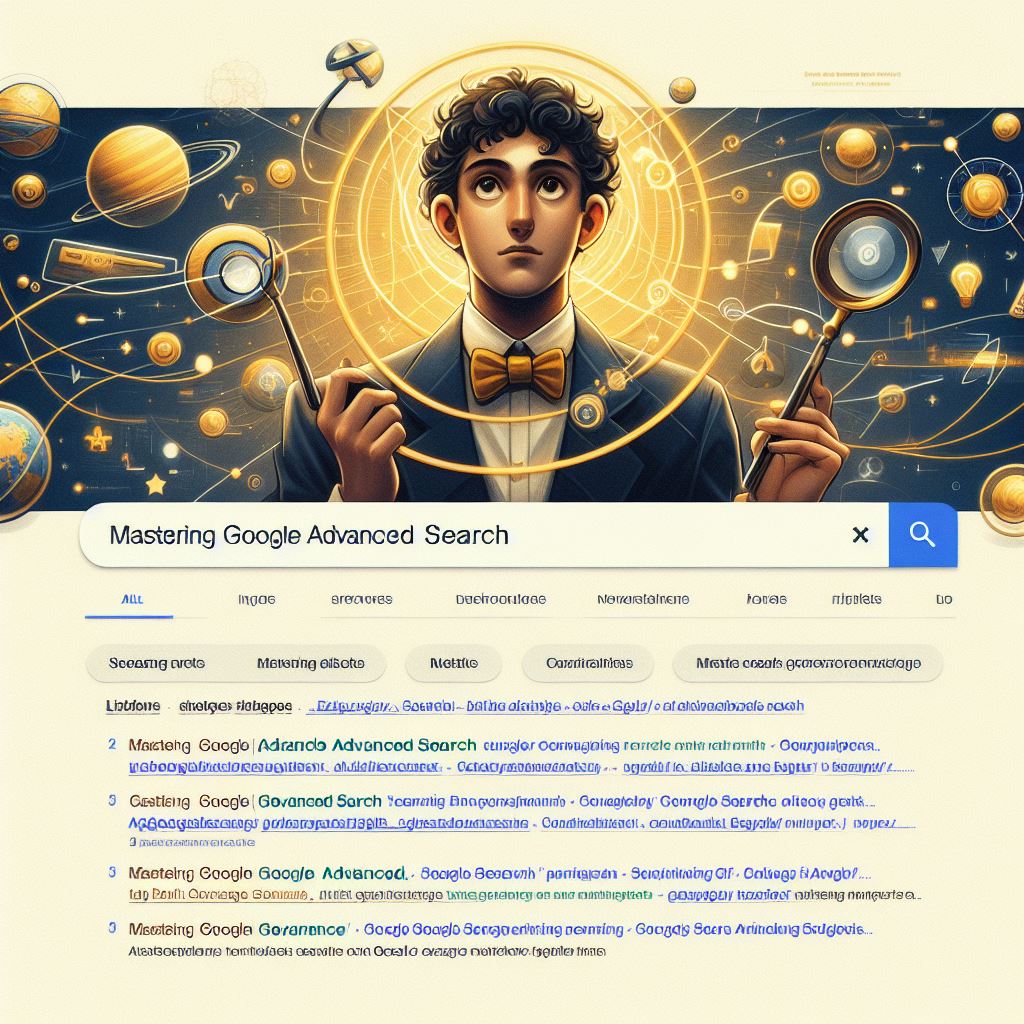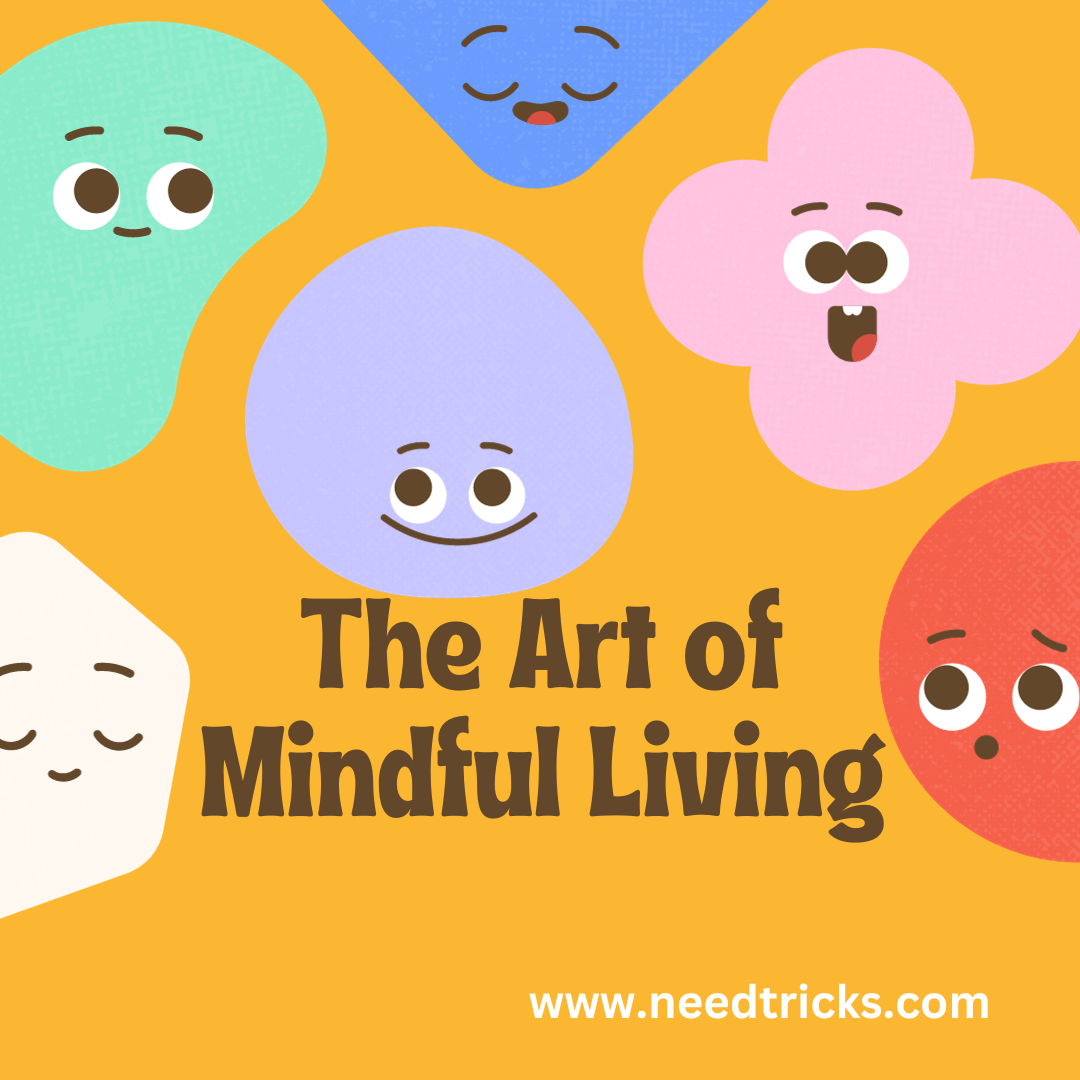Outlook Data Files (.pst and .ost) created by using Microsoft Outlook 2010 are saved on your computer in the Documents Outlook Files folder. If you are running Windows XP, these files are created in the My DocumentsOutlook Files folder. In this Blog would teach you how to add PST file on Outlook.
To Add PST of outlook Try the given steps:
- Create an Outlook Data File (.pst)
- On the Home tab, in the New group, click New Items, point to More Items, and then click Outlook Data File.
- In the Create or Open Outlook Data File dialog box, in the File name box, type the name as you want it to appear in the Outlook Navigation Pane, and then click OK.
- By default, data files are not password-protected. To add a password to your data file, under Password, type that password that you want to use in the Password and Verify Password text boxes.
IMPORTANT :your Internet service provider (ISP), or your email administrator don't have access to your password, nor can they assist you with recovering the contents of the Outlook Data File (.pst) if you forget the password.