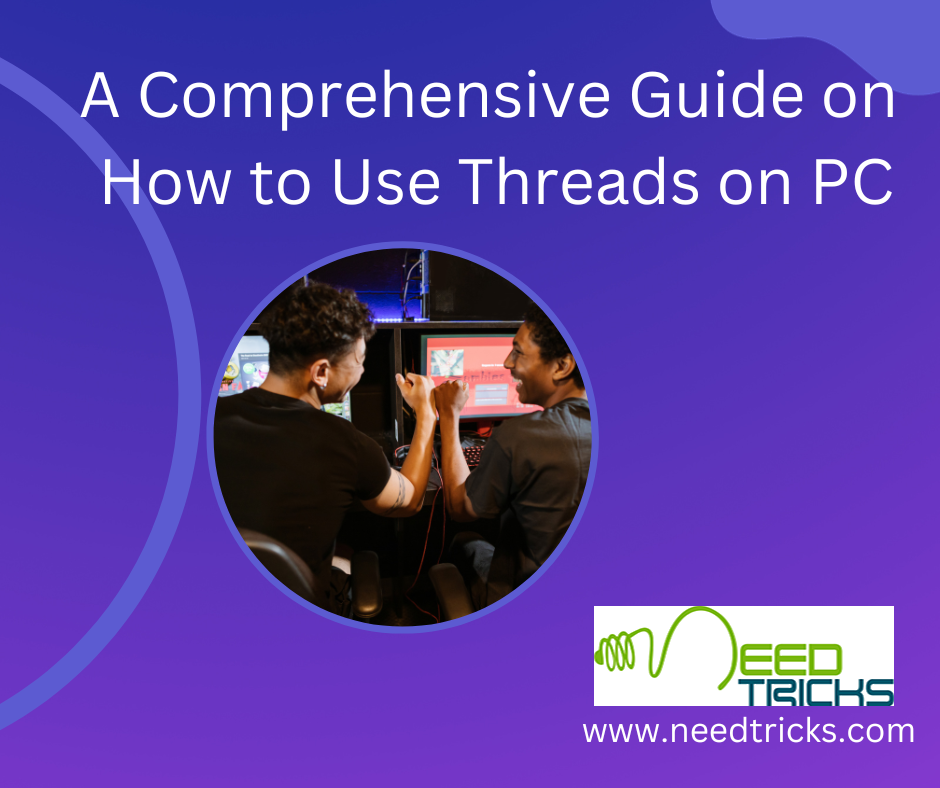YouTube, the world’s most popular video-sharing platform, hosts an immense library of content that caters to virtually every interest and curiosity. With billions of videos available, it’s natural to wonder which ones have captured the most attention and garnered the highest viewership (the Most Viewed Videos on YouTube).
In this comprehensive guide, we will explore how to discover the most-viewed videos on YouTube, both globally and within specific categories or channels. We’ll also delve into finding the most-viewed videos by country and even highlight ways to check your personal YouTube viewing history. Whether you’re a casual viewer or a content creator seeking inspiration, this guide will help you navigate YouTube’s vast ocean of videos.
How to Find the Most Viewed Videos on YouTube
1. The YouTube Search Bar
The simplest way to find the most-viewed videos on YouTube is by using the platform’s search bar.
- Go to YouTube’s website or open the mobile app.
- Type keywords like “most viewed videos,” “popular videos,” or “top videos” into the search bar.
- Filter the results by “View count” to display videos with the highest views at the top.
2. YouTube Charts
YouTube offers curated lists of trending and popular videos on its “YouTube Charts” page.
- Visit the YouTube Charts page, which categorizes videos by genres like music, gaming, and more.
- Discover trending videos and filter by “Most Viewed” to see the highest-viewed videos within your chosen category.
Most Viewed Videos on YouTube by Category:
YouTube isn’t just a melting pot of videos; it’s a platform with various niches and genres. Let’s explore how to find the most-viewed videos within specific categories.
1. Music Videos
- YouTube’s music charts, such as “YouTube Music Charts,” are a great resource for finding the most-viewed music videos.
- Search for “YouTube Music Charts” and choose your desired music category to see the top music videos by views.
2. Gaming
- For the most-viewed gaming videos, explore the “Gaming” section on YouTube.
- Use keywords like “most viewed gaming videos” or search for popular gaming channels to discover top gaming content.
3. Comedy
- Comedy enthusiasts can search for “most viewed comedy videos” or visit the “Comedy” category to find the funniest and most-watched content.
4. Educational
- To find the most popular educational content, use keywords like “most viewed educational videos” or search within specific educational niches, such as science or history.
5. Beauty and Fashion
- For the latest beauty and fashion trends, explore YouTube’s “Beauty” and “Fashion” categories or search for specific beauty gurus or fashion channels.
Finding the Most Viewed Videos on Specific YouTube Channels:
If you’re a fan of a particular YouTube channel or creator, you may want to discover their most-viewed videos. Here’s how you can do that:
1. Channel’s “Videos” Tab
- Visit the YouTube channel you’re interested in.
- Click on the “Videos” tab to access the channel’s video library.
- Sort the videos by “Most Popular” to see the creator’s top-performing content.
2. Creator’s About Page
- On the creator’s YouTube channel, click on the “About” tab.
- Scroll down to find a section labeled “Popular uploads.”
- This section displays the creator’s most-viewed videos.
Exploring the Most Viewed Videos on YouTube by Country:
YouTube’s global reach means that videos from around the world can go viral. To discover the most-viewed videos in a specific country, follow these steps:
1. YouTube Trending Page
- Go to the YouTube homepage.
- Scroll down to the “Trending” section.
- Click on the “Location” icon (usually represented as a globe) to select your desired country.
- The trending videos in that country will be displayed, including the most-viewed ones.
2. Country-Specific YouTube Charts
YouTube provides country-specific charts that showcase the most popular and viewed videos.
- Search for “YouTube top videos by country” or “YouTube charts [country name]” to find these lists.
Checking Your Most Watched Videos on YouTube
Ever wondered which videos you’ve watched the most on YouTube? You can access your YouTube viewing history to find out:
1. YouTube History
- Ensure you’re signed in to your YouTube account.
- Click on the three horizontal lines (menu) in the top-left corner of the YouTube homepage.
- Select “History.”
- Here, you’ll see your watch history, including the videos you’ve watched the most.
2. YouTube Analytics (for Creators)
If you’re a content creator, YouTube Analytics provides insights into the performance of your videos.
- Log in to your YouTube Studio dashboard.
- Navigate to “Analytics” and explore metrics like “Top Videos” to see your most-viewed content.
Curating Your YouTube Experience
Now that you know how to find the most-viewed videos on YouTube, it’s essential to curate your viewing experience effectively.
1. Subscribe to Your Favorite Channels
- To stay updated with your preferred content, subscribe to the YouTube channels you love.
- Subscribed channels’ videos will appear on your YouTube homepage, making it easier to discover new content.
2. Create playlists.
- Organize your favorite videos by creating playlists.
- Group videos by genre, theme, or mood to streamline your viewing experience.
3. Enable notifications
- To receive notifications when your favorite creators upload new videos, click the notification bell icon next to the subscribe button on their channel.
By following the steps and tips outlined in this comprehensive guide, you can uncover the hottest and most-watched videos on the platform. Moreover, learning how to access your own viewing history can provide insights into your personal YouTube journey.
So, whether you’re a casual viewer seeking entertainment or a content creator looking for inspiration, YouTube’s most-viewed videos are just a few clicks away, waiting to captivate and entertain. Happy viewing!