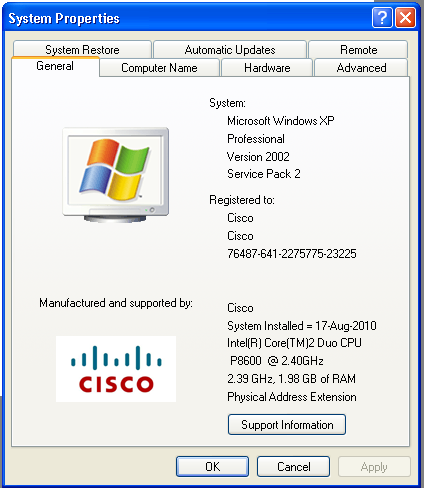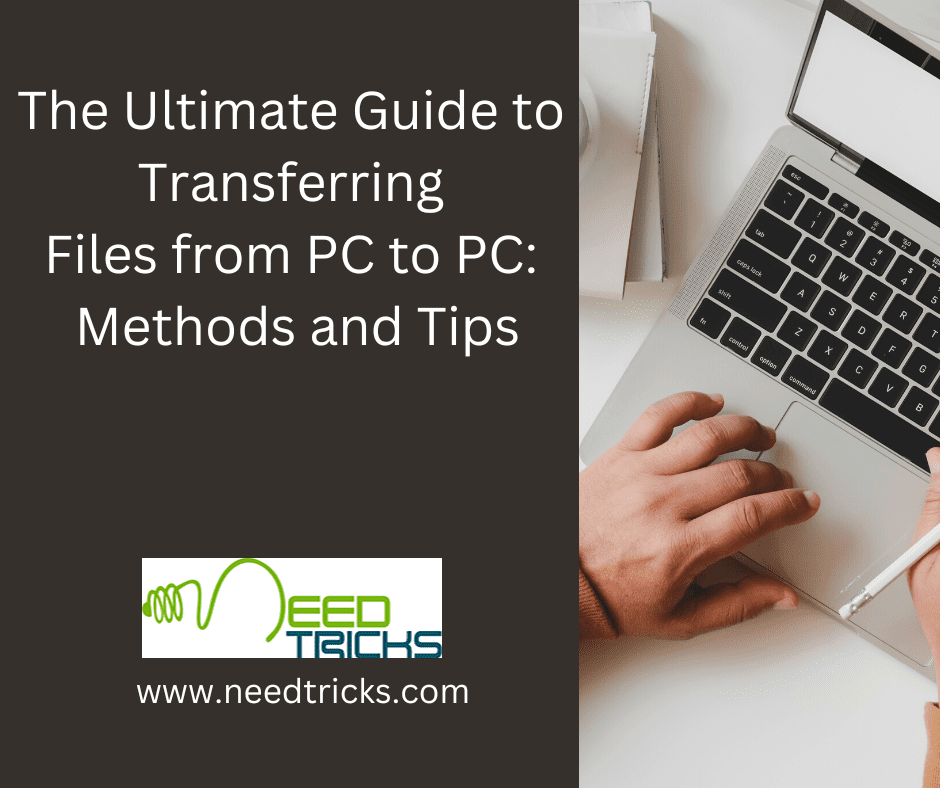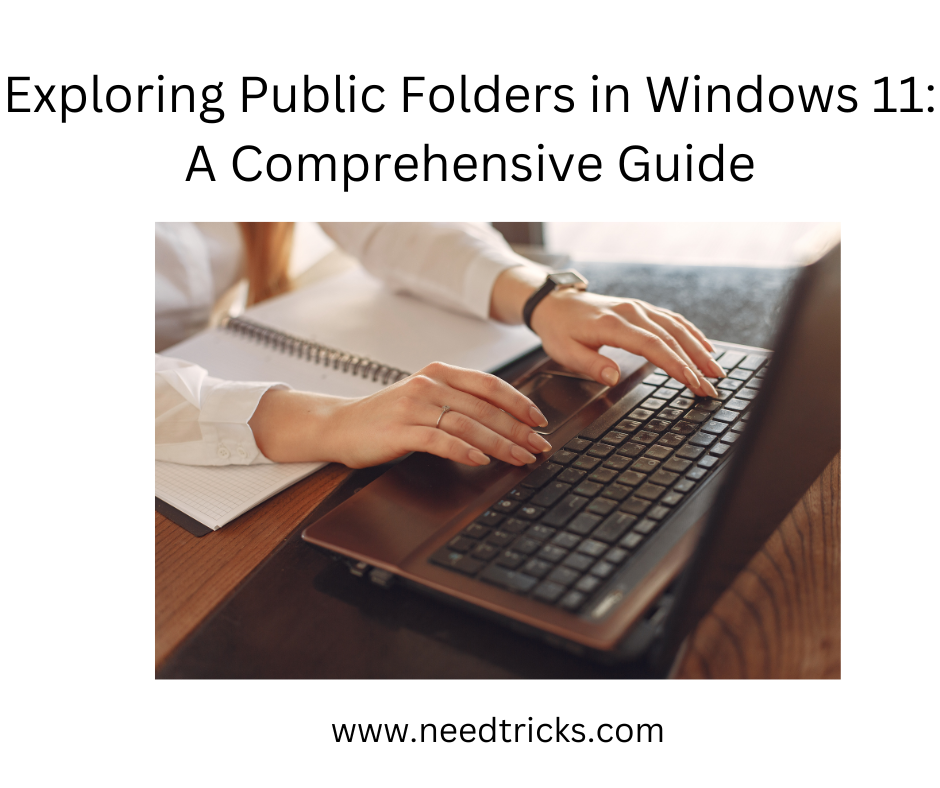Well I totally understand that for those who know understands computer well, this could be a baby step to find it and there are multiple ways to find it. But on request posting this to make sure, those who want to understand and learn this, this could be a learning.
Just follow the steps mentioned below:
1. Click on the Windows Icon situated on the extreme left and below the screen.
2. You can see Computer written on left side.
3. Right click on the computer, and some option would appear, click on Properties
4. Now all information you required (computer specification), would appear on a new window.