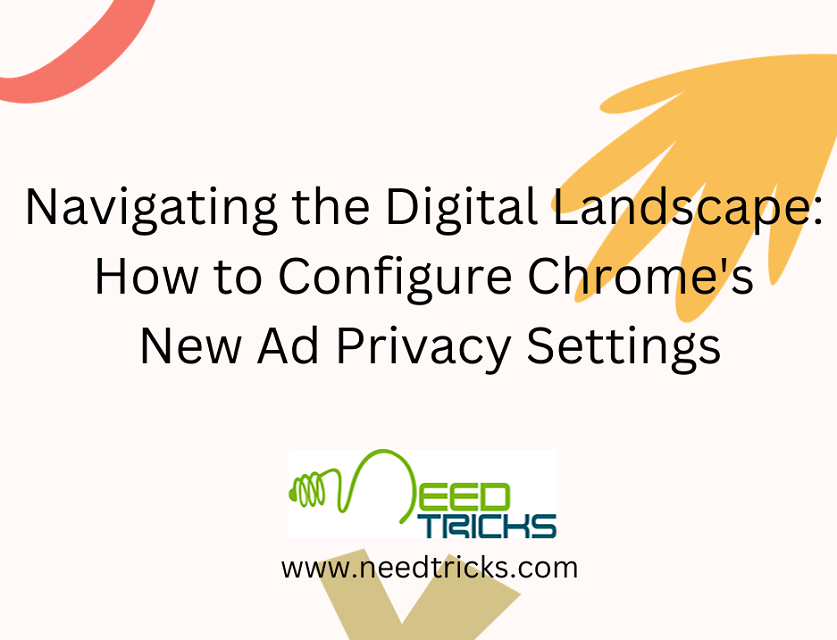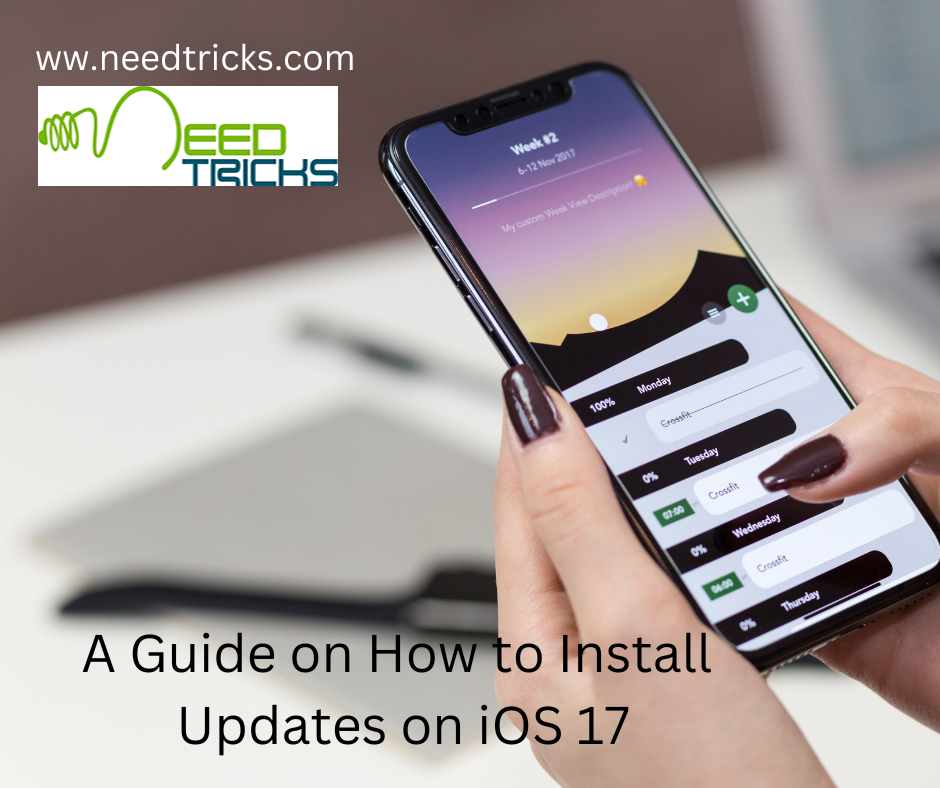IMAP (Internet Message Access Protocol) is a protocol used by email clients to access email messages from a mail server. Here are the basic settings for configuring an IMAP email account.
Incoming Mail (IMAP) Server:
- Server: The server name or IP address of your email provider’s incoming mail server.
- Port: The port number used for incoming mail, which is typically 143 for standard IMAP, or 993 for secure SSL/TLS encrypted IMAP (IMAP over SSL).
- SSL/TLS: Specify whether SSL/TLS encryption is required or optional for incoming mail.
- Username: Your full email address (e.g. [email protected]).
- Password: The password for your email account.
Outgoing Mail (SMTP) Server:
- Server: The server name or IP address of your email provider’s outgoing mail server.
- Port: The port number used for outgoing mail, which is typically 587 for standard SMTP, or 465 for secure SSL/TLS encrypted SMTP (SMTP over SSL).
- SSL/TLS: Specify whether SSL/TLS encryption is required or optional for outgoing mail.
- Authentication: Choose whether to use authentication or not for outgoing mail, and if so, which type of authentication to use (e.g. username/password, OAuth2, etc.).
- Username: Your full email address (e.g. [email protected]).
- Password: The password for your email account.
Note that specific IMAP settings can vary depending on your email provider and email client. Be sure to consult your email client’s documentation or support resources for specific instructions on configuring IMAP accounts.
Here are the IMAP settings for Gmail that you can use in your email client:
Incoming Mail (IMAP) Server:
- Server: imap.gmail.com
- Port: 993
- SSL/TLS: Yes
- Username: your full Gmail email address (including ‘@gmail.com’ or ‘@your_domain.com’)
- Password: your Gmail password
Outgoing Mail (SMTP) Server:
- Server: smtp.gmail.com
- Port: 587
- SSL/TLS: Yes
- Authentication: Yes
- Username: your full Gmail email address (including ‘@gmail.com’ or ‘@your_domain.com’)
- Password: your Gmail password
Note that some email clients may have slightly different settings, so be sure to consult your email client’s documentation or support resources if you encounter any issues. Additionally, if you are using two-factor authentication for your Gmail account, you may need to generate an app-specific password to use with your email client.