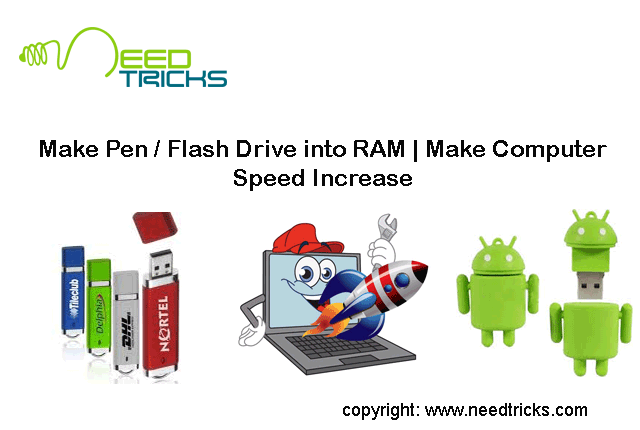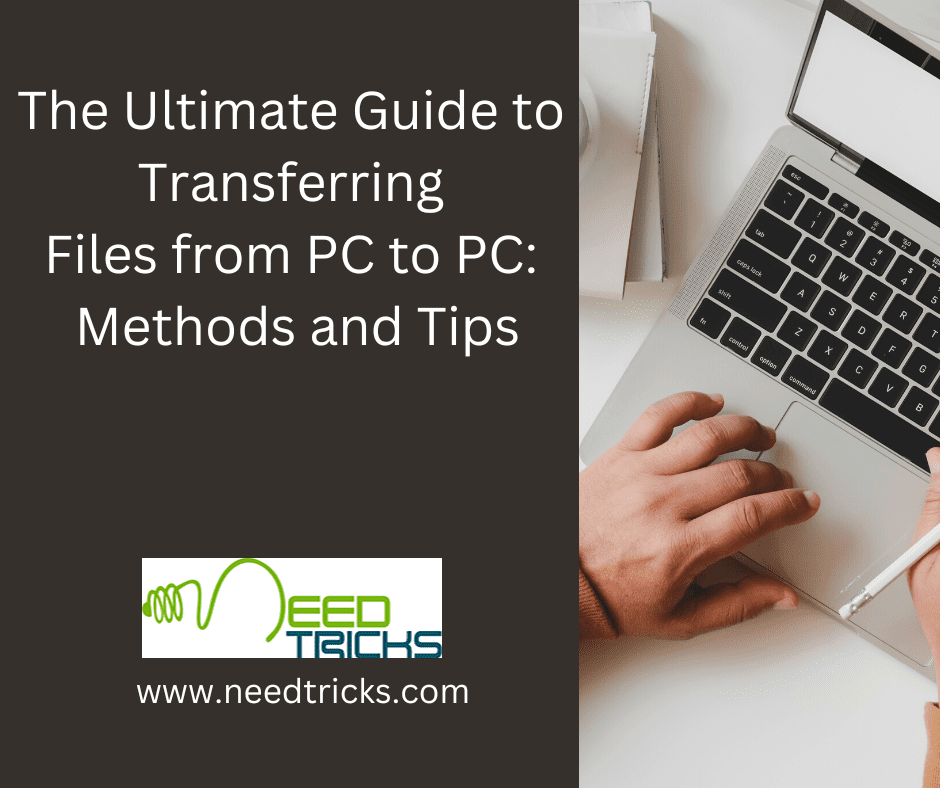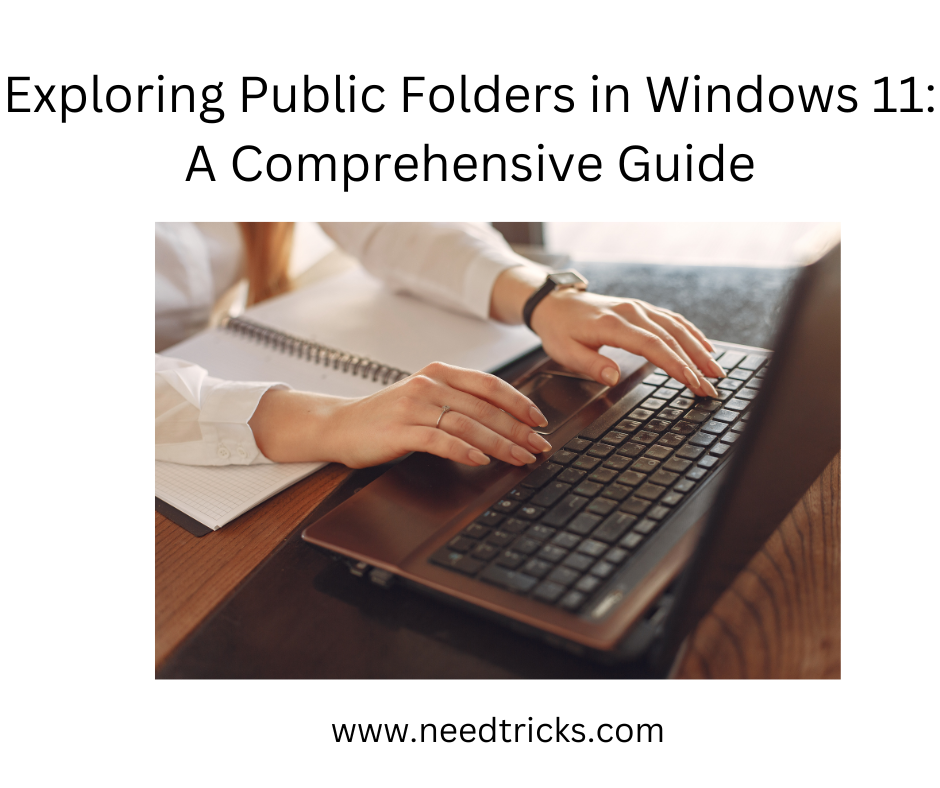Most of us may be knowing that RAM of the computer and Laptop are responsible for speed and performance. The more RAM capacity your Computer / Laptop has, the more performance and speed could be obtained. In today's technology world, we are dependent upon many software, which actually kills the performance and increase load on RAM.
In this blog you would be guided very simple and effective ways into which you can easily create and additional RAM using a basic Pen-drive. This would not only increase performance of your computer / Laptop but would act as an additional RAM.
Please note that the Pen-Drive or Flash-Drive that you would use as the RAM, would only act as a RAM to increase performance and could not be used for basic storage use, as it was used earlier. Yes, the same Pen-Drive or Flash-Drive can be used as basic storage device as general whenever we wish it to be.
You Just need to follow the steps mentioned below:
- Insert a USB Pen-Drive / Flash-Drive into your Computer / Laptop. Ideally it should be more than 2 GB, the more capacity it has the more performance and Speed could be achieved.
- Format the Pen-Drive / Flash-Drive. It should not have any files or folder in it. Not even Hidden Files or Folders or anything.
- Rename your Pen-Drive / Flash-Drive as "RAM DRIVE", so that you would be able to know that the Pen-Drive / Flash-Drive is being used as RAM and not as for basic storage functions.
- Right click on My Computer, and go to Properties.
- Now Click on Advanced Tab
- Now Under "Performance Option" click on Advance
- Click on Change Button – under "Virtual Memory"
- Now choose / Select your USB Drive (which you have renamed as RAM DRIVE)
- Click on Custom size button and give values as { Initial Size (MB) = 2020 | Maximum Size (MB) = 2020}
- This size depends upon the capacity of your Pen-Drive / Flash-Drive , so choose size accordingly
- Now Click on Set button and further click on OK
- It would ask your System to be Restarted, Press OK restart your system, with Pen-Drive/ Flash-Drive attached to the system (Don't remove it)
Another Method for Windows (Vista | Windows 7 and Windows 8)
- Insert a USB Pen-Drive / Flash-Drive into your Computer / Laptop. Ideally it should be more than 2 GB, the more capacity it has the more performance and Speed could be achieved.
- Format the Pen-Drive / Flash-Drive. It should not have any files or folder in it. Not even Hidden Files or Folders or anything.
- Rename your Pen-Drive / Flash-Drive as "RAM DRIVE", so that you would be able to know that the Pen-Drive / Flash-Drive is being used as RAM and not as for basic storage functions.
- Now Right Click on your Pen-Drive / Flash-Drive and Click on Properties
- Now Click on Ready Boost Tab and Under it Choose Use This Device
- Choose Maximum Space by dragging the bar to the last end.
- Now Click on OK and Apply.
- It would ask your System to be Restarted, Press OK restart your system, with Pen-Drive/ Flash-Drive attached to the system (Don't remove it)
Hope it works for you. Happy New RAM to you.