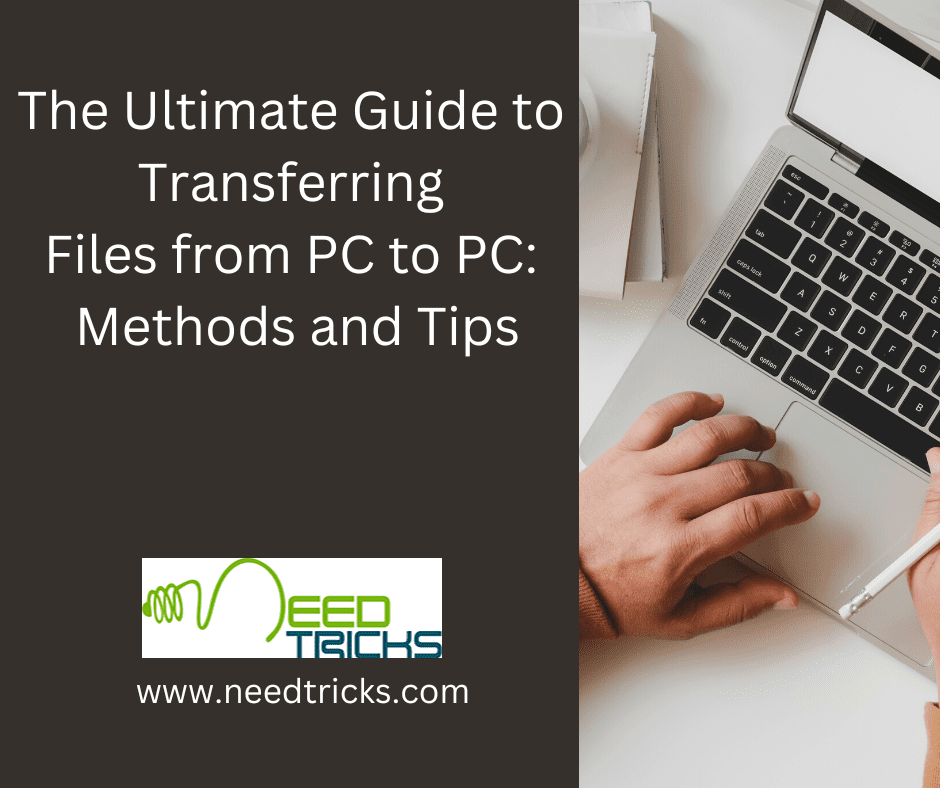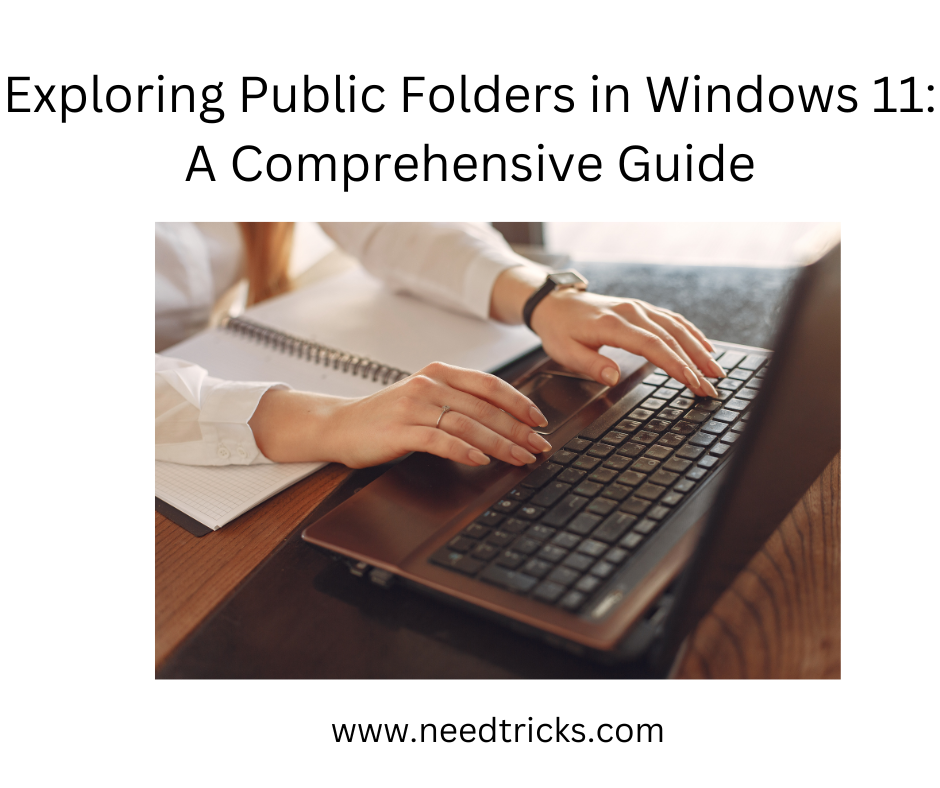If you are installing many apps and using windows 8, its very annoying to find the apps from the start screen as most will be hidden from view, unless you want to do a lot of scrolling. this trick will help you to categorize your apps in windows 8.
Follow these steps
Step 1
Click windows (Start screen)
Step 2
If you are using a touch display, squeeze the Start screen with two fingers to receive a birds eye view of your entire screen contents, or
Step 3
Hold down the Ctrl button, and use your mouse wheel to zoom in and out.
Step 4
Drag all the tiles you want to assign to a single group to the far right-hand side of your Start screen in vacant territory.
Step 5
Use semantic zoom to get a bird's eye view of your desktop.
Step 6
Right-click the group (or simply drag down on it), and select the "Name group" option on the left of the bar that appears below
Step 7
Type in the name, and enjoy your newly organized Start screen!
If you think this was helpful to you please like it and share the tricks on social network or write comments.