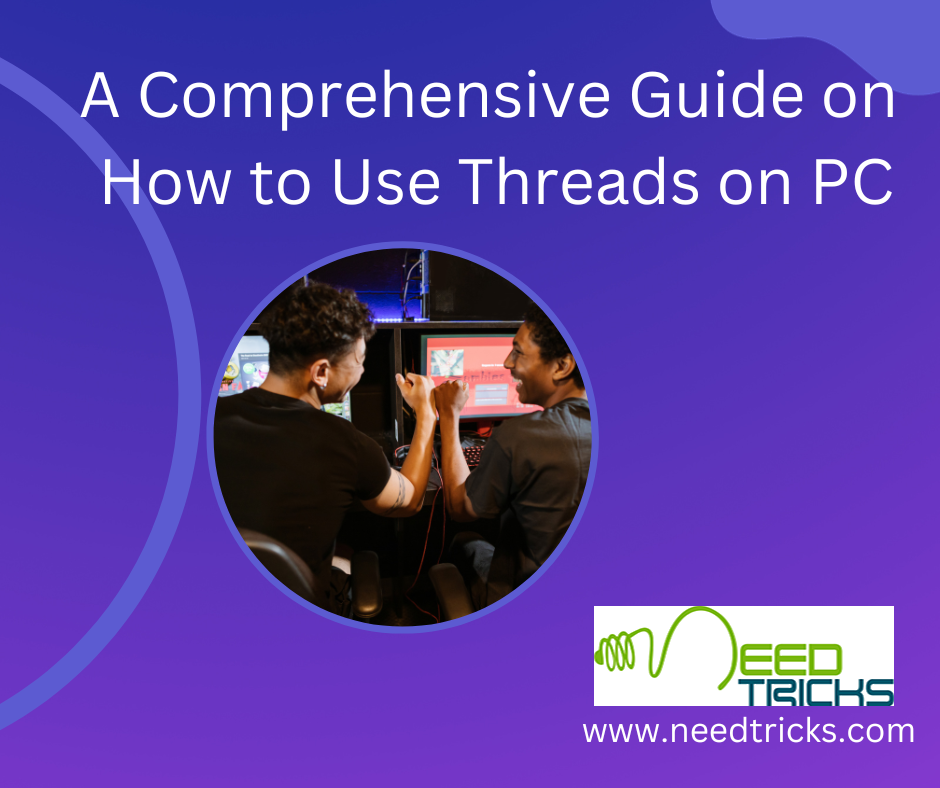This trick will help you to recover the deleted message from whatapp manually. There may be many software to do but it may not fully recover the messages and may not give the result as you wanted.
The steps involves are simple and easy to understand.
Follow these steps:
Step 1.
Go to the Whatsapp database folder, then > sdcard/WhatsApp/Databases.
Step 2.
In the Database folder search for Chat files which are with names similar like msgstore-2014-01-04.1.db.crypt. Select the File which is named as msgstore.db.crypt, and rename it. you can add any word before msgstore.db.crypt.
Step 3.
After renaming that file, From the other Files just select the file which shows appropriate date before you accidently deleted your whatsapp messages, and then rename that file to msgstore.db.crypt. This Renaming process can also be done on your PC by Connecting your device.
Step 4.
Now the Final step, Goto Setting>Applications>manage applications>Whatsapp and Click on Clear Data. Now open Whatsapp, Choose Restore when it prompts. Thats it, the chat file saved as msgstore.db.crypt will be restored and hence your messages too.
If you think this was helpful to you please like it and share the tricks on social network or write comments.