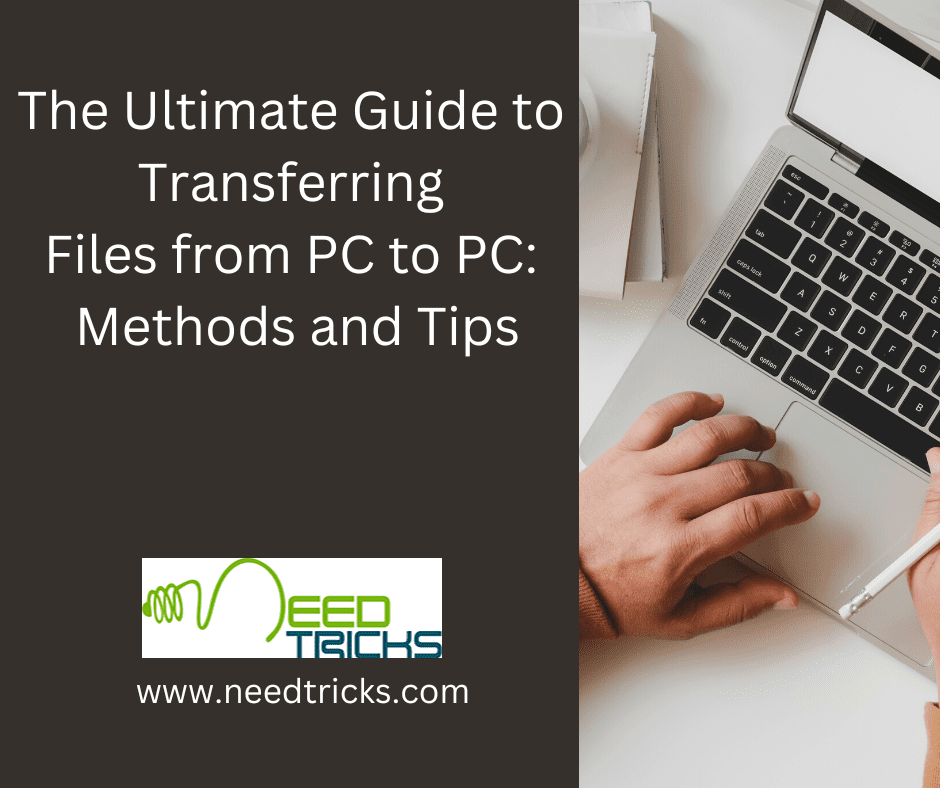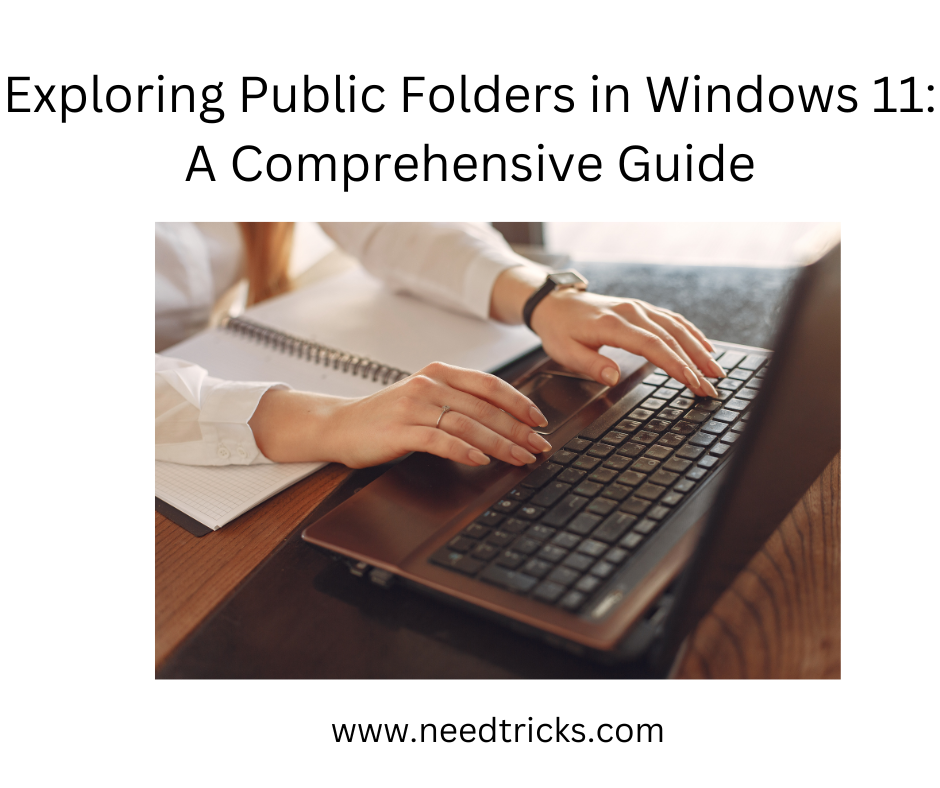The Internet Archive is a San Francisco–based nonprofit digital library with the stated mission of “universal access to all knowledge. Its web archive, the Wayback Machine, contains over 308 billion web captures. The Archive also oversees one of the world’s largest book digitization projects.
The Internet Archive capitalized on the popular use of the term “WABAC Machine” from a segment of the old Rocky and Bullwinkle cartoon and uses the name “Wayback Machine” for its service that allows archives of the World Wide Web to be searched and accessed.This service allows users to view archived web pages. The Wayback Machine was created as a joint effort between Alexa Internet and the Internet Archive when a three-dimensional index was built to allow for the browsing of archived web content. Millions of websites and their associated data (images, source code, documents, etc.) are saved in a database. The service can be used to see what previous versions of websites used to look like, to grab the original source code from websites that may no longer be directly available, or to visit websites that no longer even exist. Not all web sites are available because many web site owners choose to exclude their sites. As with all sites based on data from web crawlers, the Internet Archive misses large areas of the web for a variety of other reasons.
Problem: Some time it may happen that we had purchased a domain and maintain our website, but due to anyhow reason, we could not continue them, or not renew them, Problem becomes more critical when someone purchases your that particular domain and develop a new website and design. Then what we can do to see our website look/screen short before 4-5 or more years from the existing time?
The concept of Wayback Machin using archive.org site is the solution to this problem.
Archives.org and other sites use an automated software program that visits websites and copies the material to a server at the organization and organizes it by date.
Step 1: Open the website https://archive.org/.
Step2: Enter the keyword or URL, that you want to open.
Step3: It will redirect to next page, where you will see a calendar format.
Step4: First choose/click the year, on which you want to see your website.
Step5: Click on the date, on which you want to see your website.
Step5: It will show you the Screen Short of your web application of that particular date and year.